✅ Updating or Changing Due Dates
You can set a due date for files, which can help ensure that reviews are completed on time. You can add, update, and remove due dates for your files.
You can create a due date for files on both the dashboard and within the file view. You set due dates for files per version.
How to add a due date on the dashboard
Go to your Filestage dashboard
Locate the file where you want to add the due date
Click on the due date (by default set to No Due Date)
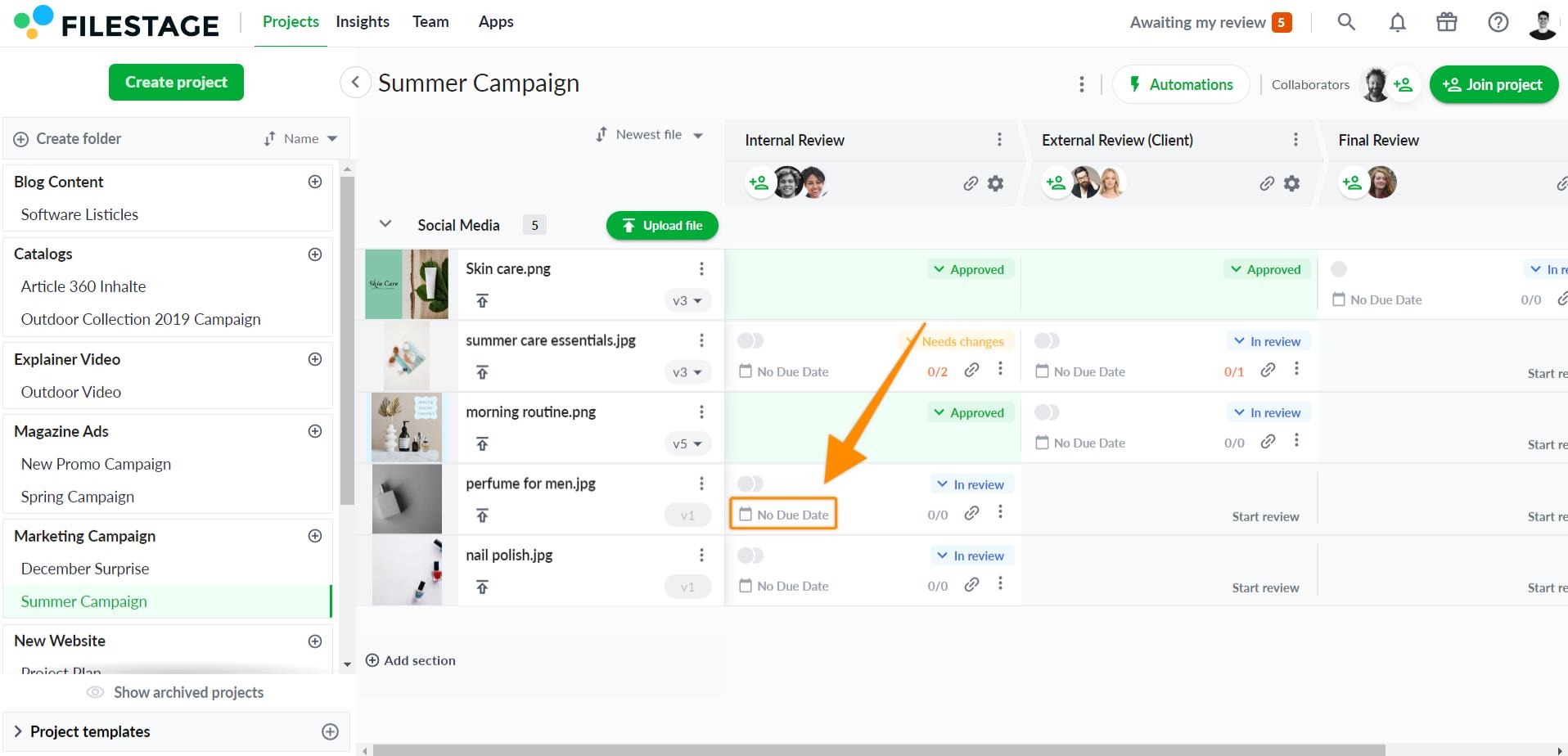
Select the date that the file is due
Optional: Add a time when it is due
Confirm the due date by clicking on Done.
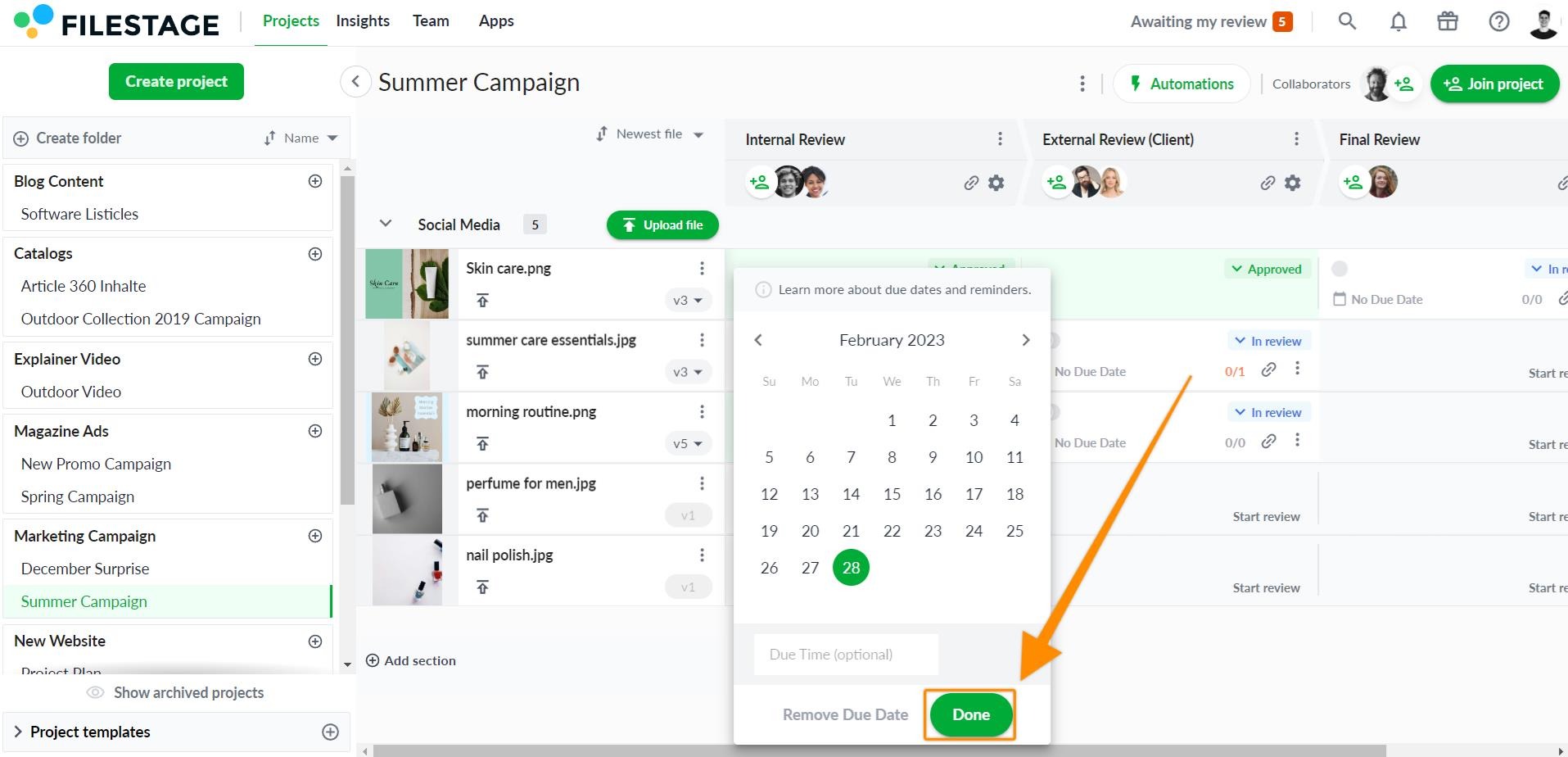
How to add a due date from inside the file
Open the file where you want to add a due date
Click on the due date (by default set to No Due Date)
Select the date that the file is due
Optional: Add a time when it is due
Confirm the due date by clicking on Done.

💡Pro-tip: Always try to add the due date within 1 hour of the uploaded file. This way the reviewer gets the notification regarding the due date along with a notification about the new file. Be sure to check out our help article to learn more about email notifications and due dates.
When changes to due dates happen, Filestage has you covered! You can always update a due date the same way you added the due date (shown above).
It is possible to remove a due date. Simply follow the directions on how to add a due date and then select Remove Due Date in the bottom right-hand corner.
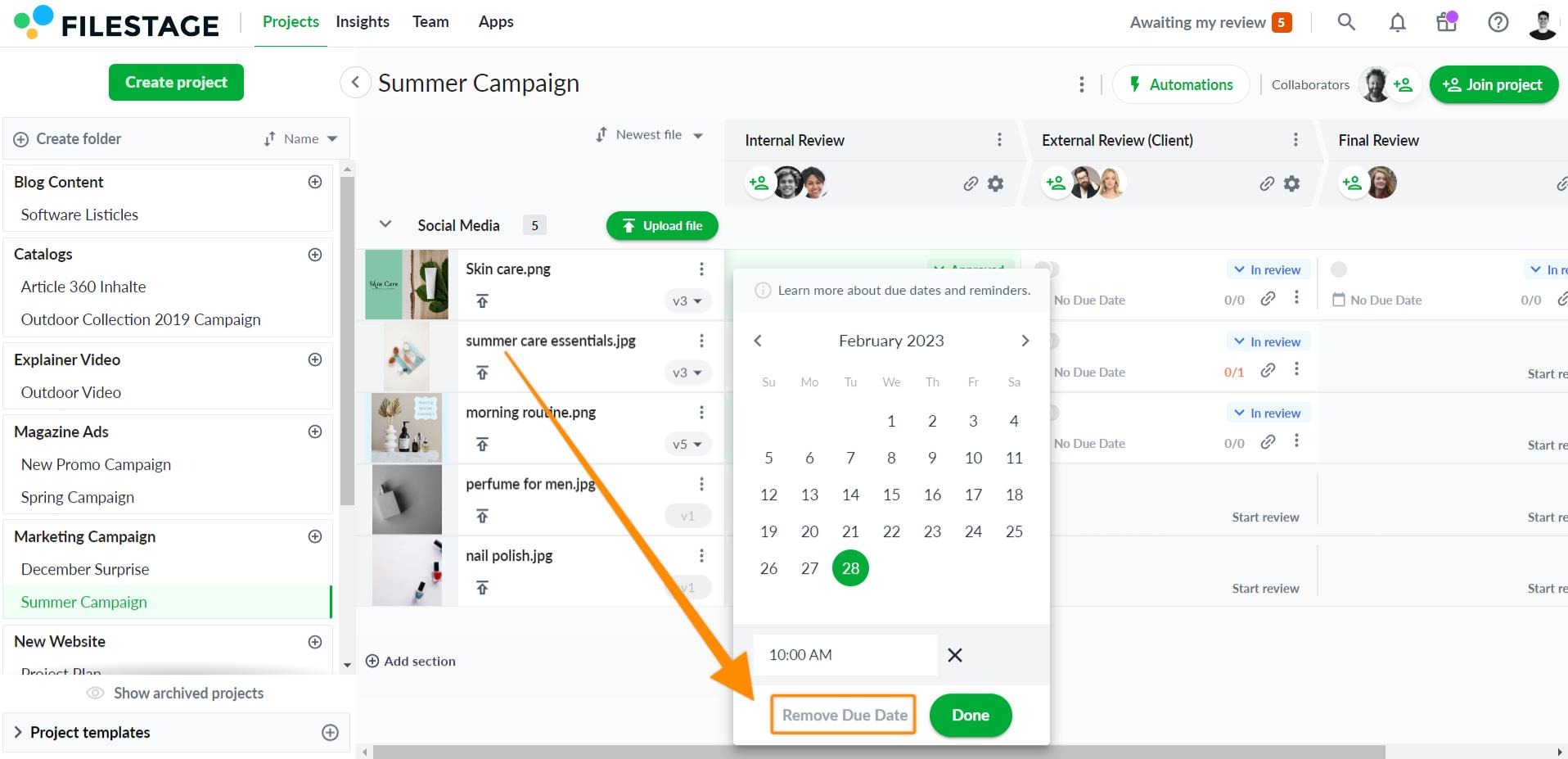
When it comes to adding, creating, or changing due dates, you only want the right people involved in this process!
Only collaborators of a project, admins, and managers can manage due dates for files. That means that only teammates with access to the project can manage due dates.
No, external partners that have uploading ability cannot manage due dates for files. Only collaborators of a project, admins, and managers can manage due dates for files.
No, reviewers cannot manage due dates for files. Only collaborators of a project, admins and managers can manage due dates for files.
For more on due date reminders and how your reviewers will be able to be notified about upcoming due dates, please check out our due date reminder article.
💡 What's next? Once you're done setting up and managing your due dates, see how to manage your email notifications.
Let us know if you have any questions by reaching out to us on chat or emailing us at support@filestage.io We're always happy to help!