💡Please note: This feature is available on our Professional and Enterprise plans.
With the external upload feature, you can invite external reviewers to directly upload files to specific reviewer groups in your project without giving them full access.
External users don’t need to be part of your team
External users only have access to the certain reviewer groups they are invited to
Allow freelancers and agencies to add files directly to your projects without giving them access to all reviewer groups
Enable clients and partners to provide project assets such as brand assets, briefings, or raw footage in one central workspace
Save time and effort by avoiding the use of other file-sharing platforms
Click on the reviewer group settings icon
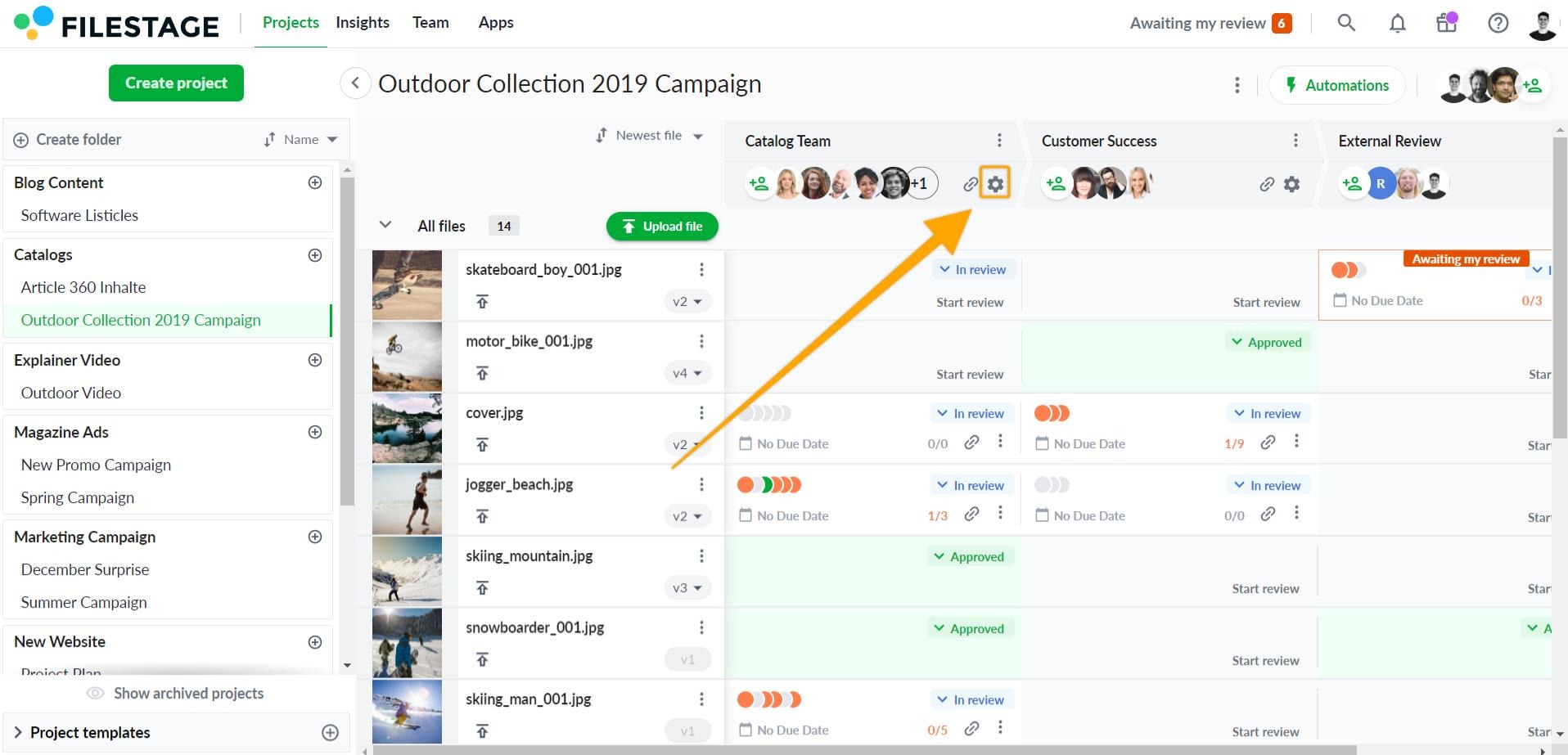
Turn on Upload files
All reviewers invited to the reviewer group are now able to upload files and new versions.
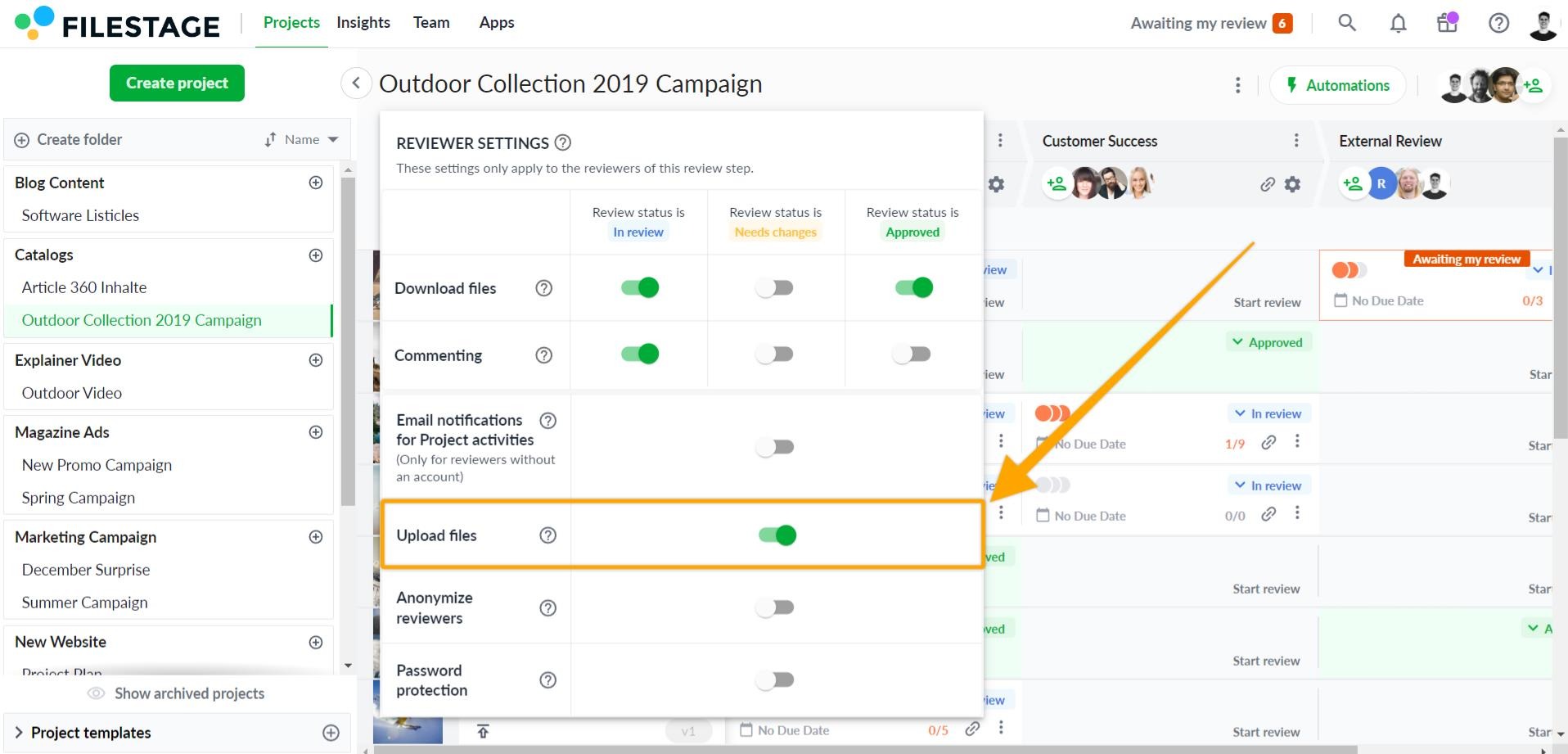
⚠️ Please note: Reviewers must have their own free reviewer account in order to upload files, which they can do either through their dashboard or directly in the file view.
💡What´s next? After understanding how to let external users upload files to your team's projects, see how to Compare versions of a file directly in the viewer.
Let us know if you have any questions by reaching out to us on chat or emailing us at support@filestage.io. We're always happy to help!