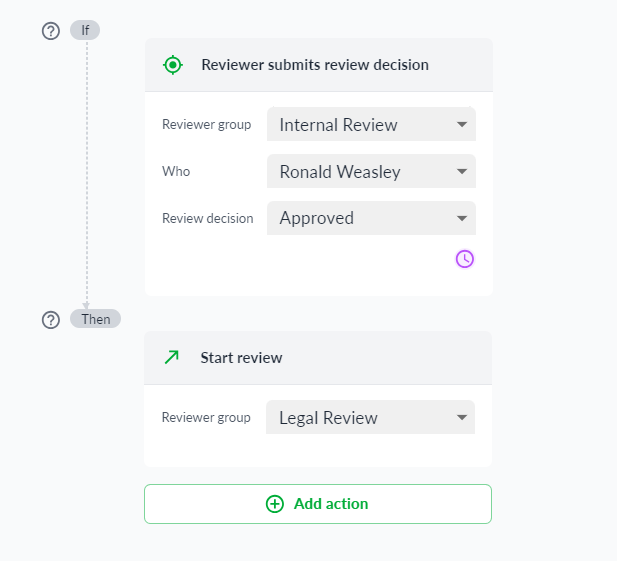In this article, we’ll share our users’ favorite automations and how they save them time during the content review process.
From moving content between reviewer groups to making sure content meets the highest standards, Filestage has plenty of tricks to minimize manual tasks for your team. And the best bit? You can add any of these automations to your project templates to save time for everyone in your team.
Let’s take a look!
When all the reviewers in the first group (e.g. Marketing) approve a file, automatically change the review status to "Approved" and start the review in the next reviewer group (e.g. Compliance).
This can easily shave days off your review process and avoid delays if your collaborators are off sick or on vacation.
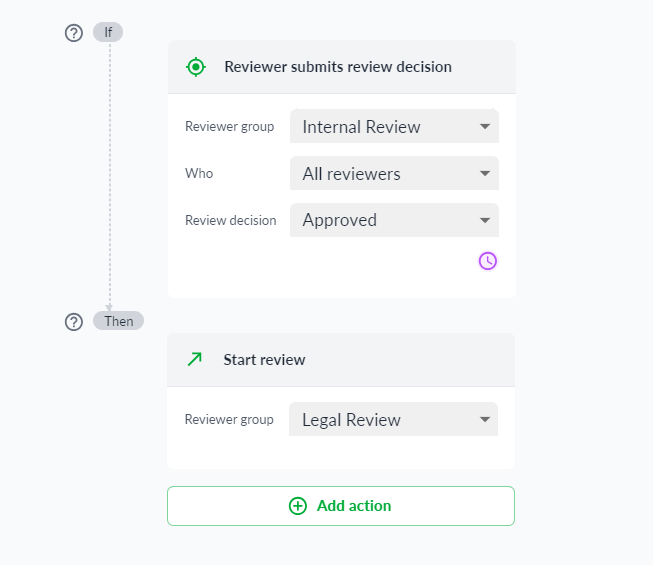
When a new review starts, automatically set the due date for a set number of days in the future (e.g. two days).
This makes sure you never forget to add a due date to your files. And it sets consistent expectations for your reviewers so they always know when their feedback will be needed.
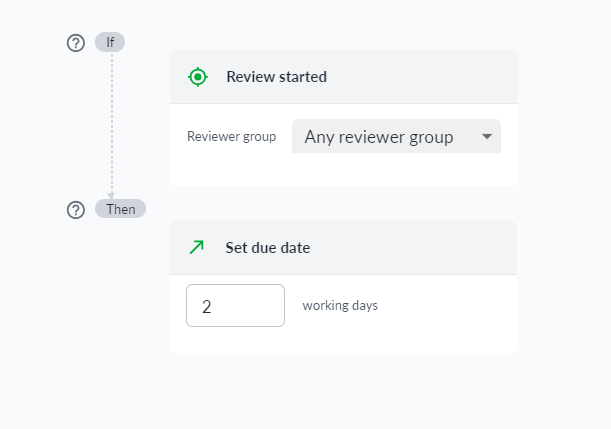
When a file is approved by the final reviewer group, move it to the "Ready for publishing" section, signaling to the content management team that it's ready to go live.
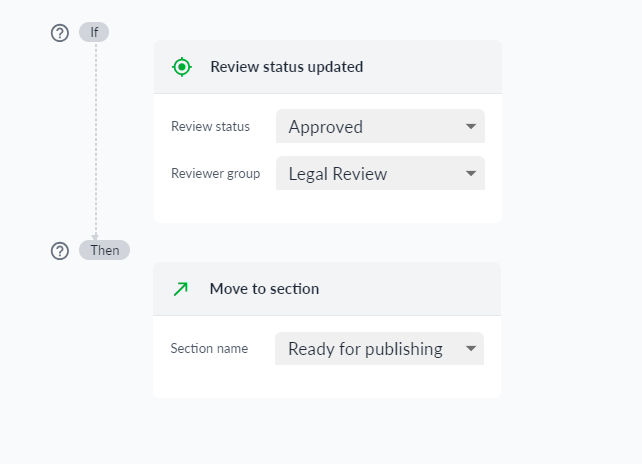
If there's been no activity in a project for a set amount of time (e.g. 90 days), archive the project. This helps to free up space on your plan for new projects, as archived projects don’t count towards your limit.
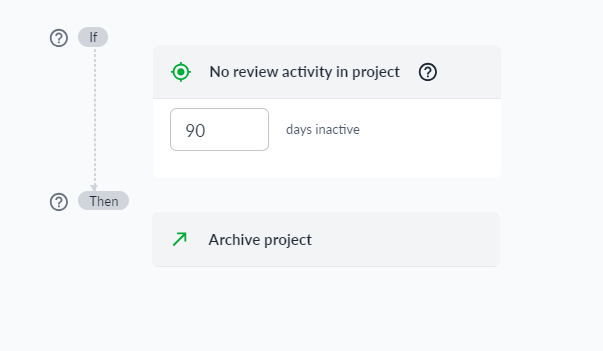
In some cases, you may want to move to the next reviewer group as soon as one reviewer has given their approval – the creative director, for example.
With this automation, you can change a file’s review status based on specific reviewers’ decisions. Then you can start the review in the next group, instantly.