You can directly draw the attention of your reviewers or collaborators to a specific comment in a file by sharing the comment link with them.
By opening this link, the comments and replies will be highlighted.
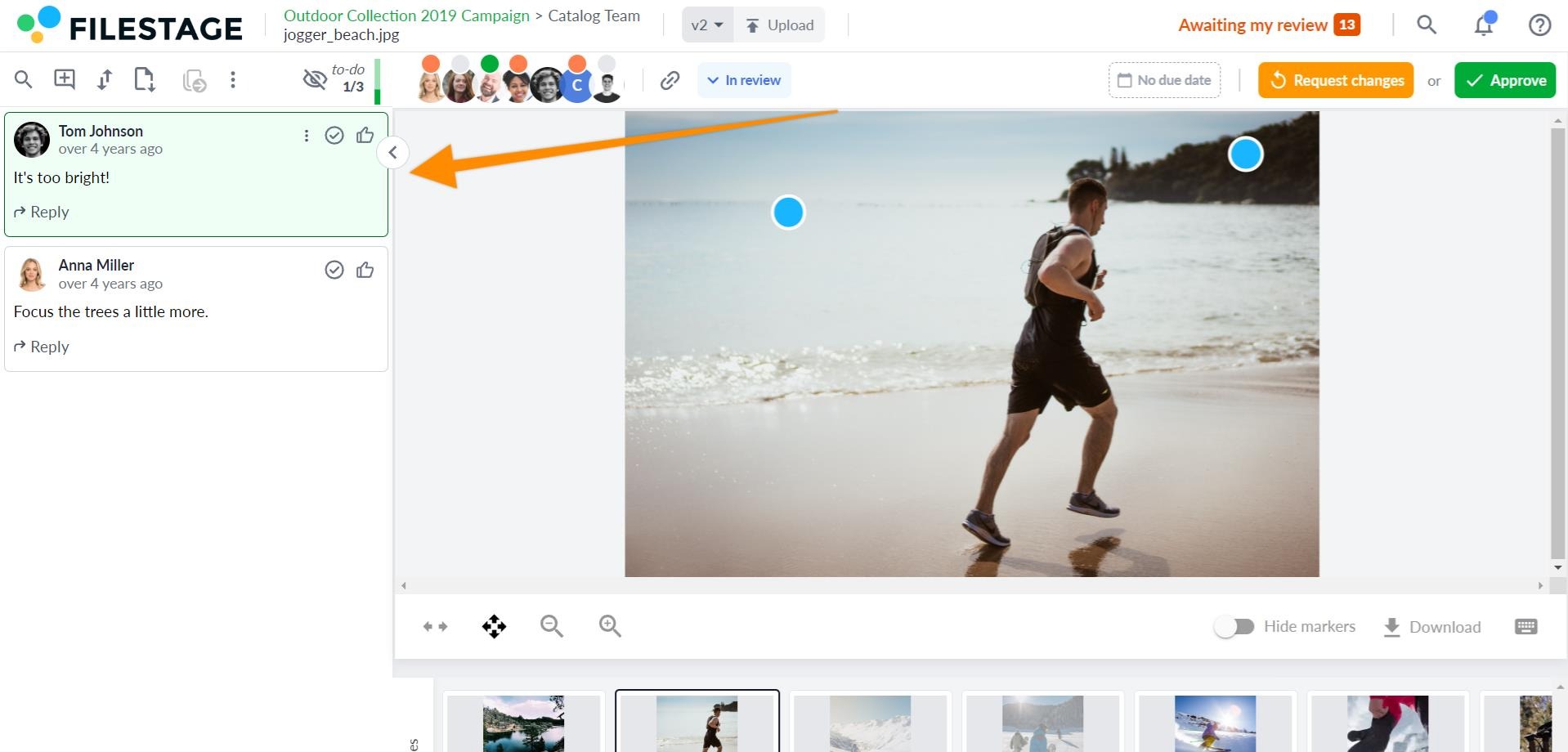
How to share the comment link
Open the file in your project from which you want to share a comment link.
Click on the three dots in the comment box.
Choose Copy comment link.
The link is now saved in your clipboard, and you can share it (CTRL +V) with the corresponding user via your favorite communication tool.
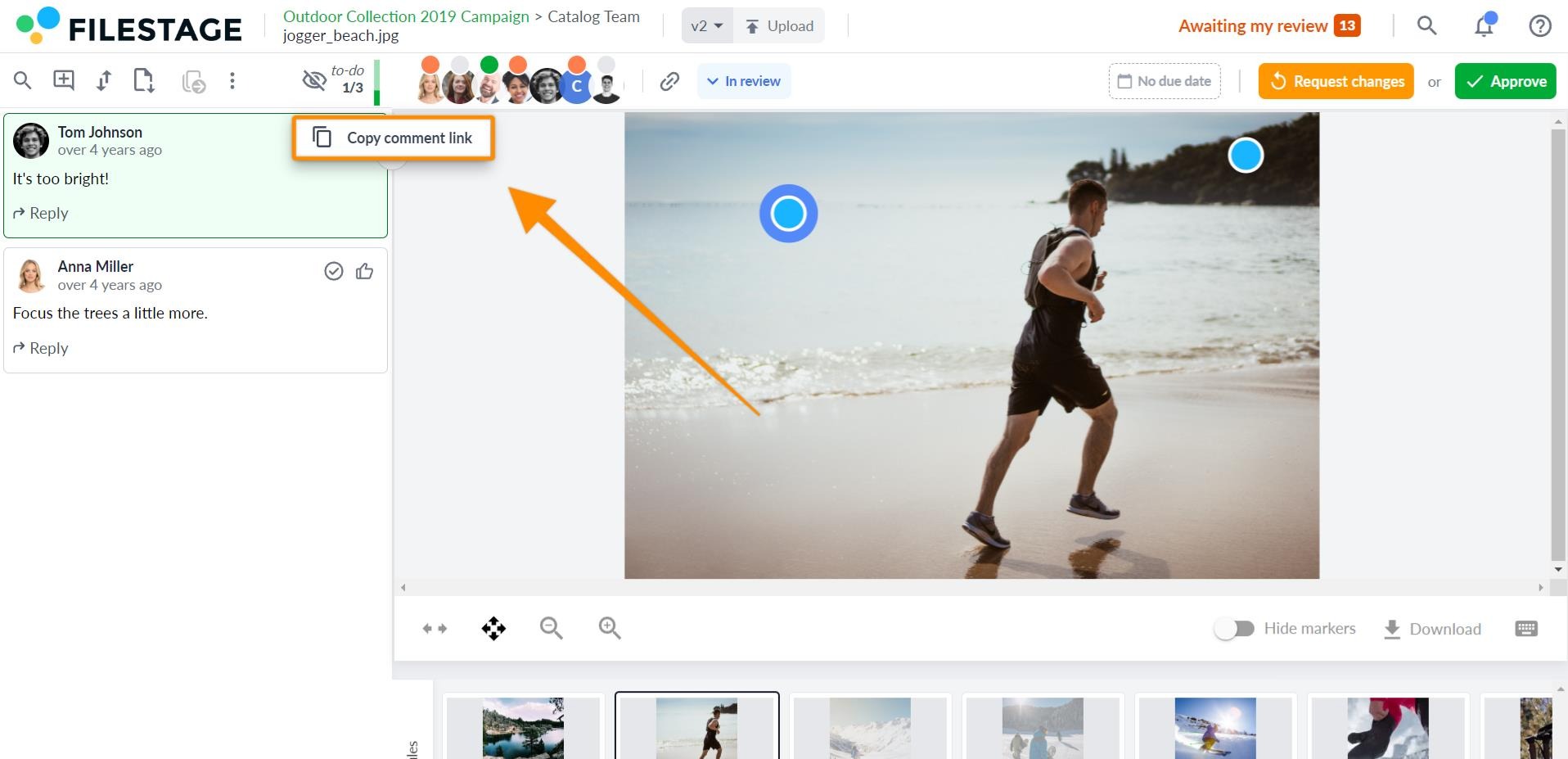
💡What´s next? after understanding how you can share comment links, see how to Have private conversations with your team members in a file.
Let us know if you have any questions by reaching out to us on chat or emailing us at support@filestage.io. We're always happy to help!
