If you want to make sure that only your reviewers can give feedback on your files, you can ask them to authenticate themselves via their email addresses. Additionally, you can make sure updates, reminders, and new versions are sent to the right people. This works for reviewers with and without Filestage account.
The extra security step can only be activated by the Admin of a team (or Custom Roles with the manage team permission). Here's how:
Open the settings tab of your team
Click on the Verify email addresses slider to enable the feature
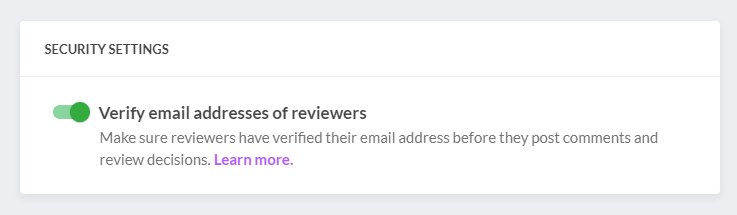
When this feature is enabled, guest reviewers must verify their email addresses when they post a comment or make a review decision.
This means they will receive an email with a 6-digit code that they must enter into our user interface to confirm that they have access to the email address.
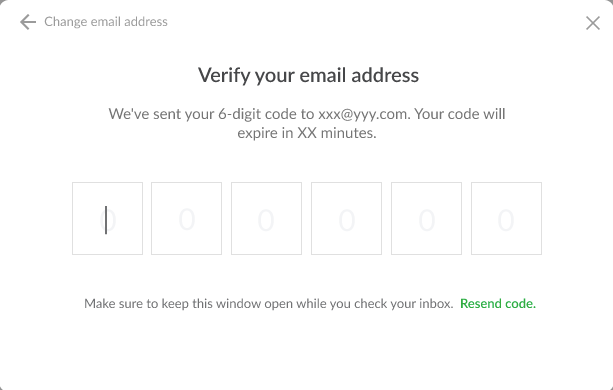
⚠️Please note: Reviewers do not need to reconfirm their email address as long as their browser session is still valid.
This feature is only available on our Enterprise plans. To upgrade your subscription plan, please follow the steps listed in the Change your subscription plan article.
💡 What's next? After learning how to verify reviewers' email addresses, learn how you can Set up 2-Step Verification in Filestage.
If you have any questions or comments, please contact us through chat or email at support@filestage.io.