Insights provides you, as an admin, with a dashboard displaying metrics about your review and approval process.
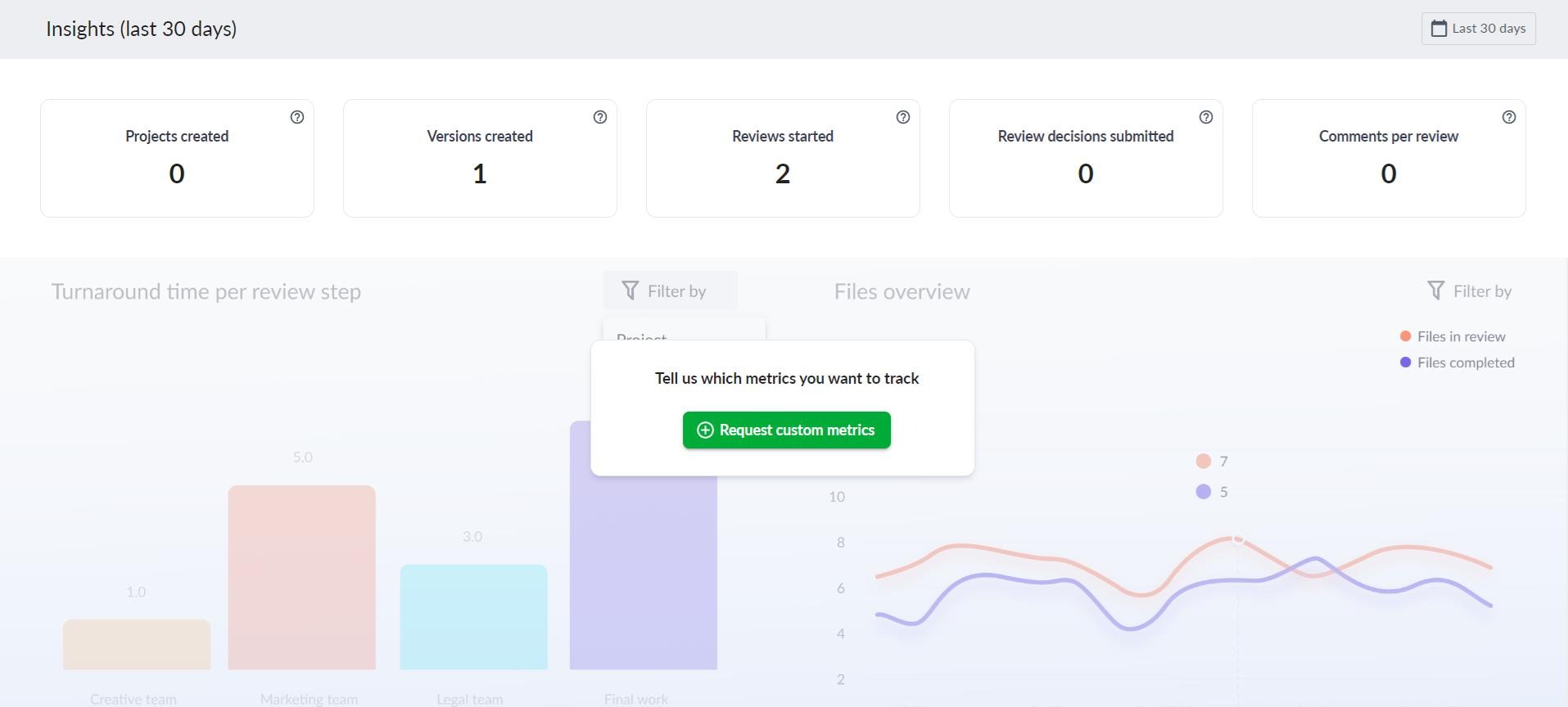
Get an idea of your team’s activity and progress using our five metrics automatically consolidated over the last 30 days.
The number of projects created – provides valuable data on your team’s activity.
The number of versions created – helps you analyze your team’s progress.
The number of reviews started – tells you how many times a file was shared with reviewers, for the first time or as a new version.
The number of review decisions submitted – highlights reviewer activity in Filestage, when it comes to either approving, approving with changes, requesting changes or rejecting.
The average number of comments created per review – allows you to evaluate the level of interaction happening on your files.
Being able to keep track of these metrics over time is a key ingredient in continuously optimizing your proofing process.
If you can think of any metric that would be helpful, simply click on the green button Request custom metrics and fill in our three-step form to share your ideas.
Introducing Advanced Insights, a new feature designed for Enterprise Admins, offering comprehensive analytics and metrics to enhance team performance. Through four dedicated dashboards, admins gain valuable insights into the proofing workflow, project performance, reviews, and reviewer behavior.
Enable admins to monitor and optimize their team's performance, identify bottlenecks, and enhance collaboration efficiency.
The four dashboards include a holistic proofing workflow overview, project performance metrics, review-specific analytics, and reviewer behavior insights.
Ability to filter and tailor the insights based on team members, projects, and date range (last 7 days or last 30 days).
Equip admins with actionable data, empowering them to make informed decisions, improve processes, and drive productivity throughout their organization.
Metric | Definition |
Projects Created | Total number of projects that have been created |
Average versions per file | The average number of versions of files |
Average time to complete project | Average time to complete a project. Time to complete starts from starting the first review till approval in the last reviewer group |
Time to complete reviewer group | Each reviewer group with time to complete a review in it |
Time to complete version review | Each version with time to complete a review in it |
Total review decisions | Total number of review decisions |
Metric | Definition |
Review started | Total number of reviews that were started |
Versions created | Total number of versions that were created |
Project status | Showing the number of projects that have been completed, are in review. |
Review status | Showing the number of reviews that are approved, in review, need changes |
File types | Overview of file types that were uploaded |
Latest uploads | List of most recent uploads |
Metric | Definition |
Review decisions submitted | Total number of review decisions that were submitted |
Average review/comment | The average number of comments per version review |
Review decisions | Number of decisions per decision type; change requested, approved, and not provided |
Time to submit review decisions | Number of review decisions that were submitted late, have been submitted but didn’t have a due date, have been submitted on time, are outstanding or are outstanding and overdue |
Comment status | Overview of resolved and unresolved comments |
Most liked comments | List of comments that received the most likes from reviewers |
Metric | Definition |
All reviewers | Total number of reviewers |
Fastest reviewers | List of reviewers ranked on % of time they managed to submit a decision before the due date has passed |
Top commentators | List of reviewers that have provided the most proofing comments |
Reviewer time to decision ranking | List of reviewers ranked on their average time to submit a decision, after a review has been started |
 What´s next? After understanding the insights section, see how to keep track of the review status in the review summary.
What´s next? After understanding the insights section, see how to keep track of the review status in the review summary.
Let us know if you have any questions by reaching out to us on chat or emailing us at support@filestage.io. We're always happy to help!