The Filestage API is a powerful tool for developers and engineers looking to streamline their team's workflow. By automating certain actions involving Filestage and other tools, the API can improve overall efficiency and eliminate manual tasks.
By using the API, you can:
✅Automate data transfer between Filestage and other systems ensuring consistent data as well as adhering to company guidelines
✅Replace manual tasks involving other tools with automated actions to save time and reduce errors
Some of the ways that Filestage users have leveraged the API to meet their goals include:
Creating assets in Filestage based on triggers from other systems (e.g. creating a project in Filestage when a customer submits a briefing request)
Creating new reviewer groups and automatically inviting stakeholders based on email addresses stored in another system
Customers can generate their own API key through the team tab. Each team member can have multiple API keys. To generate a new API key, follow these steps:
Open your API tab
Click on your Team settings and then open the API tab.
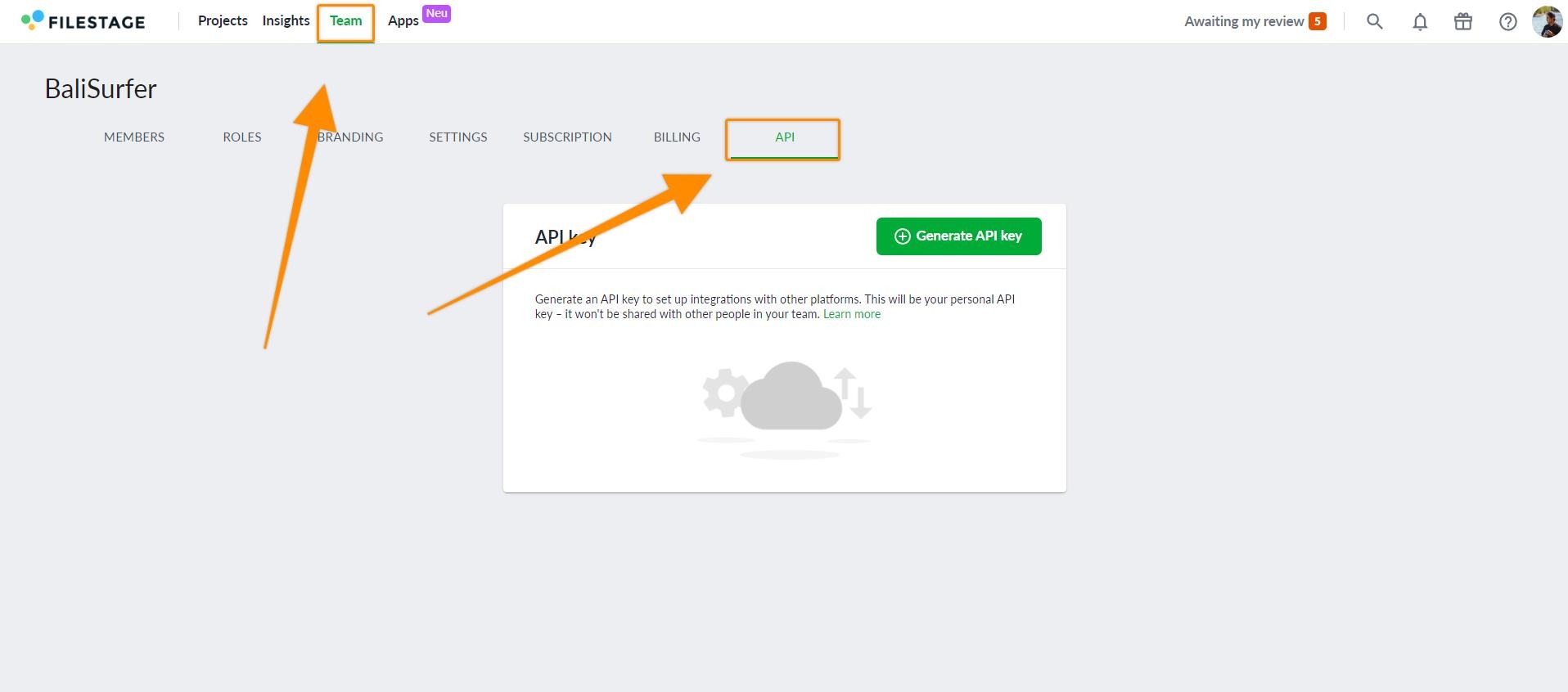
Click on the Generate API key button
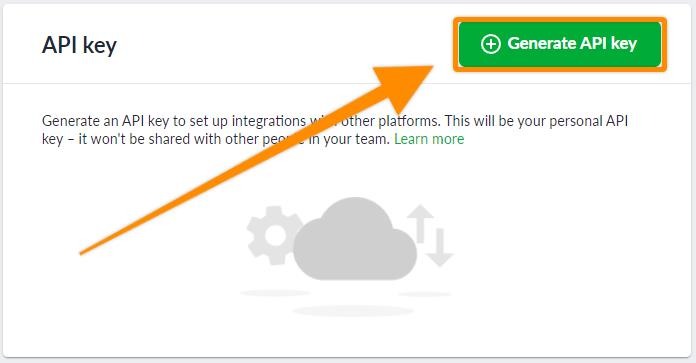
Save your API key
Copy your API key.
Once your API key is copied and saved somewhere secure, you can click the Yes, I have saved my keys button and exit.
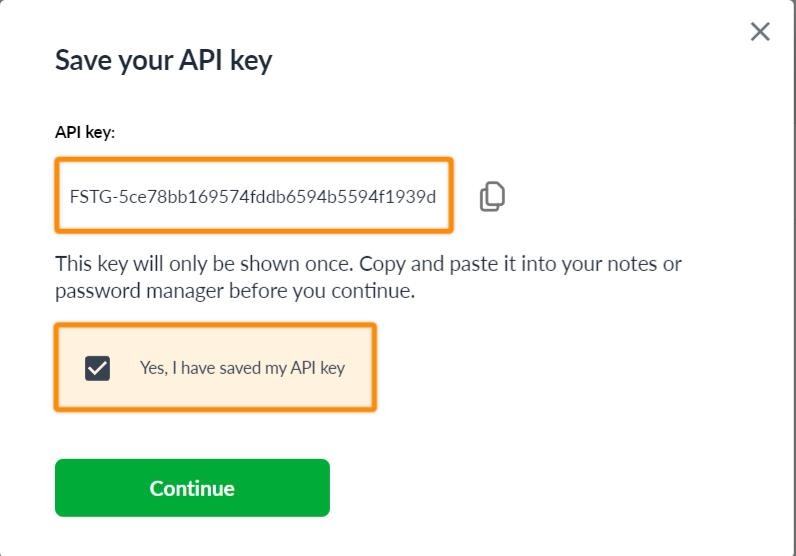
⚠️Please note: Due to security reasons, this API key will not be displayed again. Please make sure you store it somewhere safe. Otherwise, you will have to generate a new key if you lose it.
If you need to regenerate your API Key, click Regenerate an API Key button. This will make your previous API key invalid. Please check off the warning message to continue.
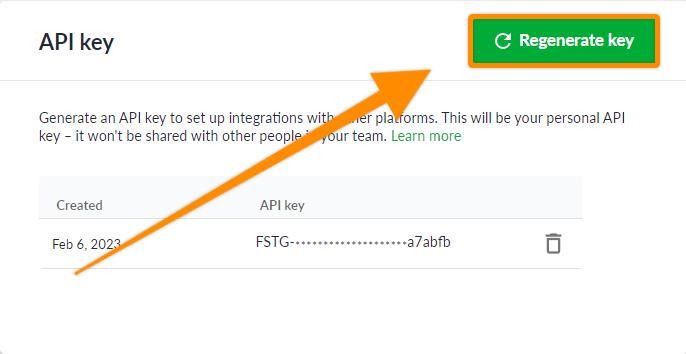
When you remove a team member who has an active API key, it's important to consider the impact on your API usage. We want to keep you informed, so we'll let you know that the account is associated with an active API key through a screen you can see below.
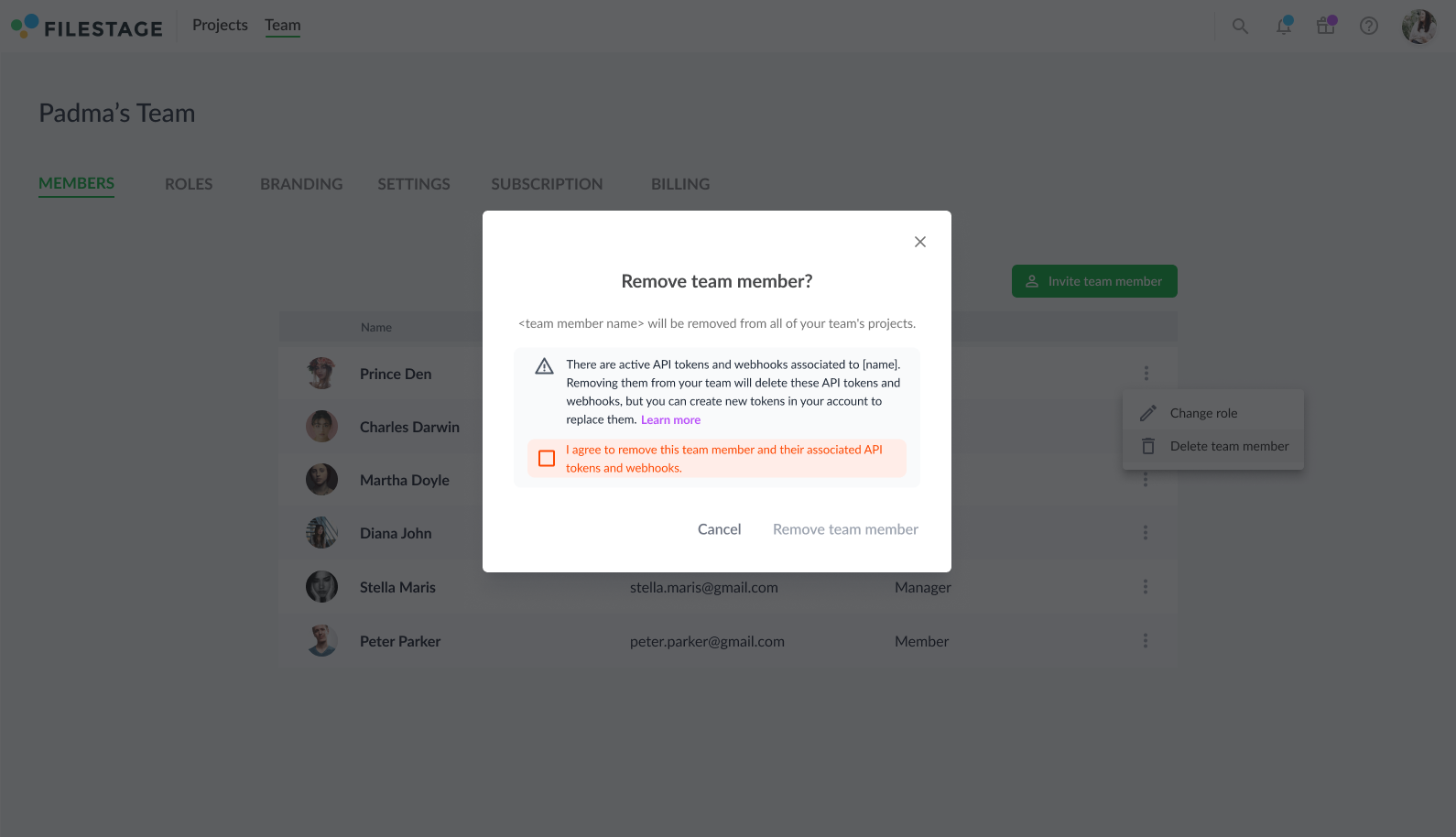
Before you go ahead and remove the user, here's what you should do:
If the user's integration only relies on an API key, it's simple. You can create a new key and replace the old one. This way, your integration will continue to work smoothly without any interruptions.
However, if the integration involves webhooks that were created by the user you're removing, those webhooks will become invalid. In this case, you'll need to recreate them. To check if this applies to you, you can use the following link: https://developers.filestage.io/docs/api/b3A6ODMyNzk3NDU-get-webhooks.
Once you've successfully removed the user, you can rest assured that there will be no more reference or association with their account.
For more information on using the Filestage API, including comprehensive API documentation, visit https://developers.filestage.io/docs/api. If you have questions or need support, email us at support@filestage.io.
The Filestage API will be enhanced and expanded in the future. If you do not see an API call for a feature you desire to use, please reach out to us, and we can see if we can implement it.
💡 What's next? Once you set up your API, see how you can create automations for your projects.
Let us know if you have any questions by reaching out to us on chat or emailing us at support@filestage.io We're always happy to help!