If you've been invited to more than one team in Filestage, you can switch between your teams in two simple steps:
Click your avatar in the top right corner of the screen.
Select the team you want to change to.
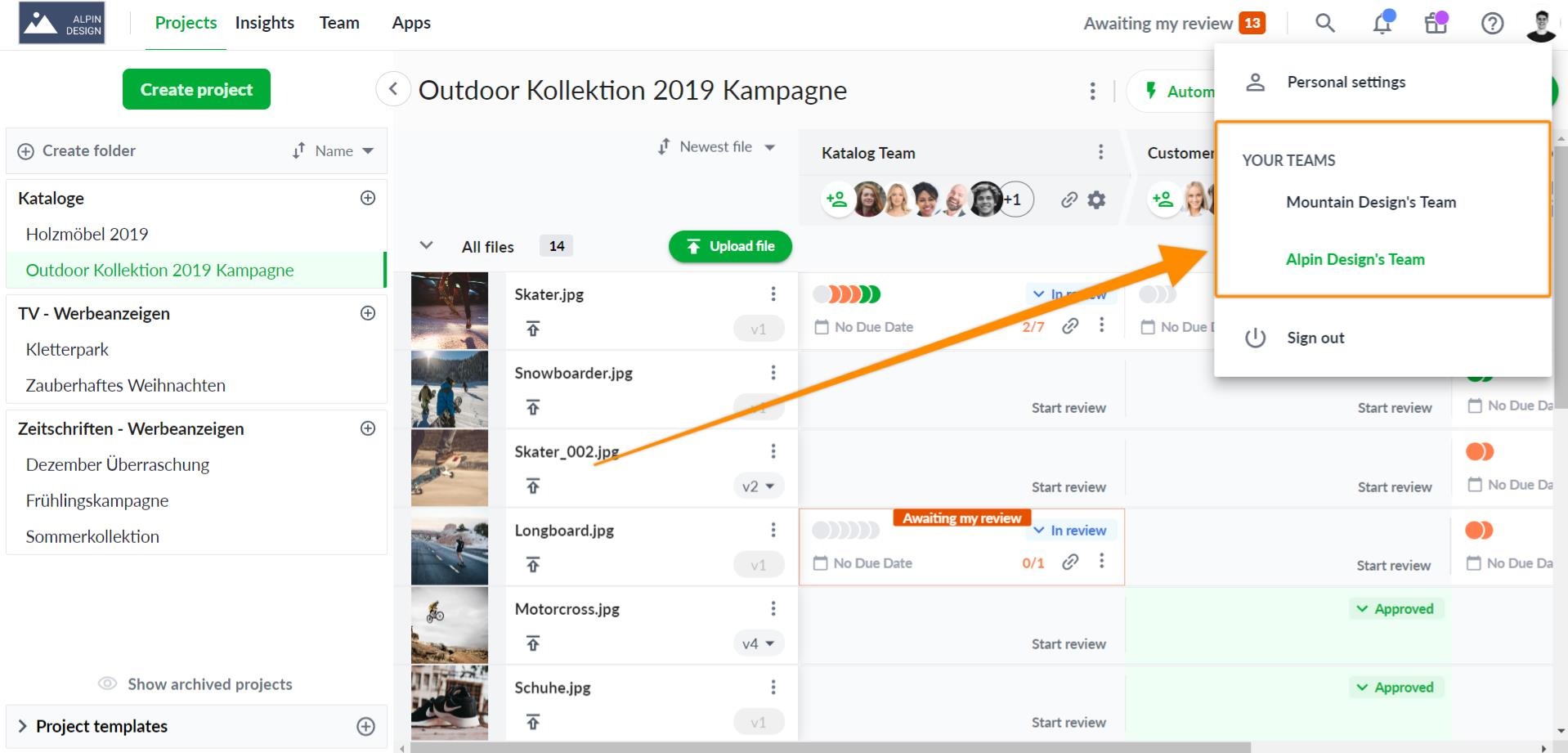
💡What´s next? After understanding how to switch between different teams, see how to Customize your team's branding.
If you have any questions or comments, please contact us through chat or email at support@filestage.io.