Custom roles allow you to create different permissions for your teammates.
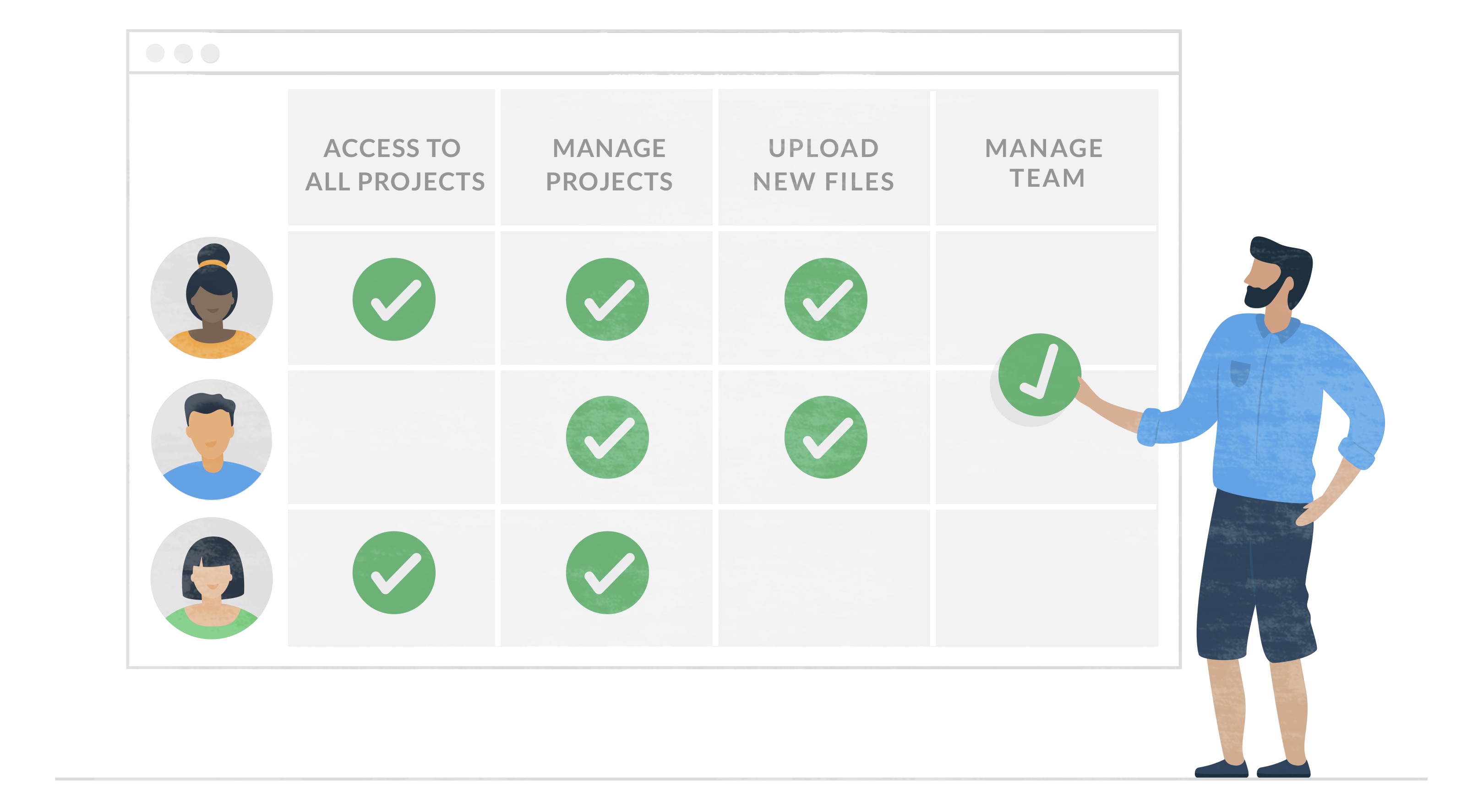
Custom roles give you the best control over your account. This helps you to easily control who can see and do what in your organization.
Create custom roles to set up different permissions for different groups of users.
Invite reviewers or external partners to the account with proper permissions
Enable the reviewer dashboard with your branding
Custom roles is an additional feature. To get custom roles in your Filestage account, please contact us at support@filestage.io.
Once this functionality is added to your account, you can create a unique role and then decide on the permissions associated with those roles.
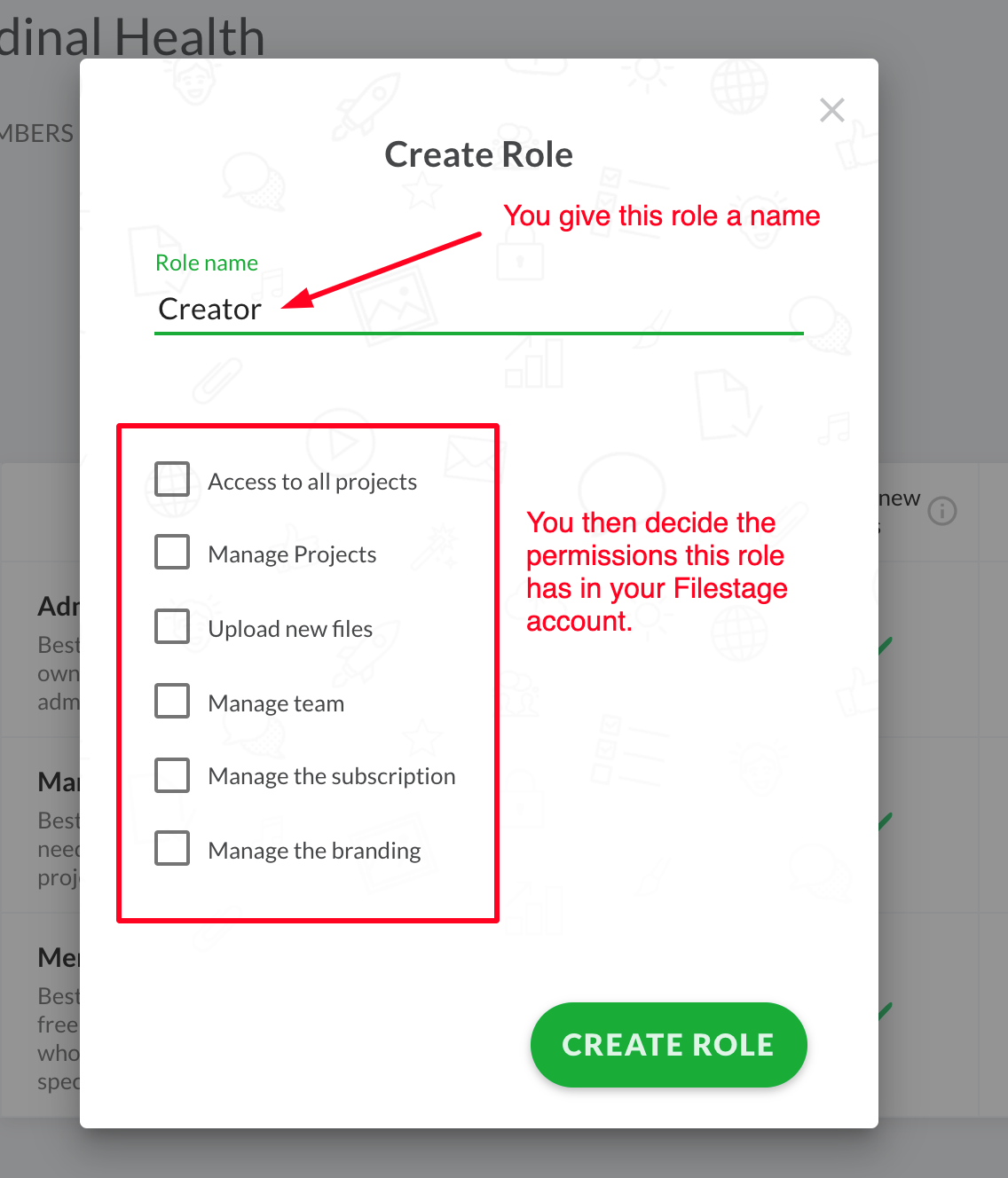
Once the role is created by an admin, you can add teammates and assign them their new role.
💡What´s next? After understanding how to create custom roles, see how to Set up 2-Step Verification in Filestage.
Let us know if you have any questions by reaching out to us on chat or emailing us at support@filestage.io! We're always happy to help!