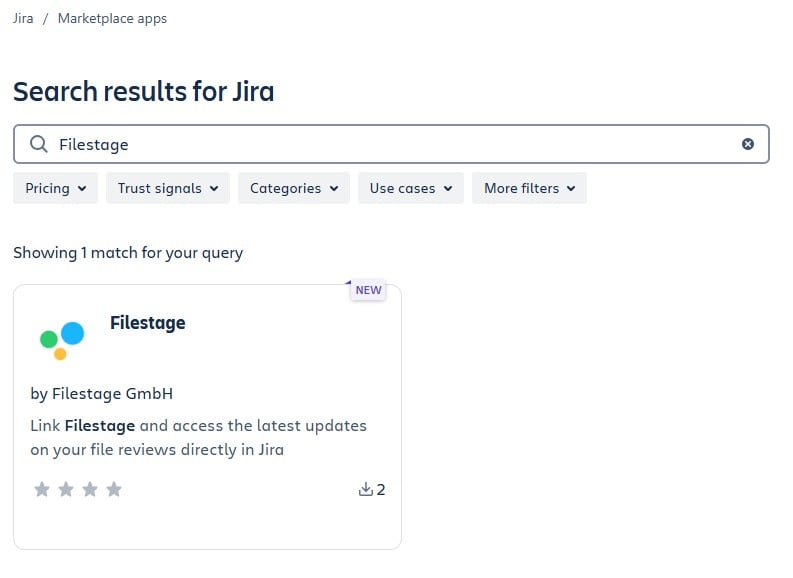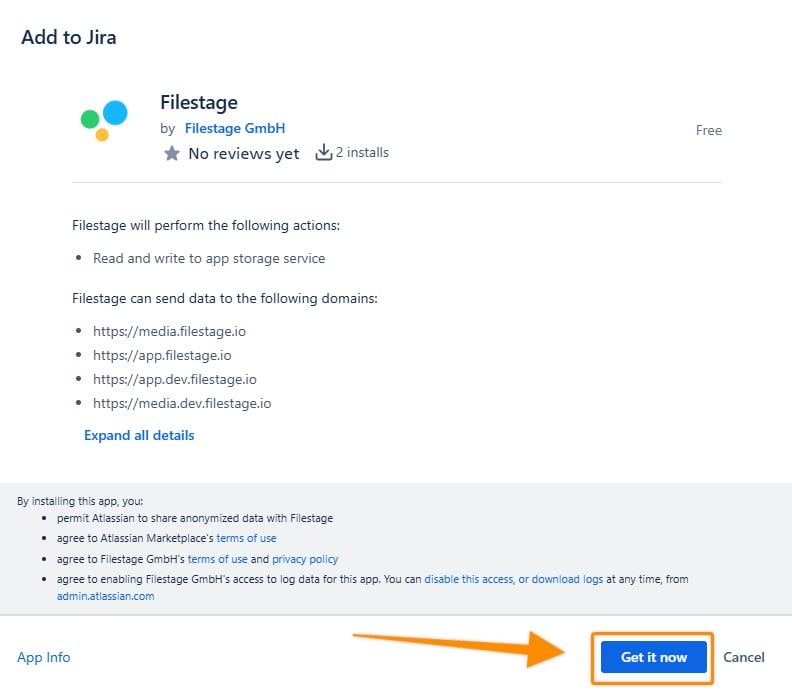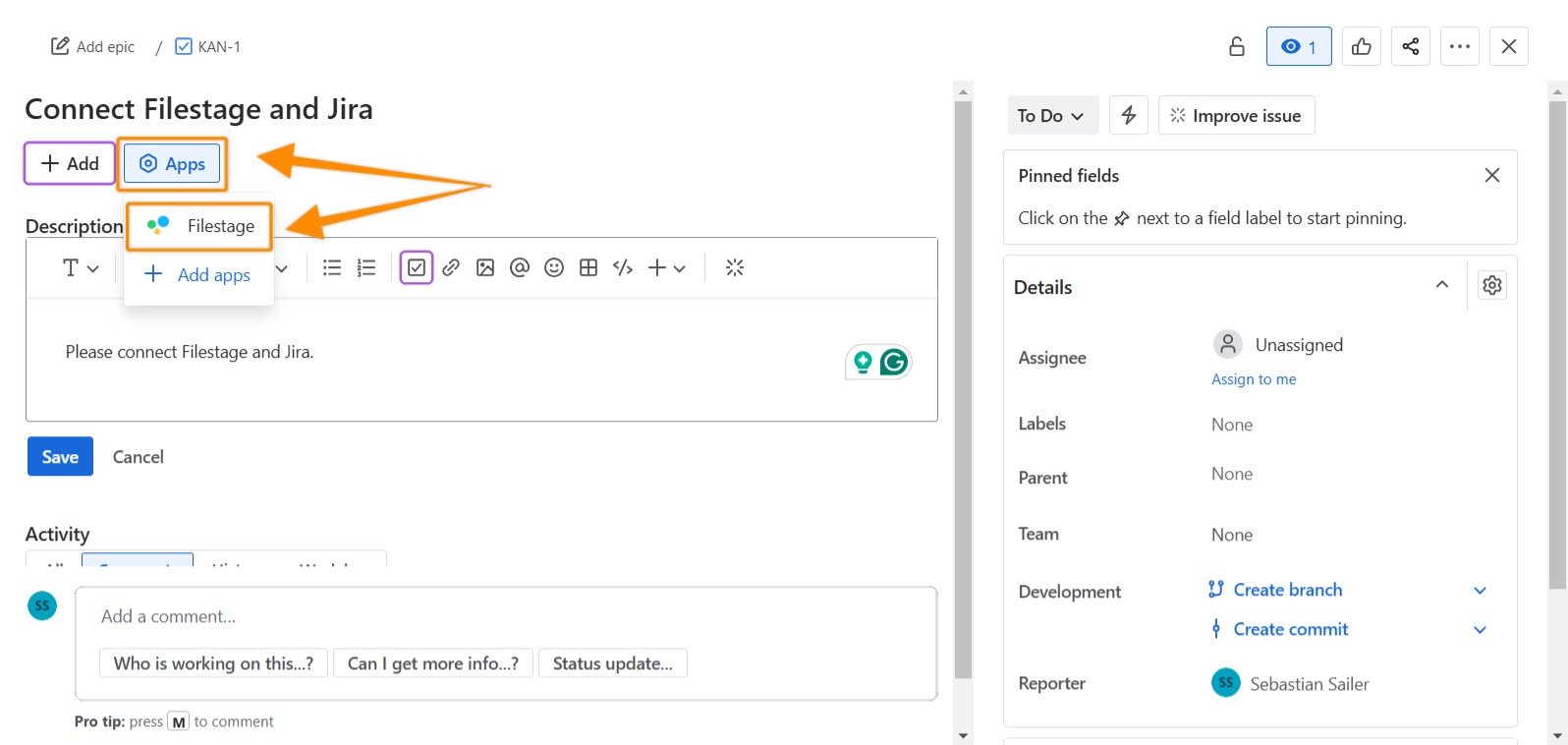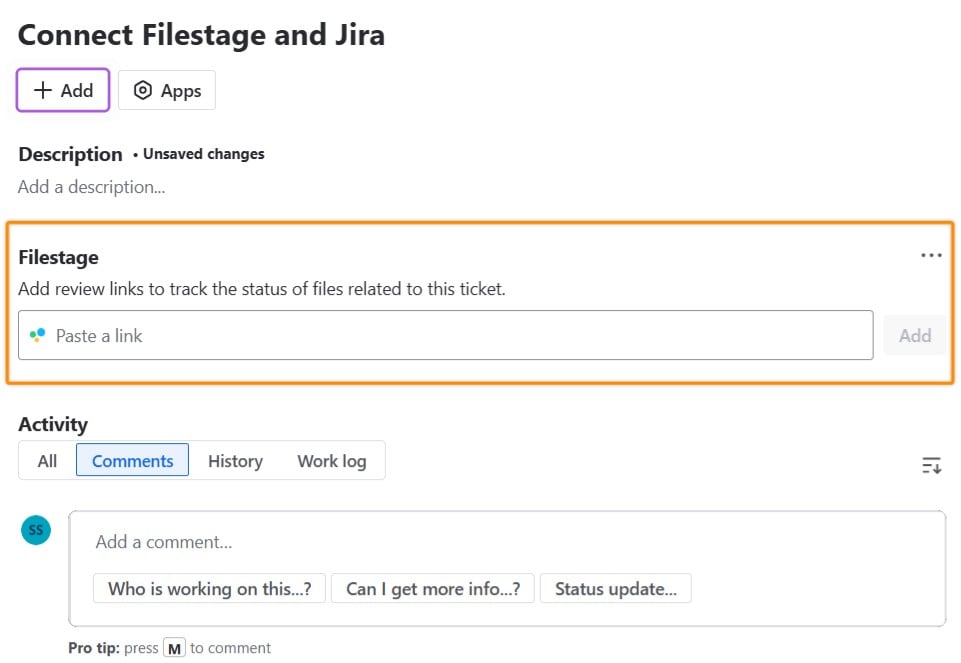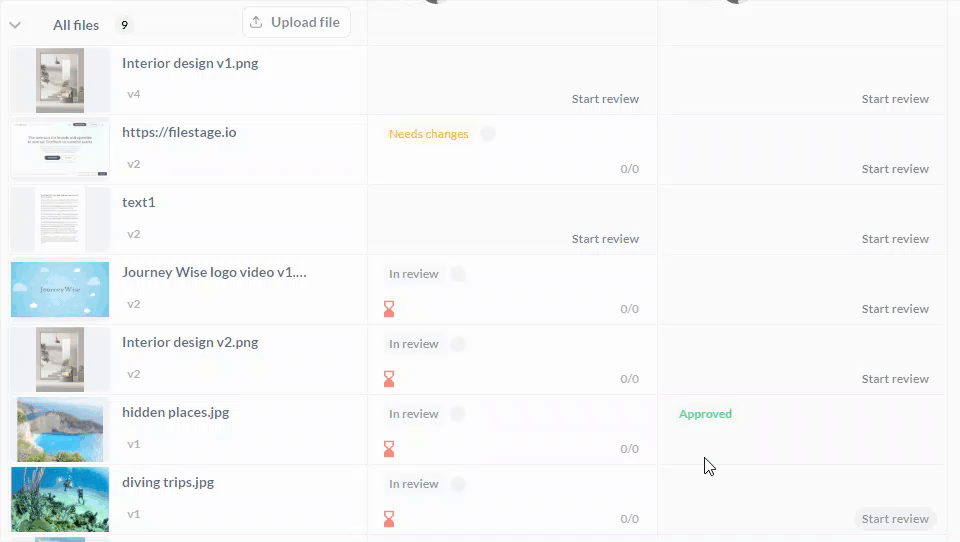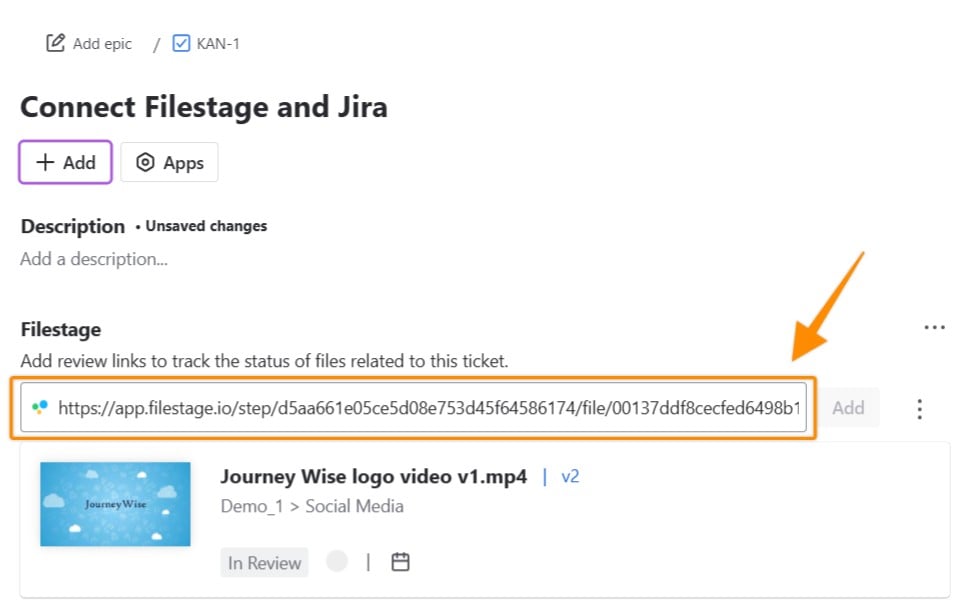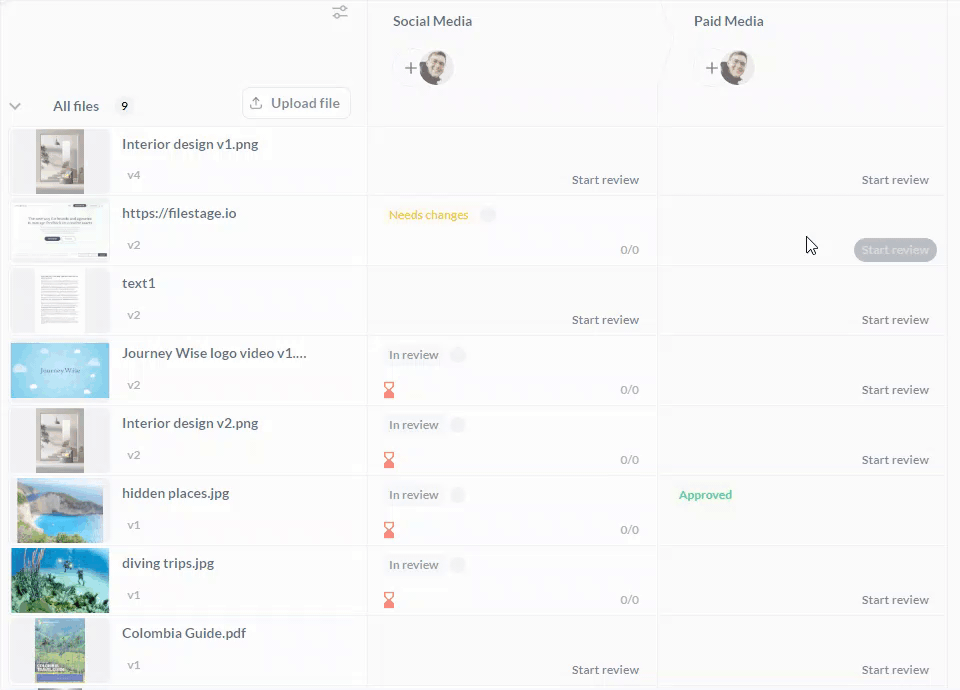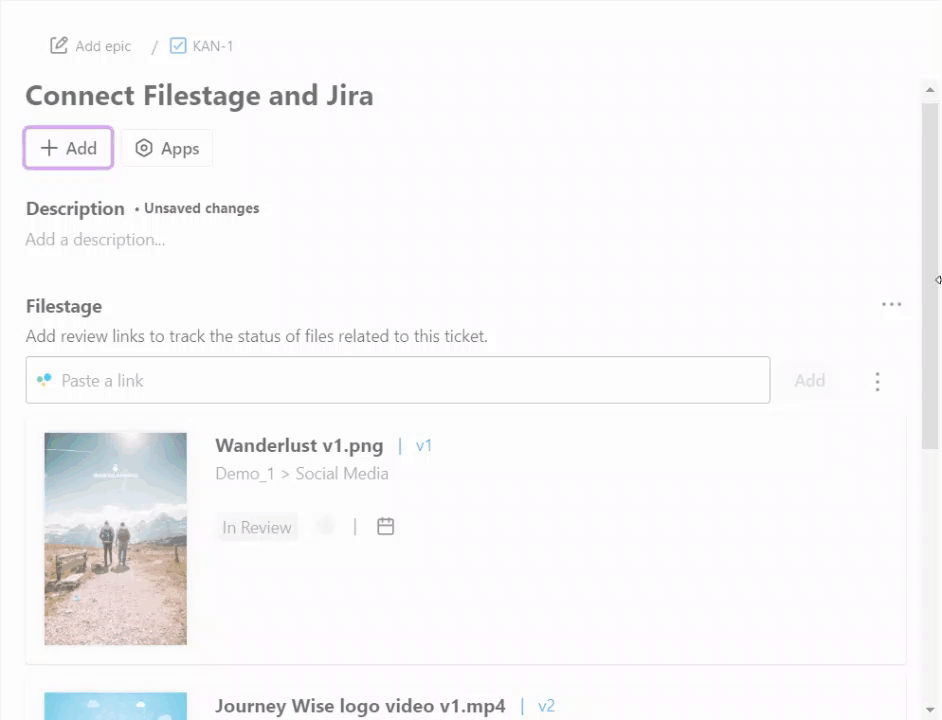Are you working with the project management tool Jira and would like to connect your Filestage project to your Jira task? With our Jira integration, this is now possible, making your project management even more efficient. It allows you to monitor the review progress of your files in real-time and have everything one single place.
Which information can be synched to Jira?
The following information can be made available in Jira tasks using the Filestage app for Jira:
File name
Project name
Reviewer group
Version number
Review status
Submitted review decisions of the reviewers and
Deadline for this reviewer group
How to connect Jira to Filestage?
To track the review progress of your Filestage project right within your Jira task, it is required to install the Filestage app in Jira to your workspace.
To do so, follow these steps:
|
How to connect your Filestage project to a Jira task
With the Filestage integration for Jira, it is possible to view review statuses, review decisions, and many more. Here Filestage offers two options:
Connecting single files to a Jira task
Connecting an entire project (/reviewer group) with all the files it contains to a reviewer group
To connect any file or reviewer group to your Jira task, follow these steps:
Open the tasks you would like to work with in Jira.
|
How to add the review of a single file to a Jira task:
|
How to add the review of all project files to a Jira task
|
 What's next? After syncing your Filestage project with your Google Drive, learn how you can connect Filestage to your Slack account!
What's next? After syncing your Filestage project with your Google Drive, learn how you can connect Filestage to your Slack account!
If you have any questions or comments, feel free to start a chat or email us at support@filestage.io. We’re always happy to help.