You can view PDF files with multiple layers in Filestage. This can help you display one version with different content instead of uploading multiple file variants. For example, when you have several graphics to choose from for one space or when your content needs review in multiple languages.
Open your PDF file that contains layers and switch to high-quality mode.
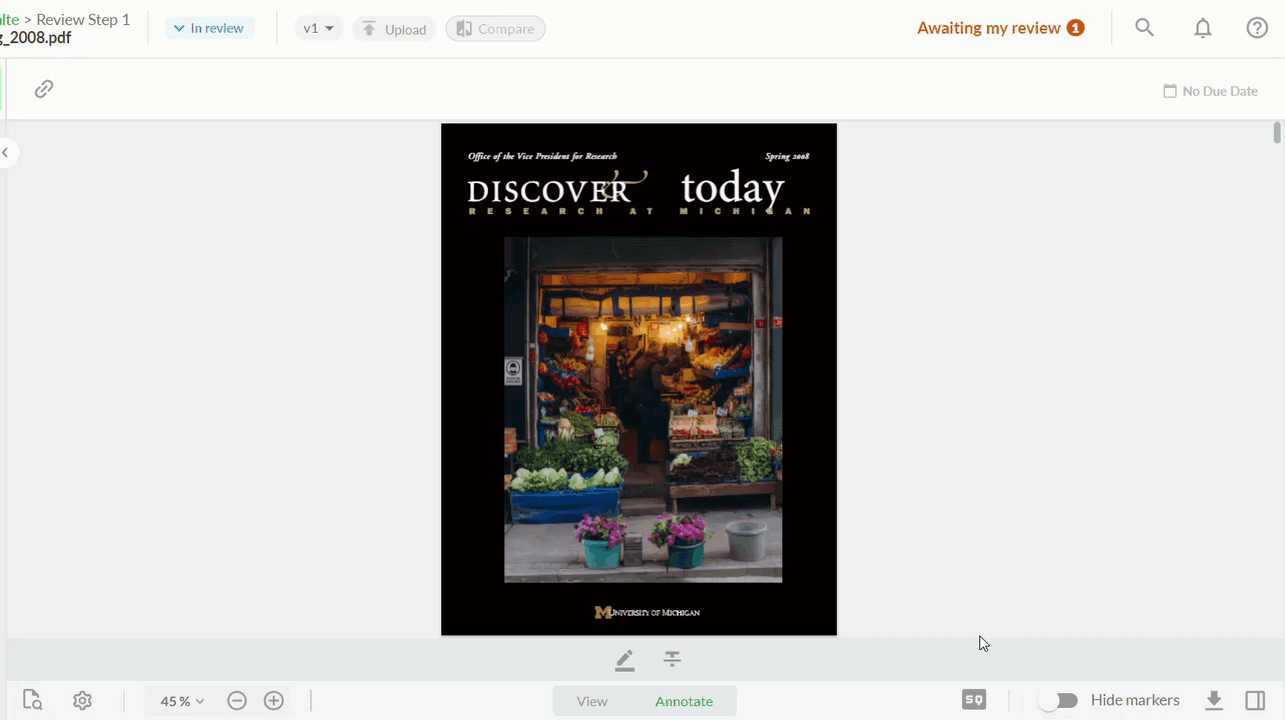
Open the side panel. If your document contains more than one layer, the Layer tab will be visible.
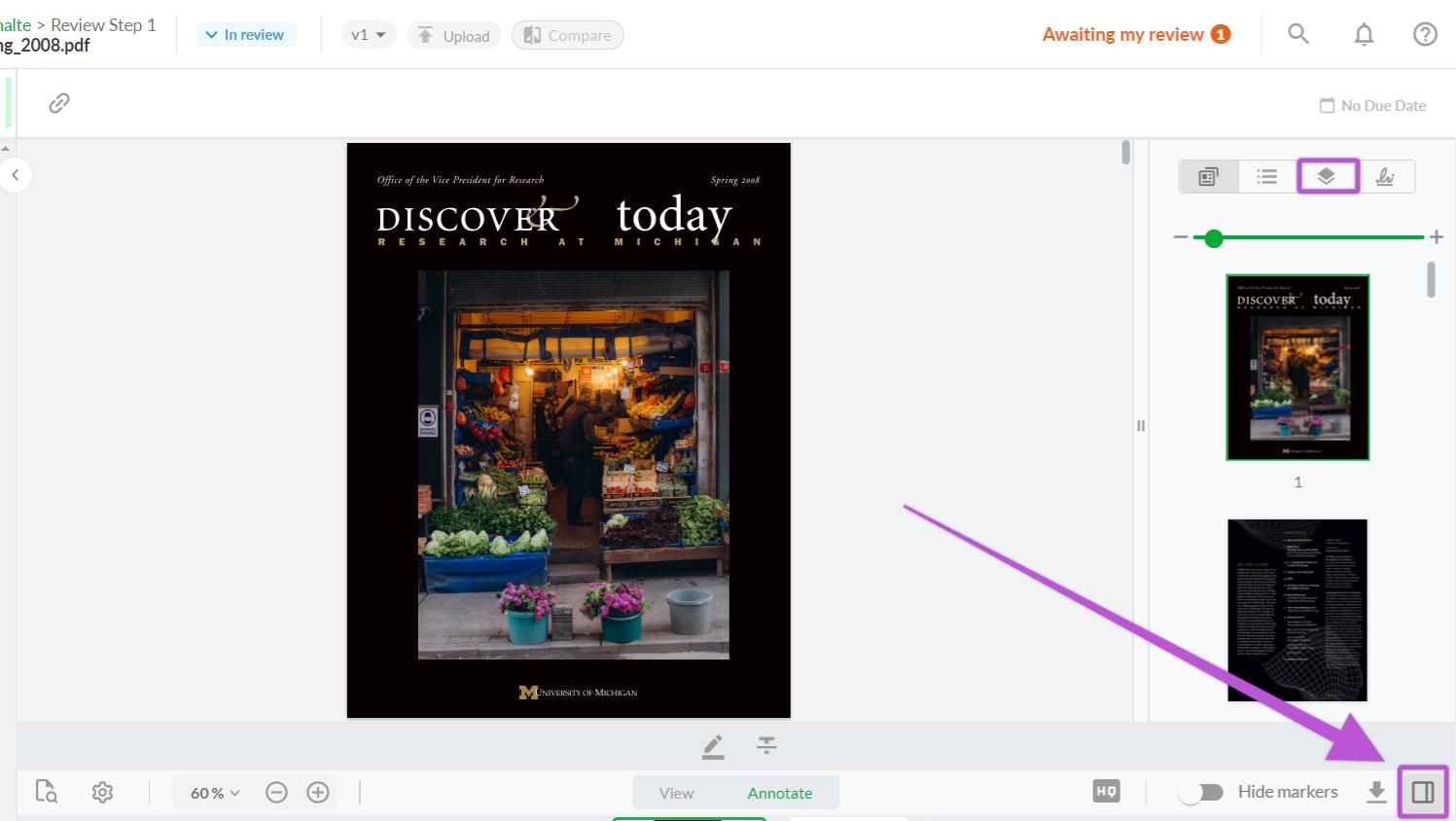
Switch to the Layer tab. You will see all layers in your file that you can enable or disable.
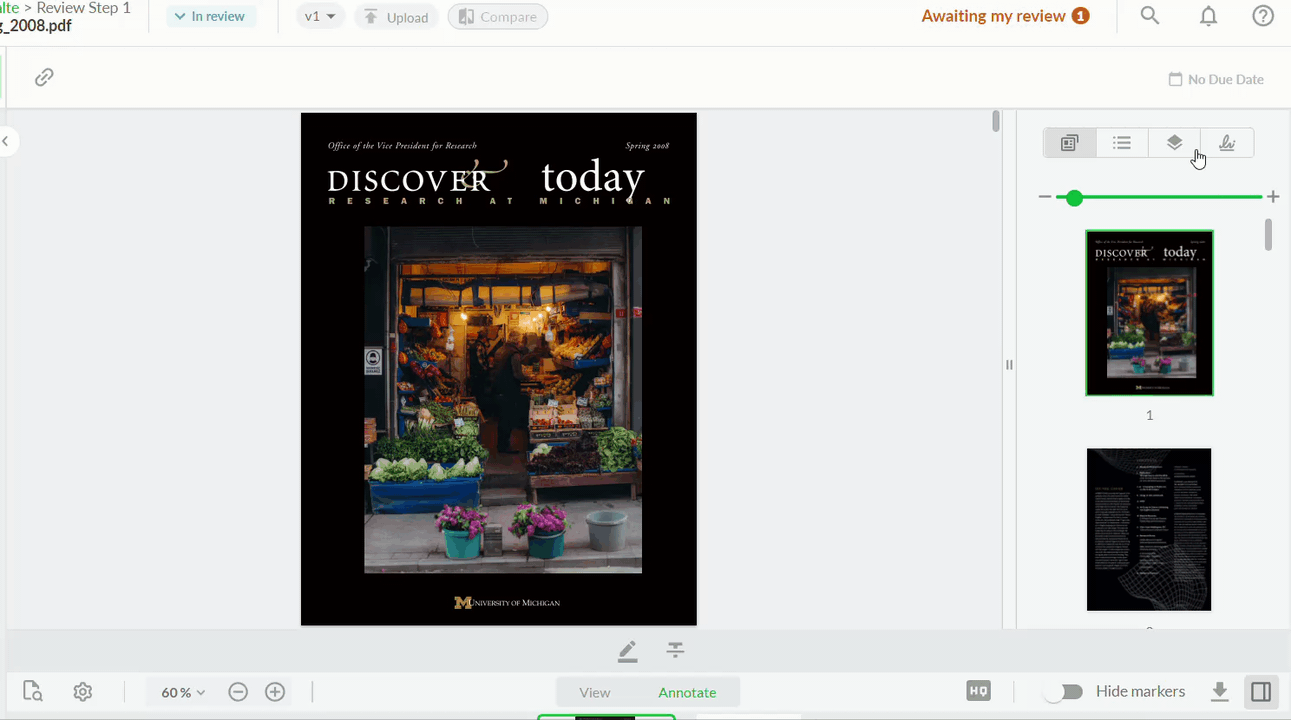
ℹ️ Please note: By default, all available layers are enabled. This can cause layers to appear cluttered.
💡What´s next? After understanding how to view specific layers in PDFs, see how to Review live websites
Let us know if you have any questions by reaching out to us on chat or emailing us at support@filestage.io. We're always happy to help!