Click on Create Project
Choose a project name
Choose or create a new folder
Optional: Choose a project template
Click on Create Project
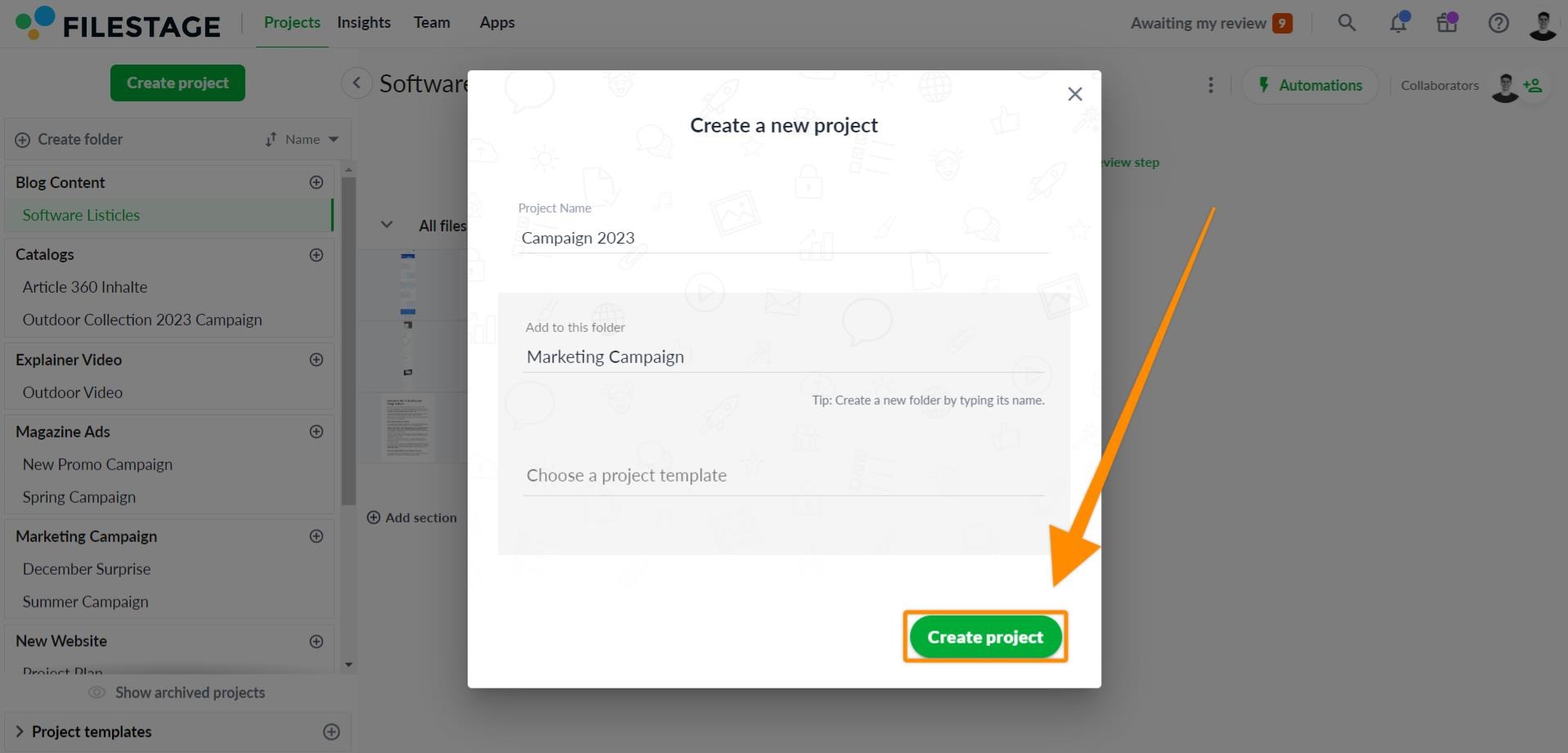
Open the project in your project overview
Click on the project name
Enter a name
Press Enter to confirm
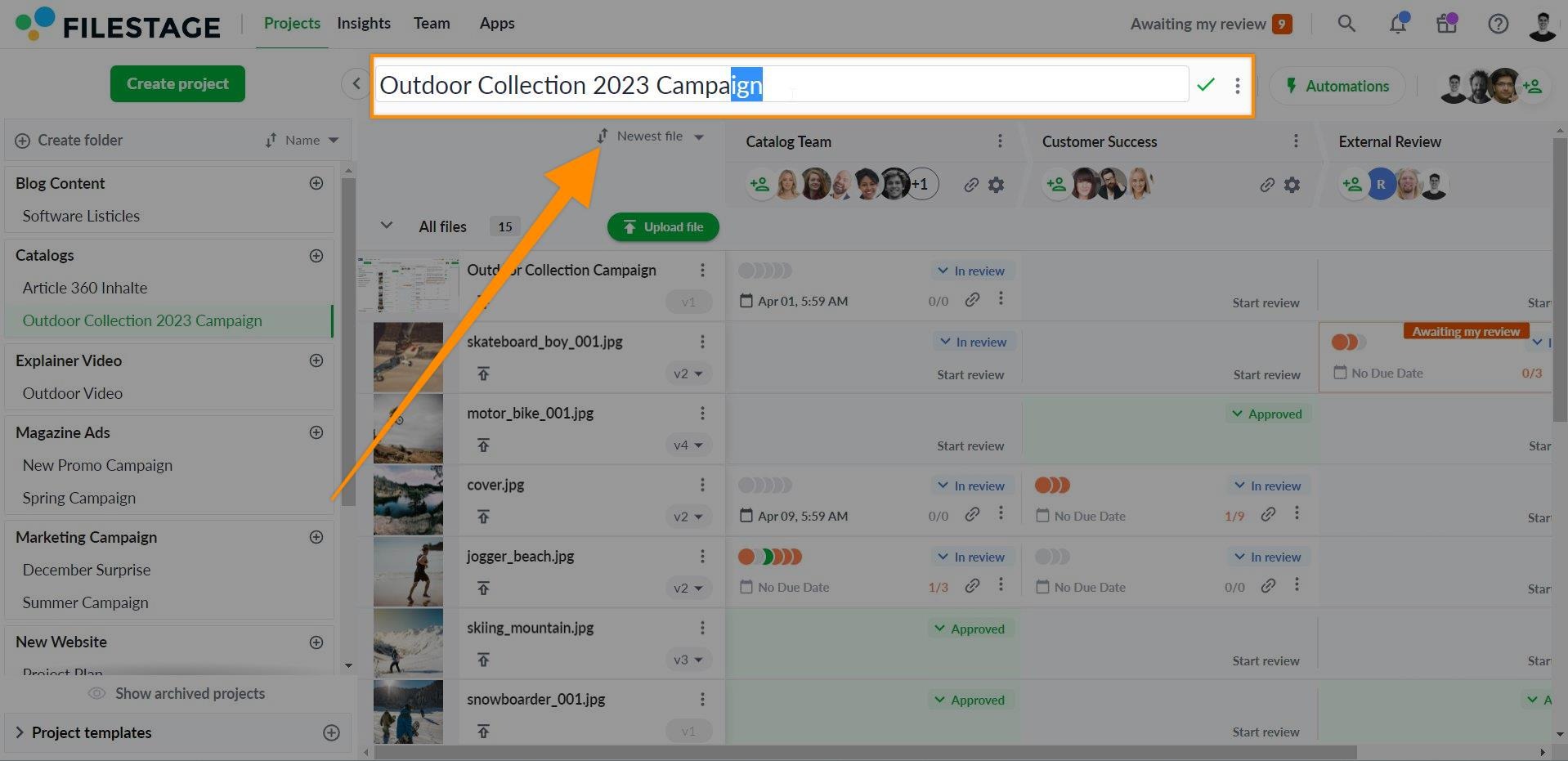
Click on the three-point on the right side of your desired project.
Click on Delete Project.
Confirm your selection.
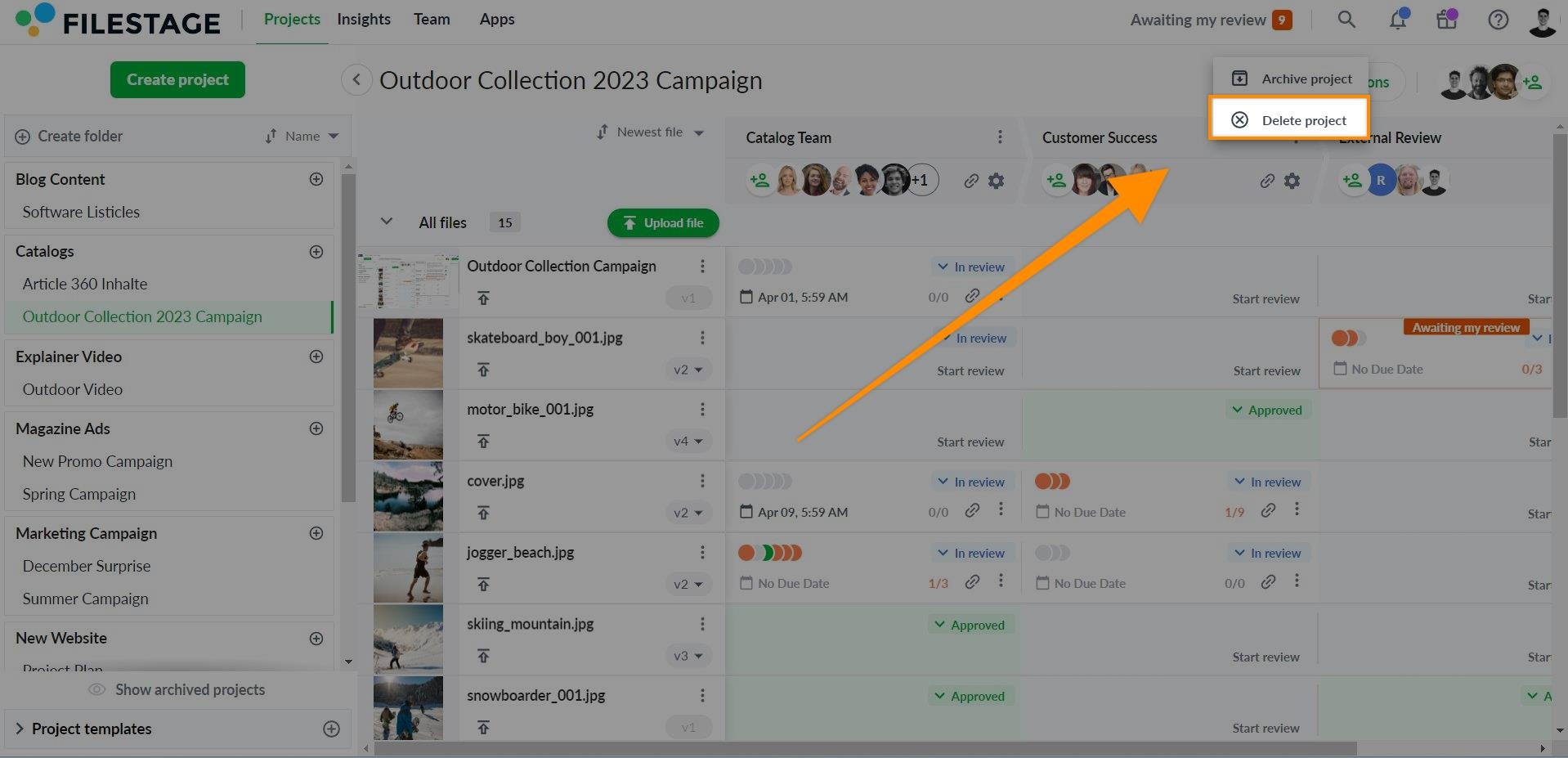
⚠️ Please note: Deleting a project will permanently remove all files and comments from it. For security reasons, deleting projects from Filestage is final. Deleted projects cannot be restored.
💡 What's next? Once you understand how to set up your projects, see how to manage reviewer permissions.
Let us know if you have any questions by reaching out to us on chat or emailing us at support@filestage.io! We're always happy to help!