Zapier is a platform that allows you to connect Filestage with over 5,000 other web apps, including popular tools like Trello, Slack, Asana, and Hubspot, among others. By automating connections between these apps, you can streamline your work processes, save time, and focus on what's important.
Each Zap consists of a trigger and an action. A trigger is an event in Filestage that starts the Zap, and the action is a task performed in another app. For example, you can set up a Zap to create a new card in Trello every time a new file is added to your Filestage project.
When a File Changes Review State
When a New File is Added to a Project
⚠️ Please note: While Zapier allows us to provide various triggers, the actions that can be performed on the connected app's side are beyond our control. However, we are continuously working on adding new triggers and possibilities in the future to enhance the functionality of our integration with Zapier.
Accessing Zapier in Filestage
Click the Apps button in the top-left corner. This option is only visible to team Admins.
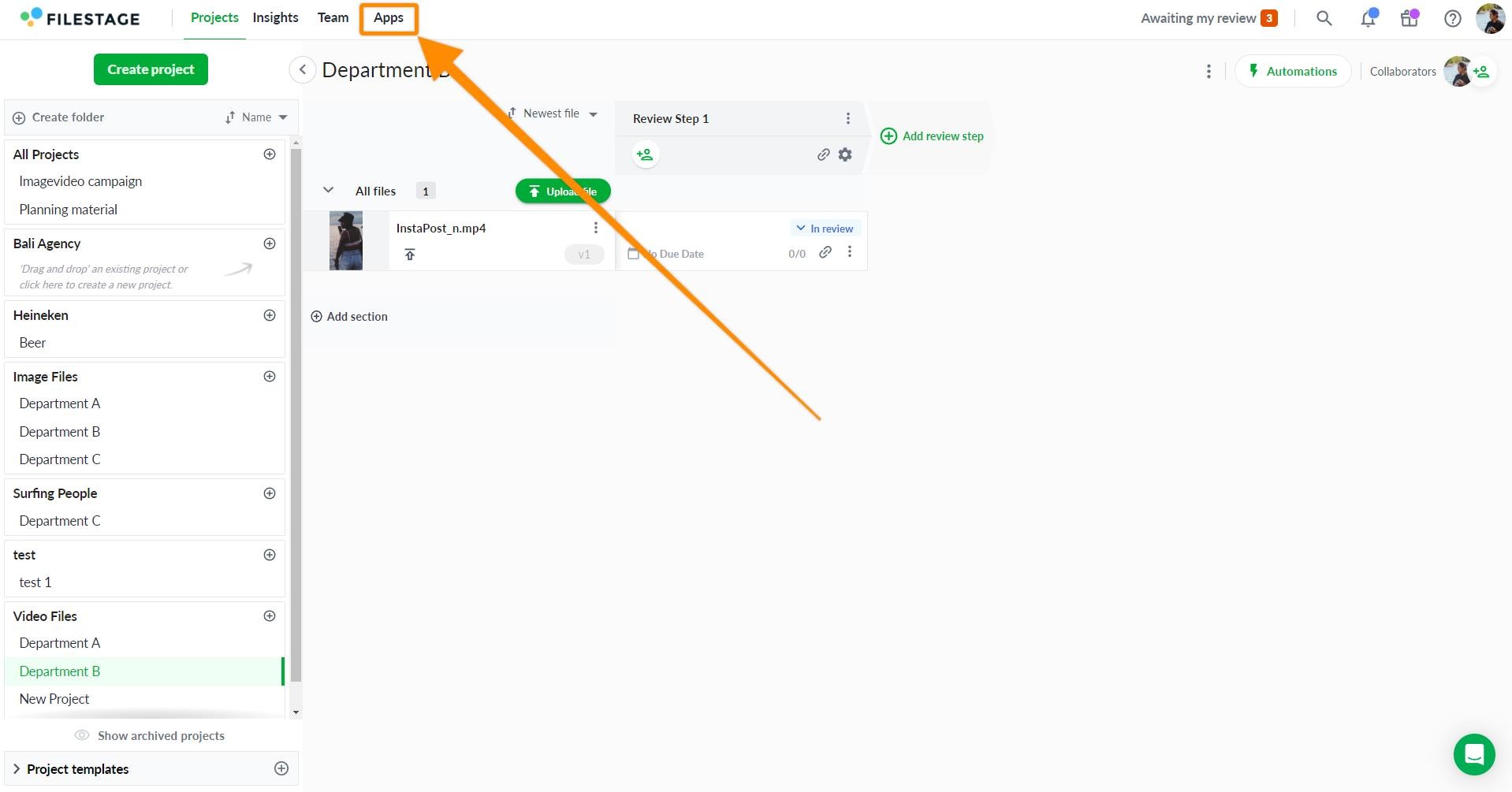
Choose Zapier from the Apps page
From the Apps page menu, select Zapier to be forwarded to the Zapier connection page. Here, you can choose from over 5,000 apps to integrate with Filestage.
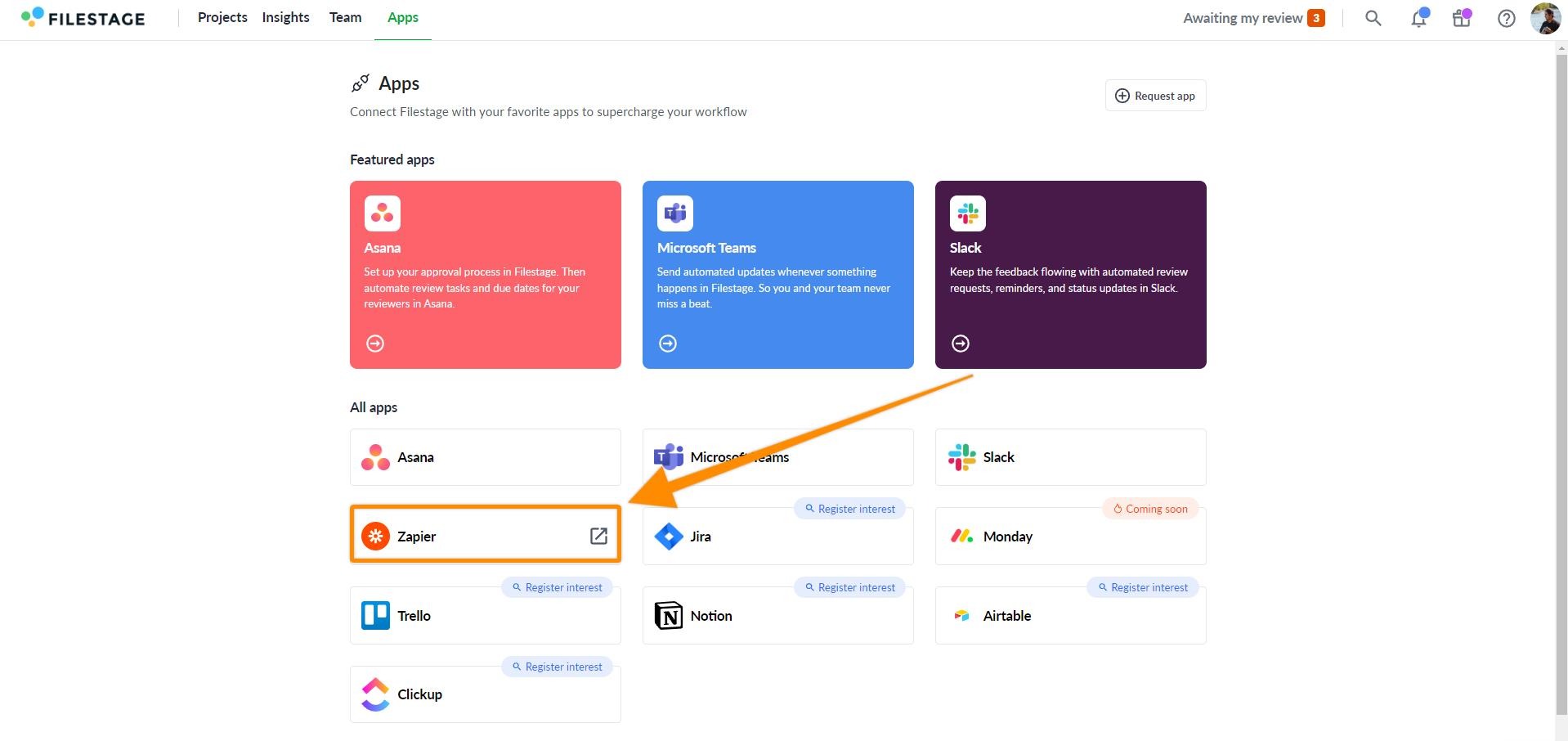
Selecting Triggers
Choose the Trigger that best fits your workflow.
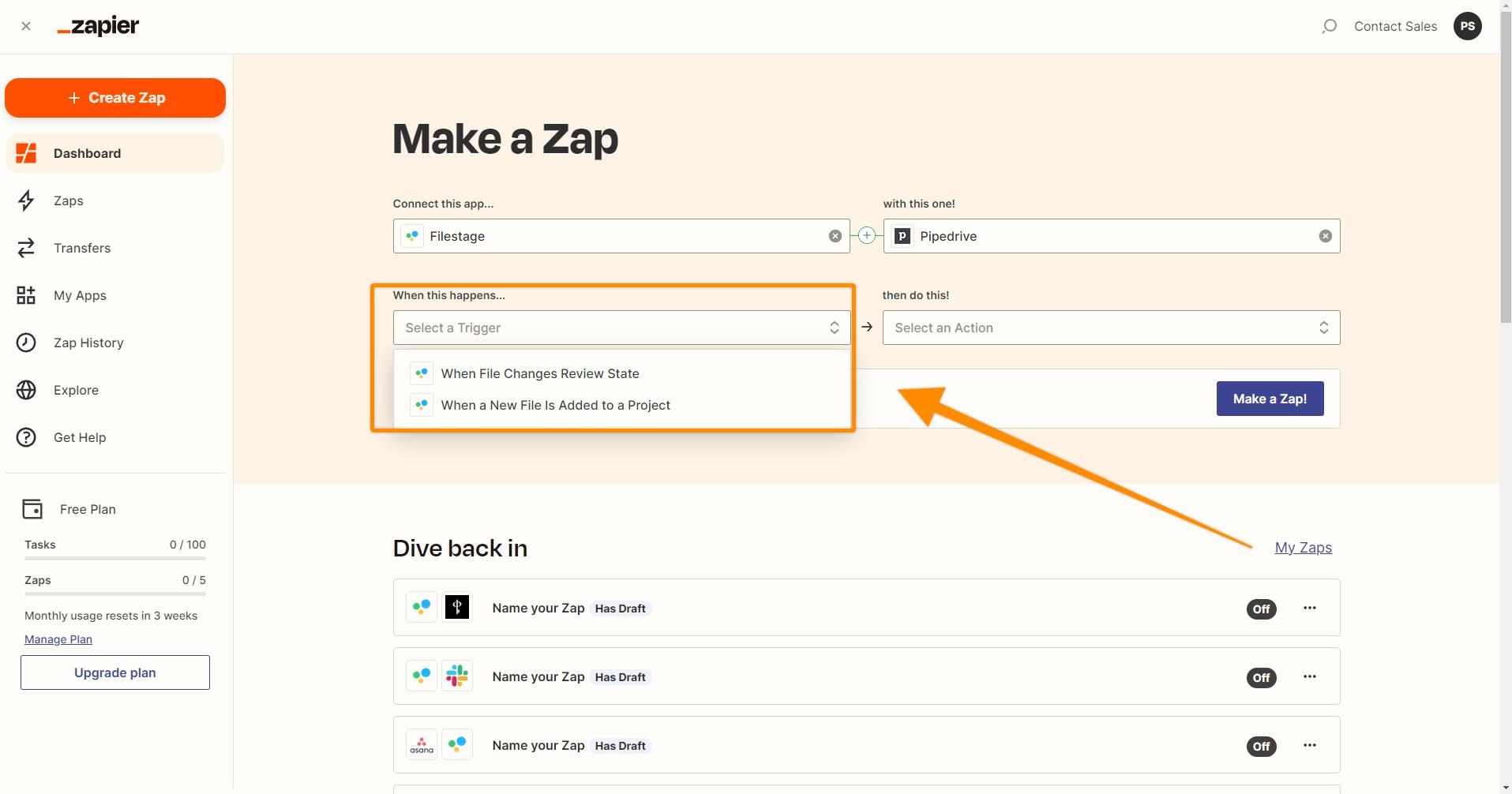
Connecting your apps
Choose the app you want to connect to your Filestage projects, and then select an Action event that best fits your workflow.
Create the connection by clicking on Make a Zap!
⚠️ Please note: After selecting the desired app to connect with Filestage through Zapier, there may be additional steps required to set up and activate the Zap fully. For optimal results, we recommend following the guidance provided in Zapier's platform to ensure a seamless integration
💡 What's next? Once you integrate Filestage with another tool, see how you can integrate Filestage with Slack.
If you have any questions or comments, please contact us through chat or email at support@filestage.io.