The size of your storage available to you and your team depends on your plan. You can increase the storage by switching to a higher plan or by purchasing additional storage.
If you reach your storage limit, you won’t be able to upload new files to your projects until you release some space, purchase additional storage, or upgrade your plan.
To see how much storage your team currently has, please go to the subscription page of your Team Settings. Please note that files in archived projects count against your storage limit.
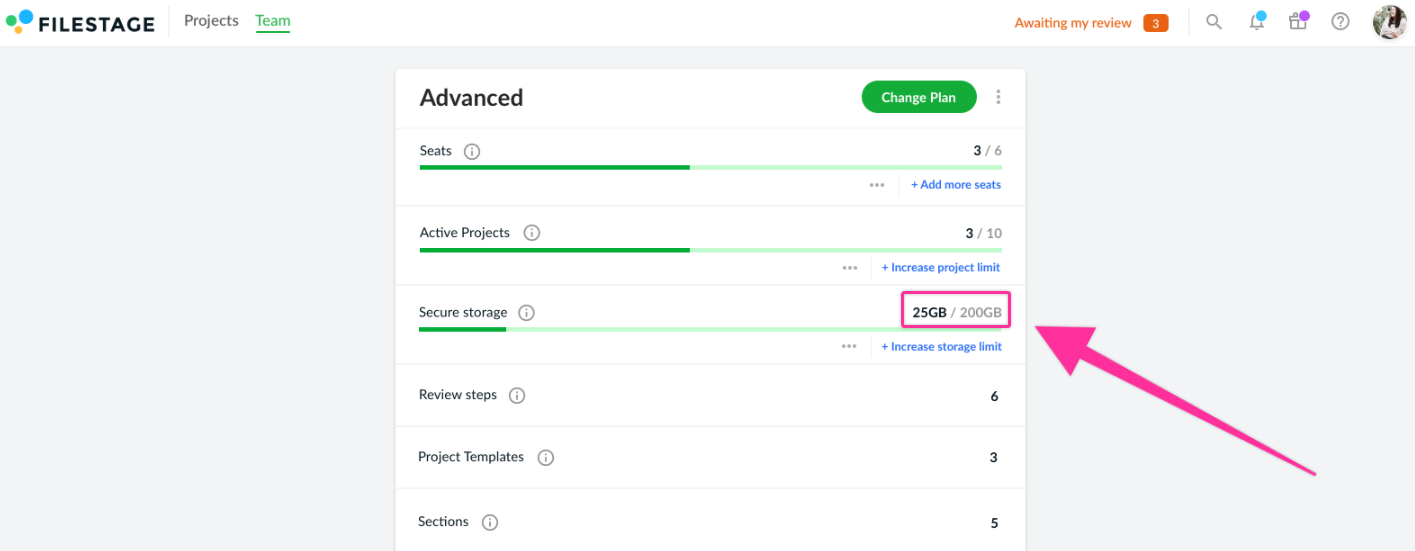
To upgrade your subscription plan, please follow the steps listed in the following article: Change your subscription plan.
To buy additional storage, please reach out to support@filestage.io, we will be happy to do it for you!
If you increase your storage limit, you are charged for the remaining portion of the current billing within the upcoming period.
💡What´s next? After increasing your project limit, understand the billing adjustment after you change your subscription.
Let us know if you have any questions by reaching out to us on chat or emailing us at support@filestage.io. We're always happy to help!