You can embed Filestage in Microsoft Teams, providing a fast and straightforward way to integrate both tools.
In your Microsoft Teams account, open the Team where you'd like to add a Filestage tab.
Select the + symbol to add a new tab.
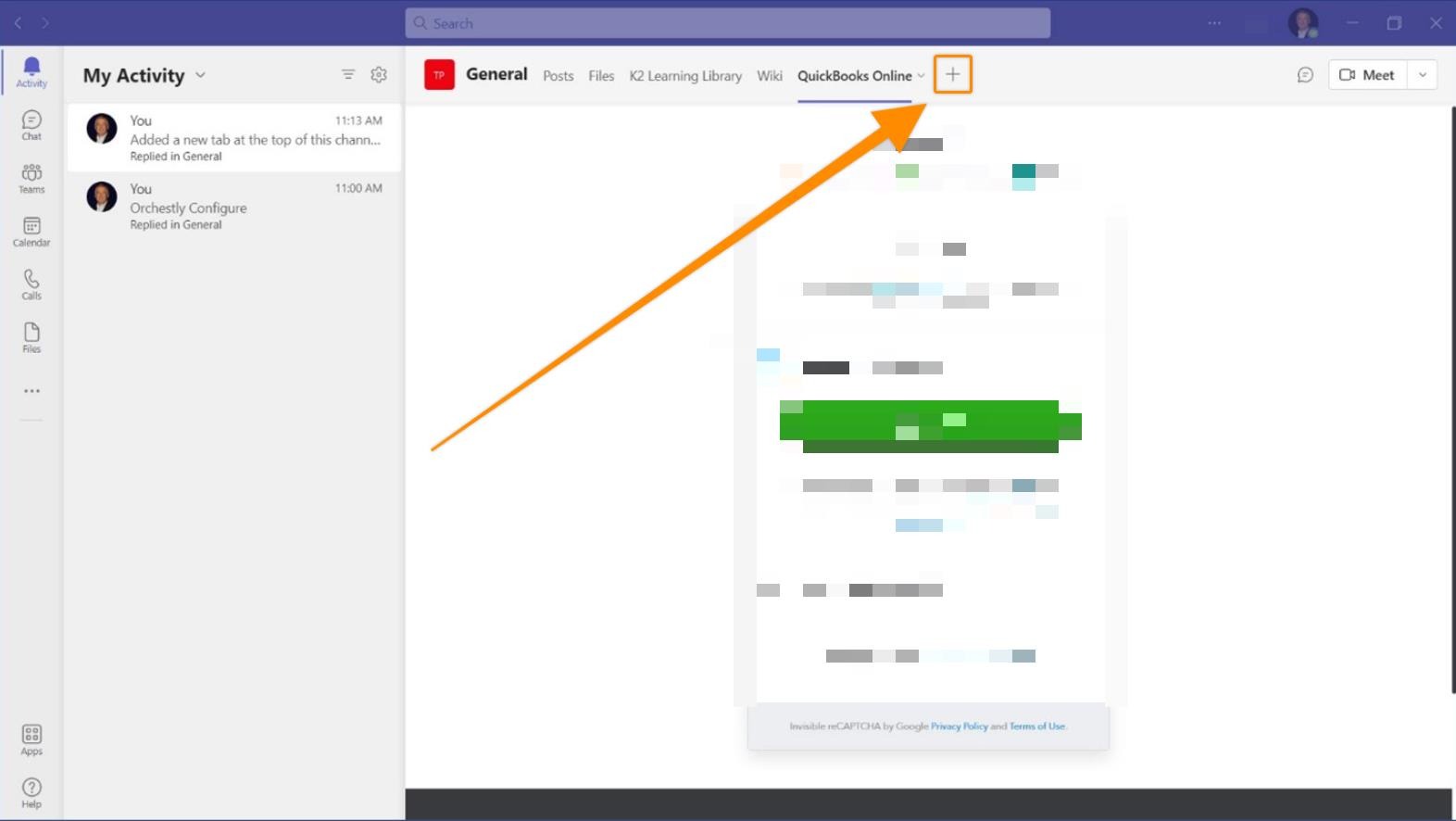
Then select Website.
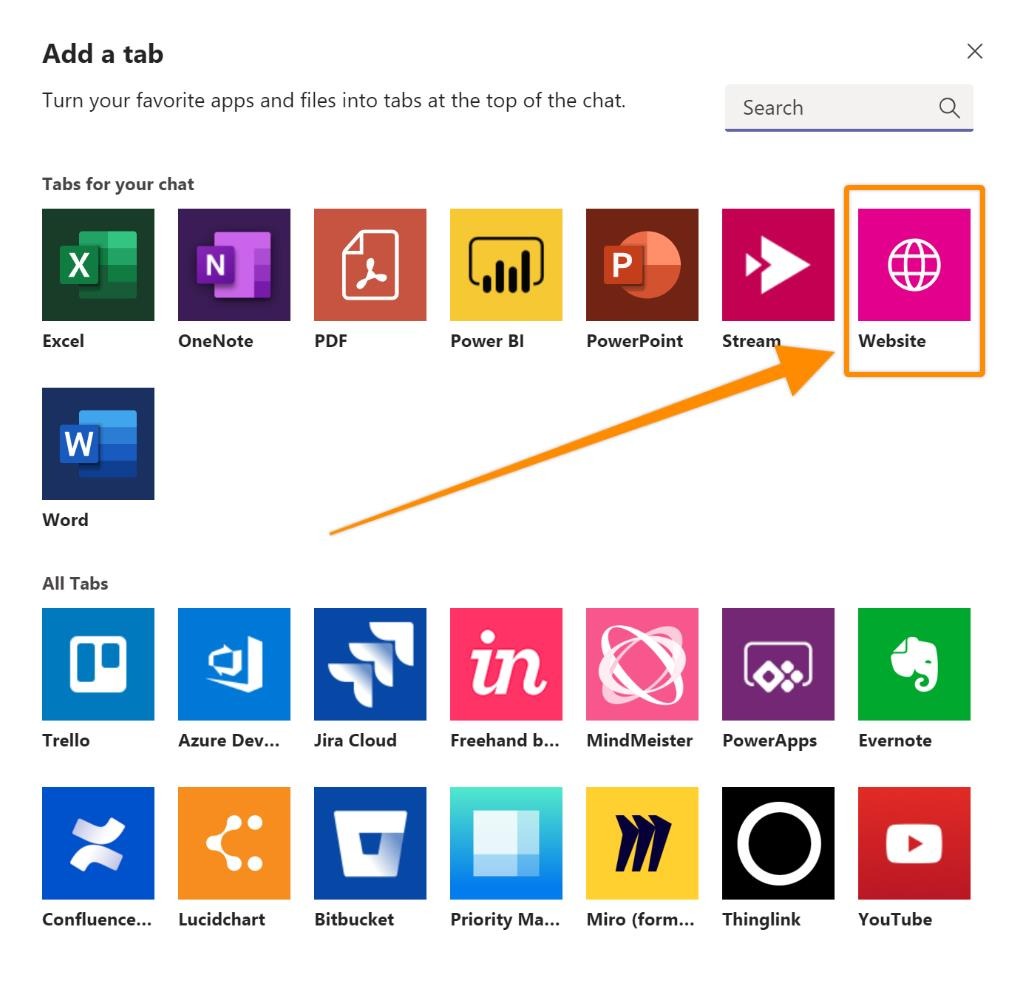
Paste your Filestage URL and confirm by clicking on save.
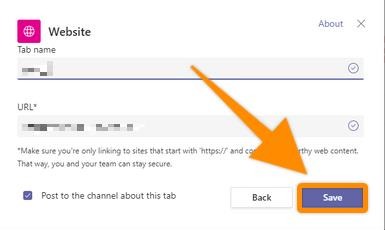
💡 What's next? After embedding Filestage into MS Teams, see how to Integrate Filestage into other tools
If you have any questions or comments, feel free to start a chat or email us at support@filestage.io. We’re always happy to help.