You can embed parts of Filestage or the entire application in ClickUp, providing a fast and straightforward way to integrate both tools.
In your ClickUp account, click on +View and select </i>Embed
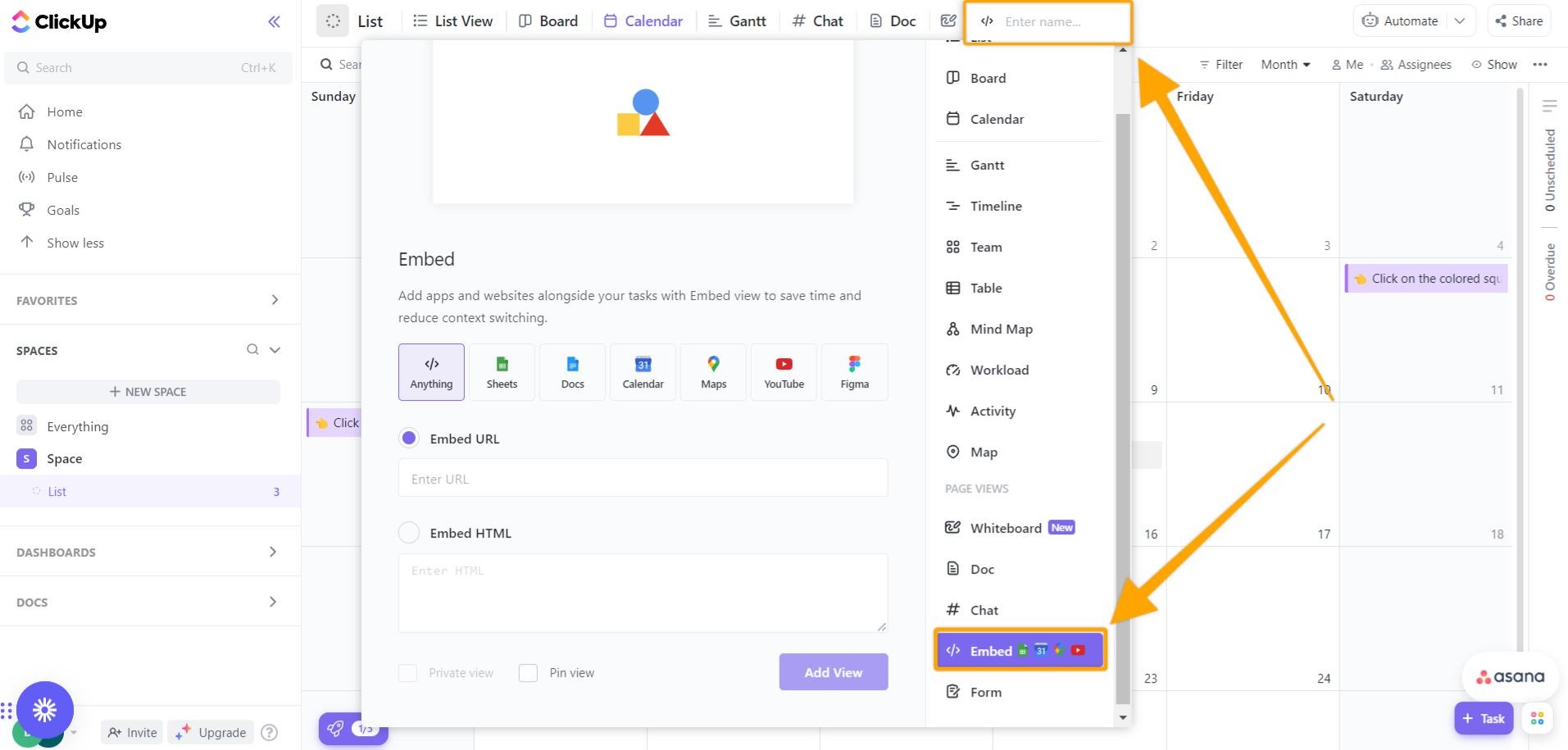
Copy your Filestage URL and paste it into the Embed URL section
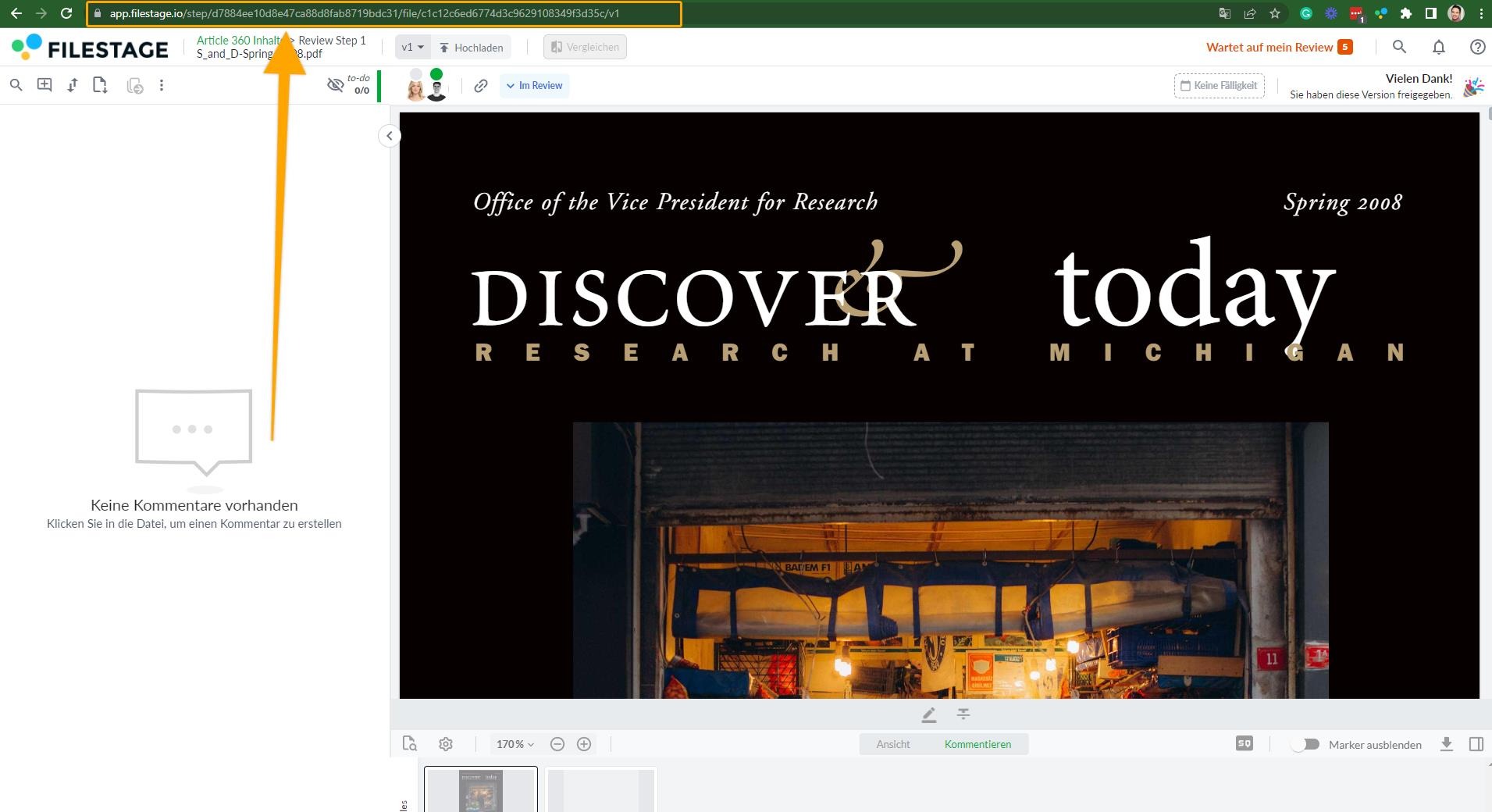
Select Add View
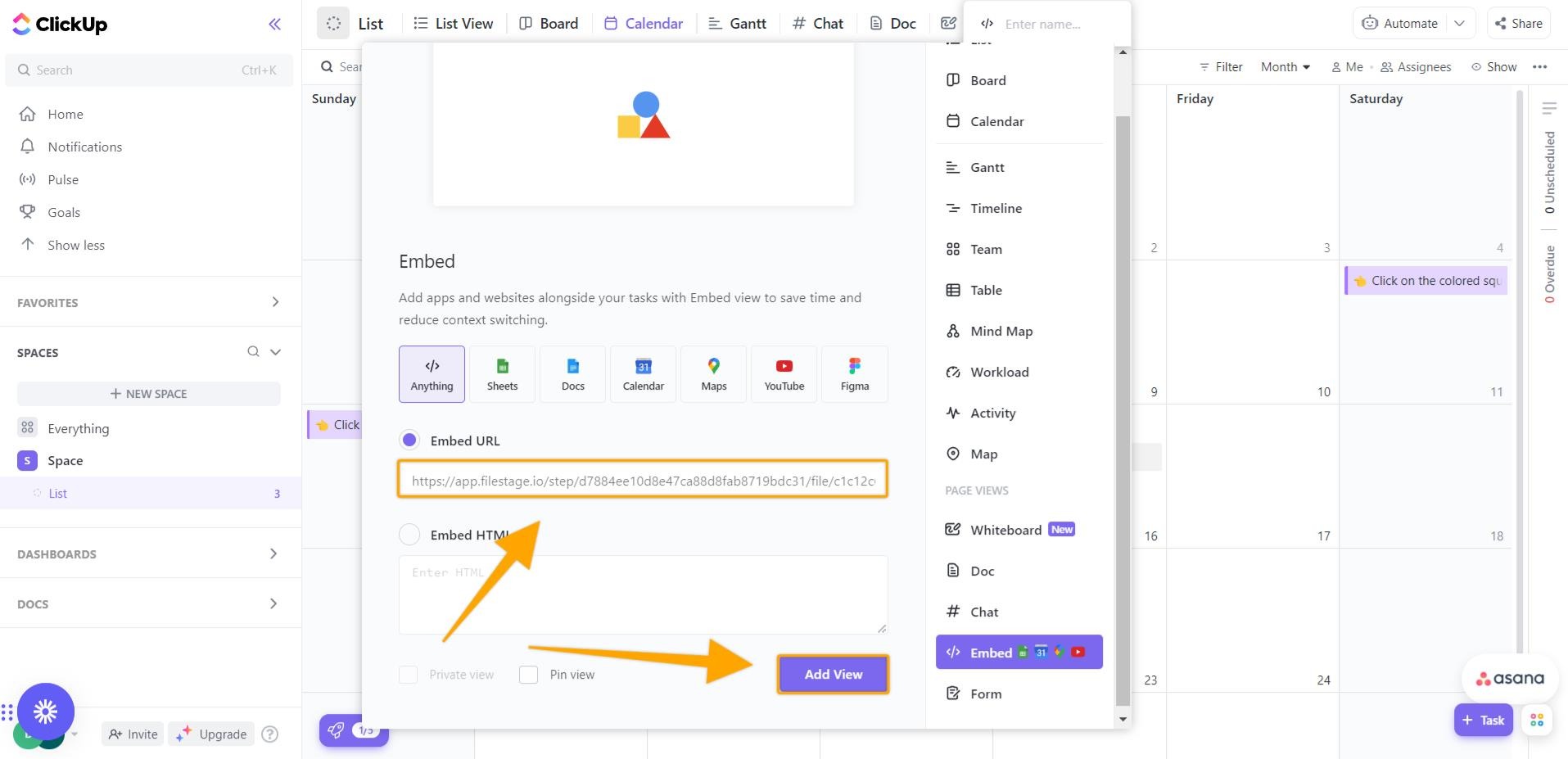
💡 What's next? After embedding Filestage into ClickUp, see how to Integrate Filestage into other tools
If you have any questions or comments, feel free to start a chat or email us at support@filestage.io. We’re always happy to help.