As the admin of your team, you can change your credit card details by clicking on the following button:
You can find the option to add a new payment method also in your Team menu.
To get there, first click on Team tab, then on Billing in the left sidebar menu_
To change or add a payment method, scroll down to Payment details and click on the black icon:
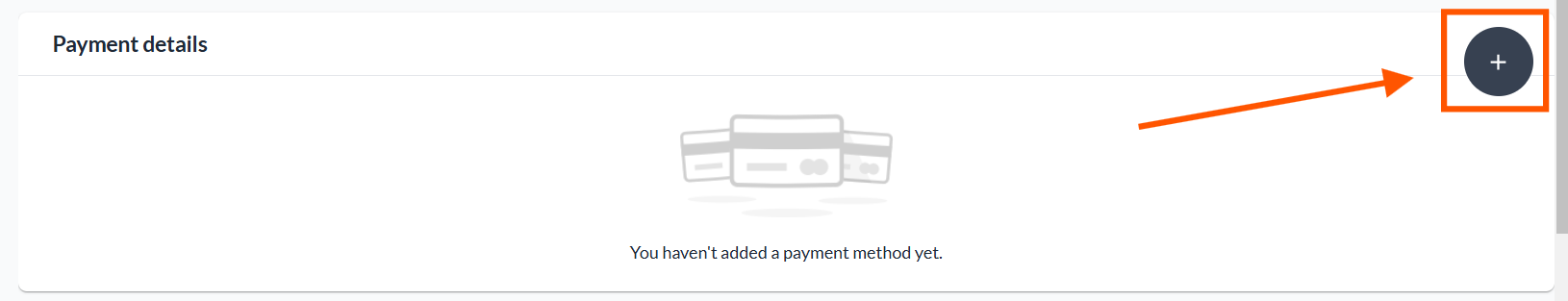
Then fill in the information about your credit card and click on Save credit card:
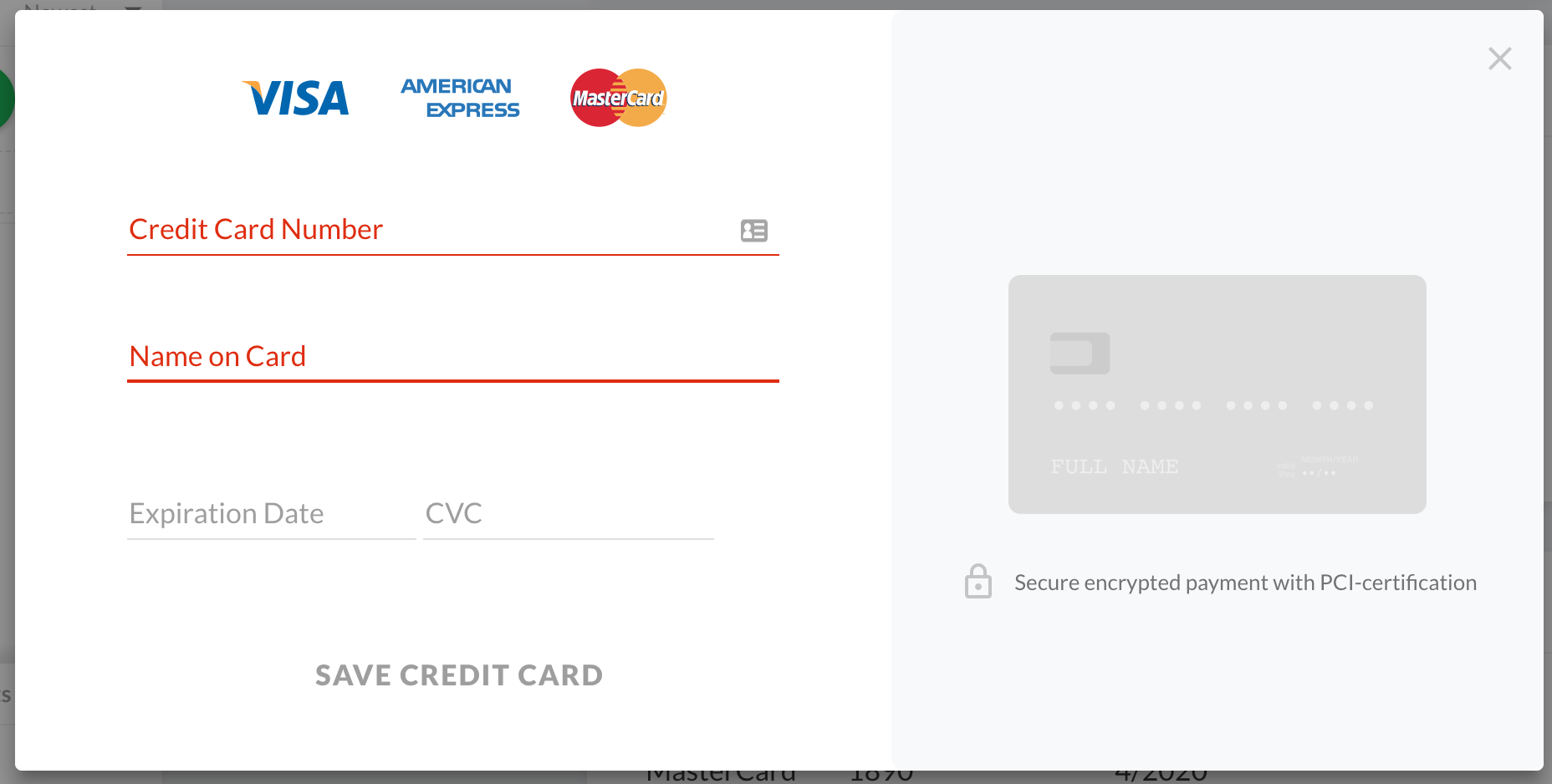
Great! Now you have successfully updated your credit card information!
 What´s next? After updating your credit card information, see how to Update your invoice information.
What´s next? After updating your credit card information, see how to Update your invoice information.
Let us know if you have any questions by reaching out to us on chat or emailing us at support@filestage.io! We're always happy to help!