At the end of the review, there is a need to take a final decision on the file. To do so, Filestage offers the possibility to submit review decisions. With this, you can send your concluding decision to the project administrator.
Once you have left all your feedback and have no more input on this version, you will want to submit your review by choosing between:
Approve Version
Request Changes
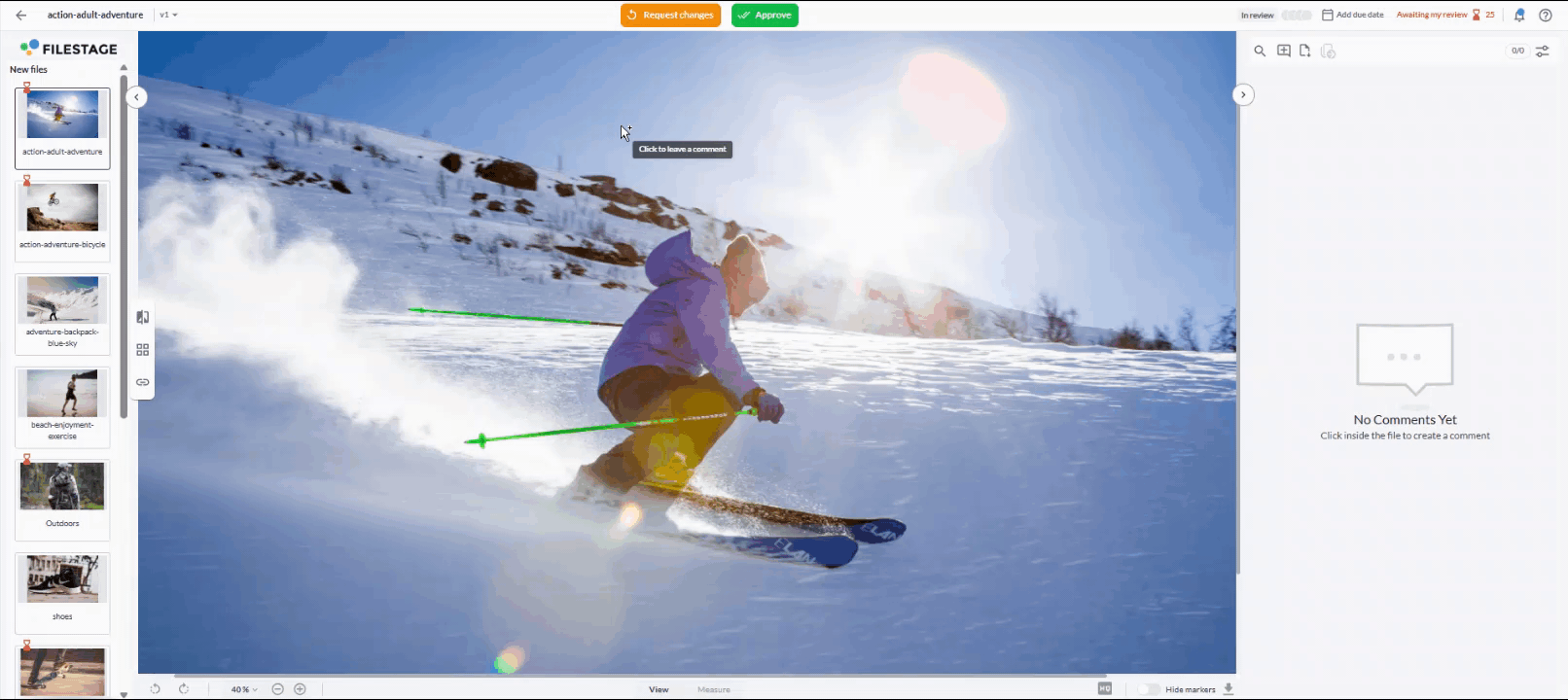
Additionally, the administrator of your project might enable the following review decisions for you:
Approve with changes
Reject
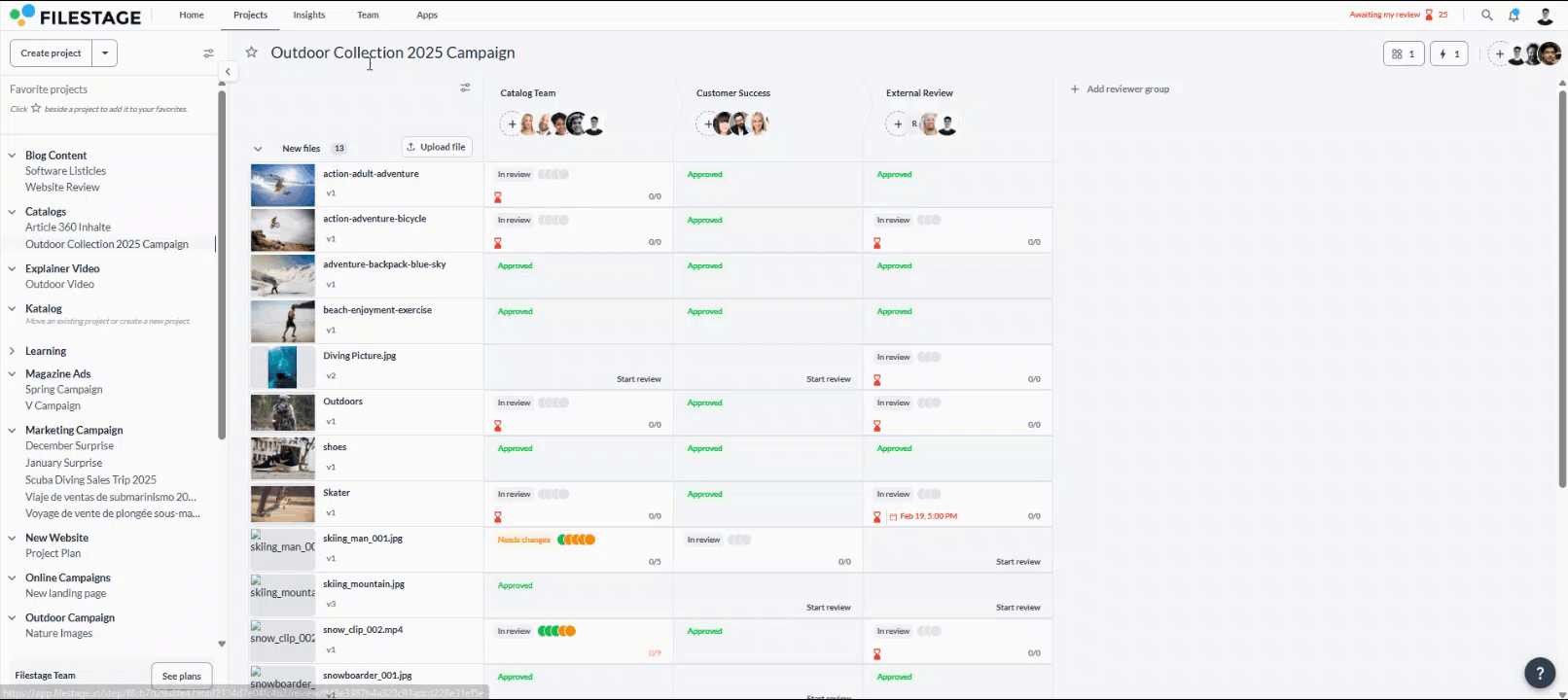
If you’re curious about whether the other reviewers have completed their review and what the overall status is of the project, you can view the reviewer summary of other reviewers below the comment section as well.
When you’re there, you may see four colours:
 Green - This reviewer approved the version
Green - This reviewer approved the version
 Green - This reviewer approved the version with changes
Green - This reviewer approved the version with changes
 Orange - This reviewer has requested changes to that version
Orange - This reviewer has requested changes to that version
 Red - This reviewer rejected the version
Red - This reviewer rejected the version
 Grey - This reviewer still has not submitted their review
Grey - This reviewer still has not submitted their review
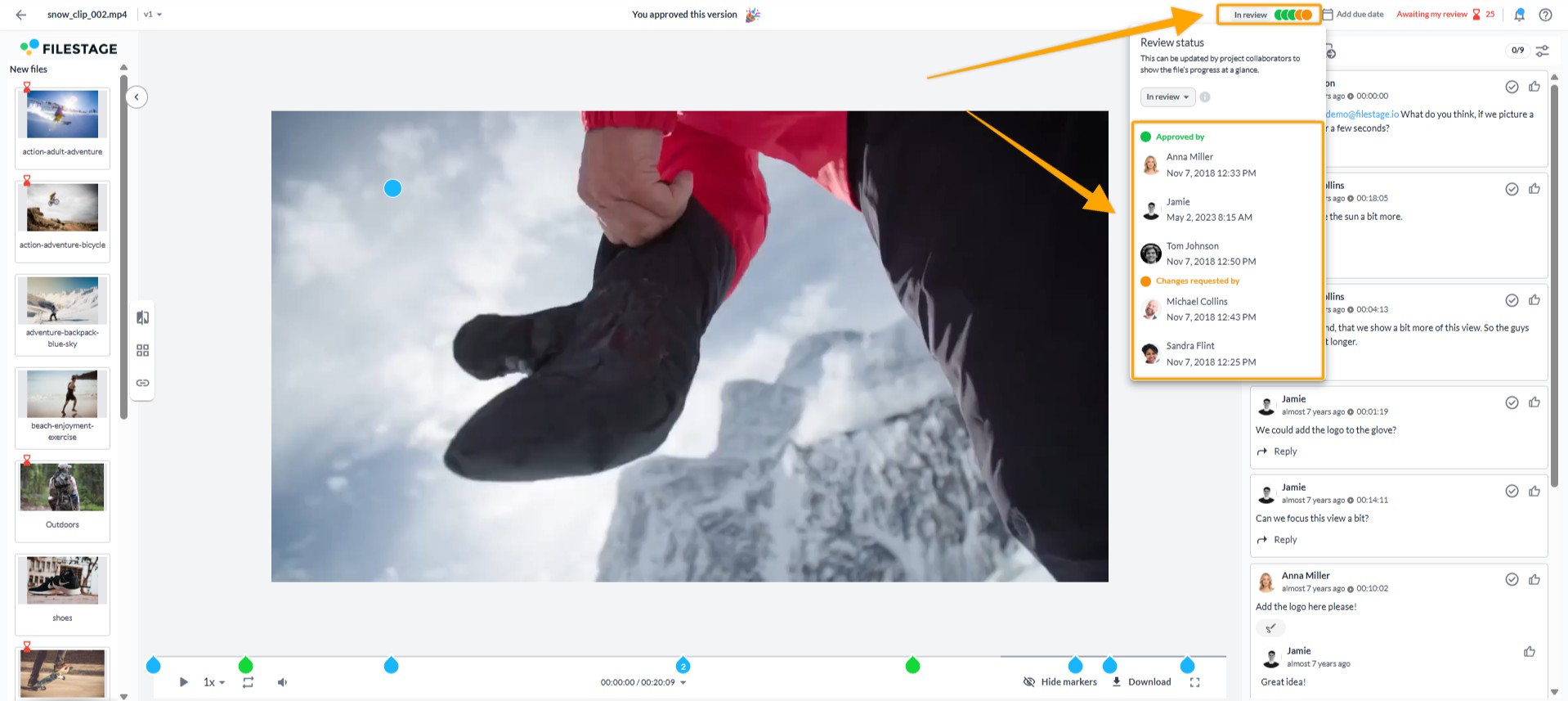
 What's next? Once you see how to submit your review decision, see how to view older versions & navigating through different files.
What's next? Once you see how to submit your review decision, see how to view older versions & navigating through different files.
Let us know if you have any questions by reaching out to us on chat or emailing us at support@filestage.io We're always happy to help!