AI reviewers can follow your exact rules, but only if you tell them clearly what to check. That’s where custom prompts come in. You can use it to create fully personalized checks based on your brand, industry, or content type.
Before you can create a custom AI reviewer, make sure AI reviewers are turned on for your account.
 Only account admins can enable AI reviewers via early access.
Only account admins can enable AI reviewers via early access.To turn them on:
|
Once early access is enabled, follow these steps to create a custom reviewer:
|
What it does: makes complex copy easier to understand by rewriting long or technical sentences in plain language.
Prompt to use:
Rewrite the text to make it easier to understand for the general public with no technical background. Use plain language, short sentences, and explain any specialized terms. Keep the original message and tone. For example, simplify: “We utilize end-to-end encryption protocols to safeguard user data” → “We use secure technology to protect your data.”
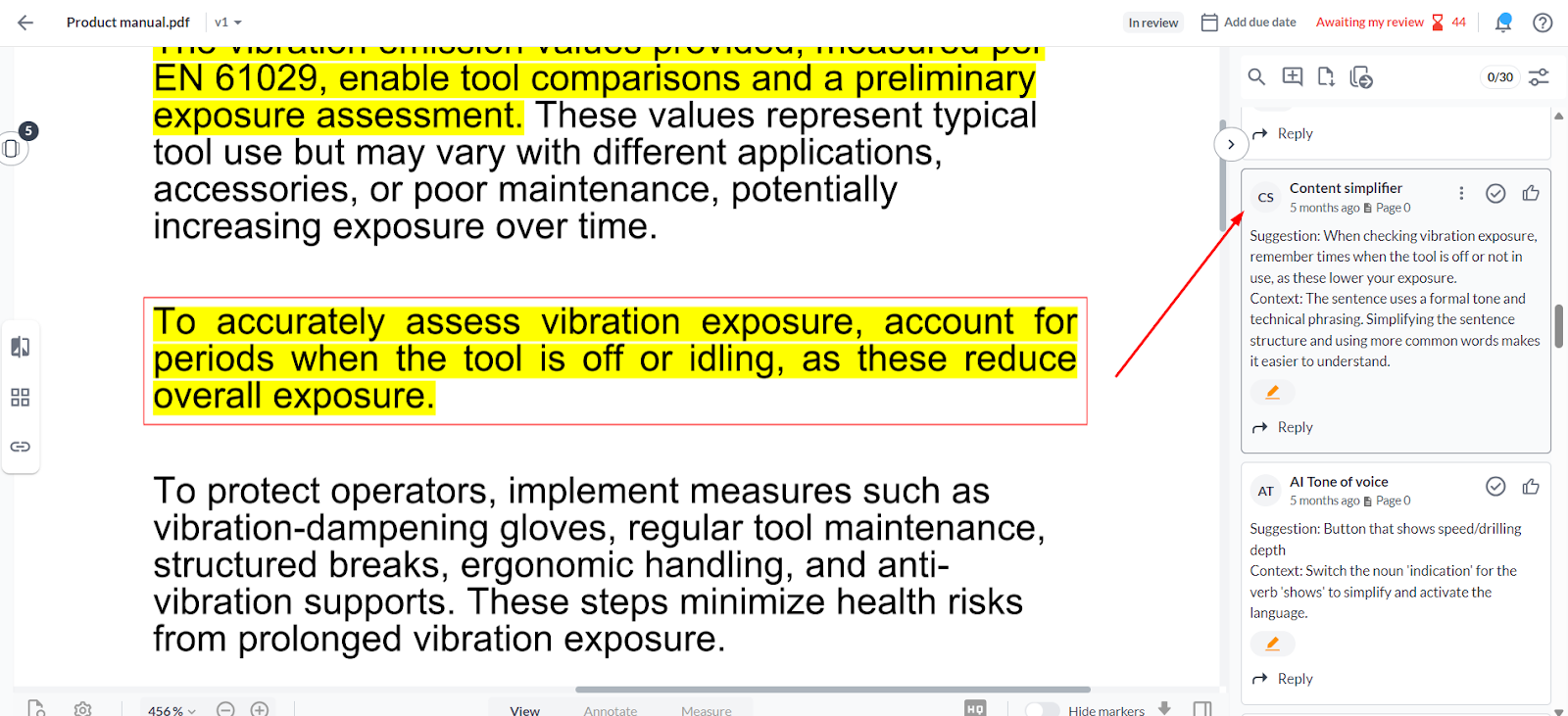
Best for: healthcare, government, insurance, education
What it does: checks if your content follows specific formatting rules, such as APA, MLA, or your company’s brand guide.
Prompt to use:
Review the text for APA Style, 7th Edition. Check: (1) correct in-text citations and reference list formatting, (2) proper use of title and heading styles, (3) number formatting and punctuation. Point out anything inconsistent or incorrect.
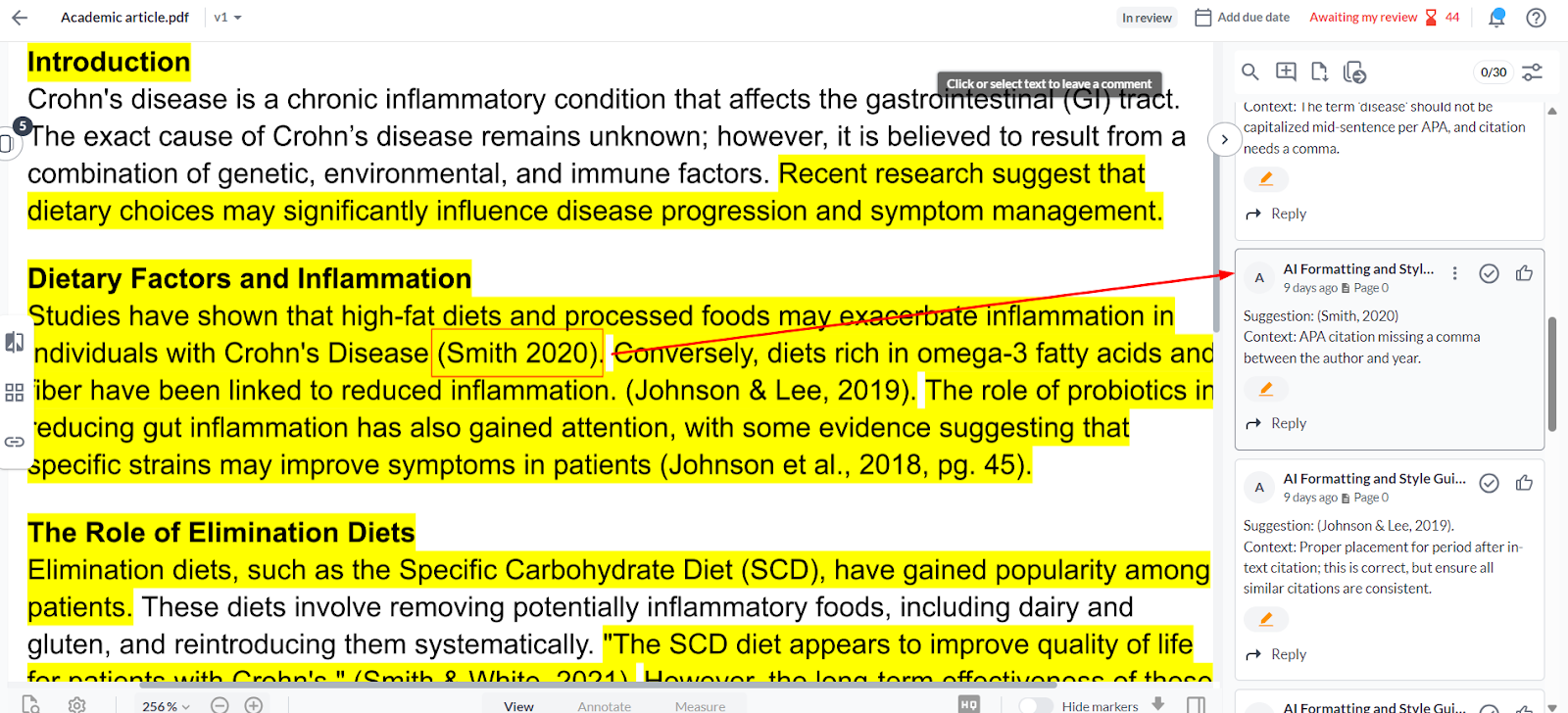
Best for: academic publishing, research, consulting, legal
 Be clear and specific – don’t assume the AI knows your brand rules
Be clear and specific – don’t assume the AI knows your brand rules
 Use simple language – like you’re giving instructions to a new team member
Use simple language – like you’re giving instructions to a new team member
 Start small – then test and adjust the prompt if needed
Start small – then test and adjust the prompt if needed
 Avoid vague requests like “check if this is good” – the AI needs more direction
Avoid vague requests like “check if this is good” – the AI needs more direction
 What´s next? After learning how you can prompt your own AI reviewers in Filestage, learn how you can use our preconfigured AI reviewers.
What´s next? After learning how you can prompt your own AI reviewers in Filestage, learn how you can use our preconfigured AI reviewers.
If you have any questions or comments, please contact us through chat or email at support@filestage.io.