Click the Apps button
Open your Filestage project and click the Apps button in the top right corner.
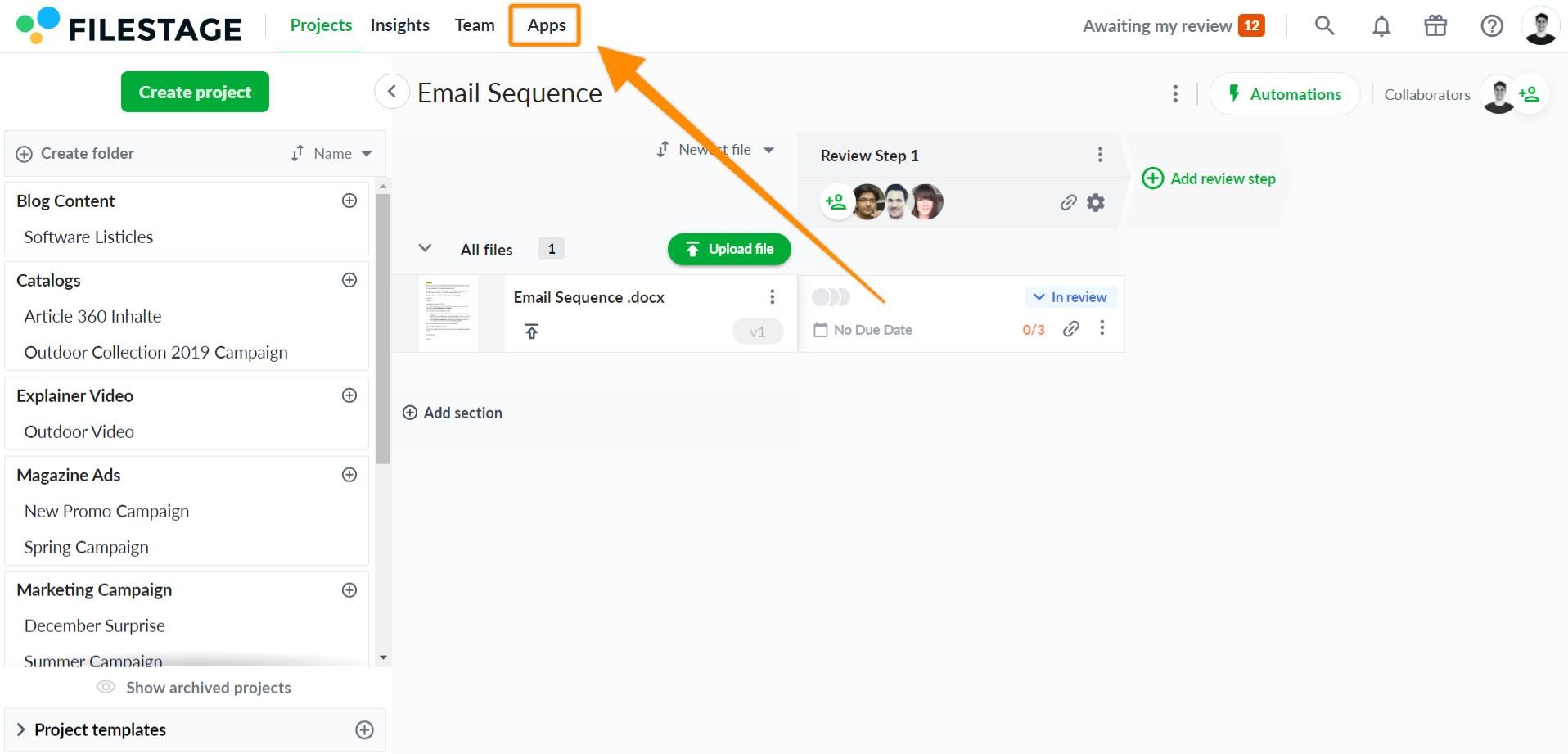
Choose Slack from the apps menu
A menu will appear with all our available apps. Click on the Slack app to set up the integration.
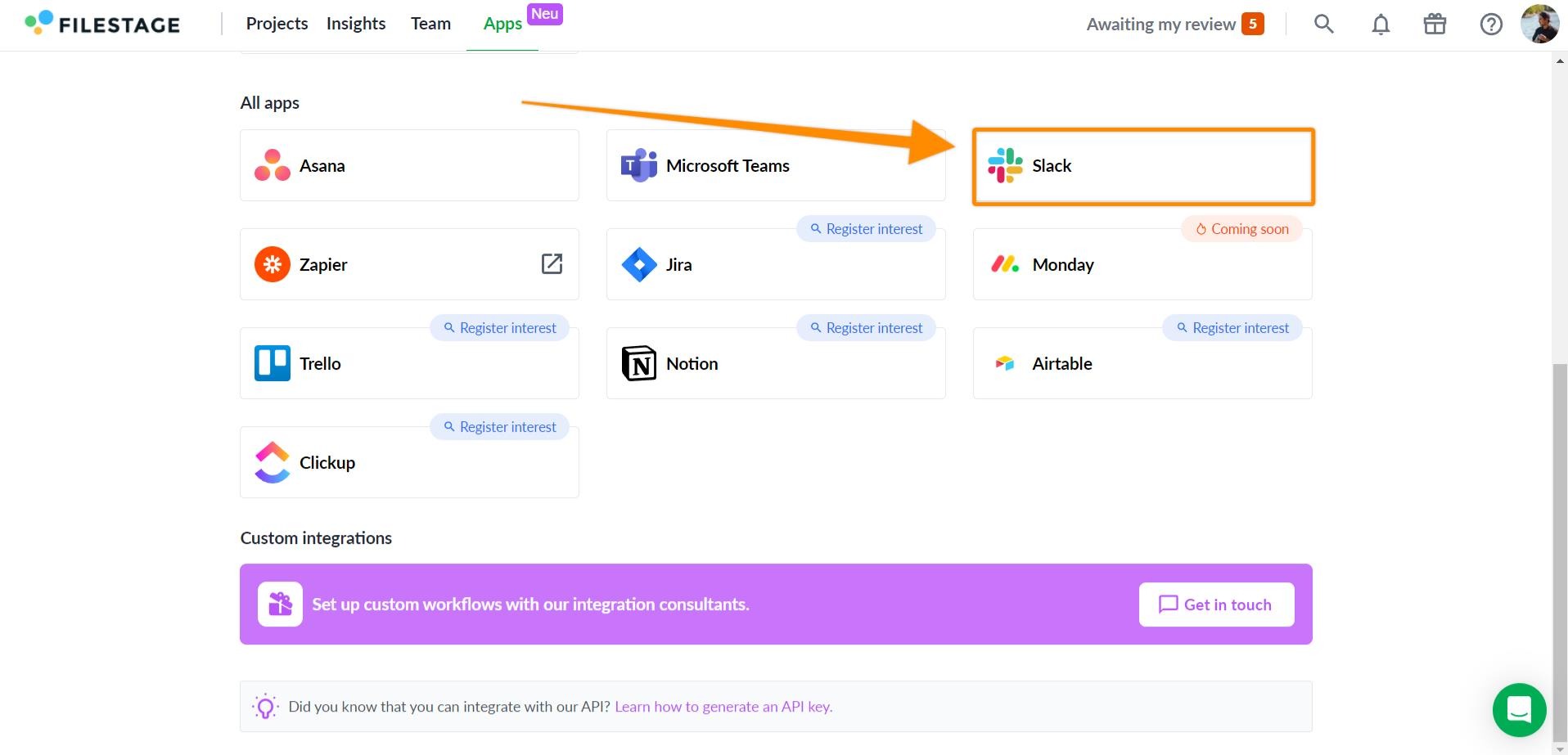
Connect your Slack workspace
Select Connect on the Slack page
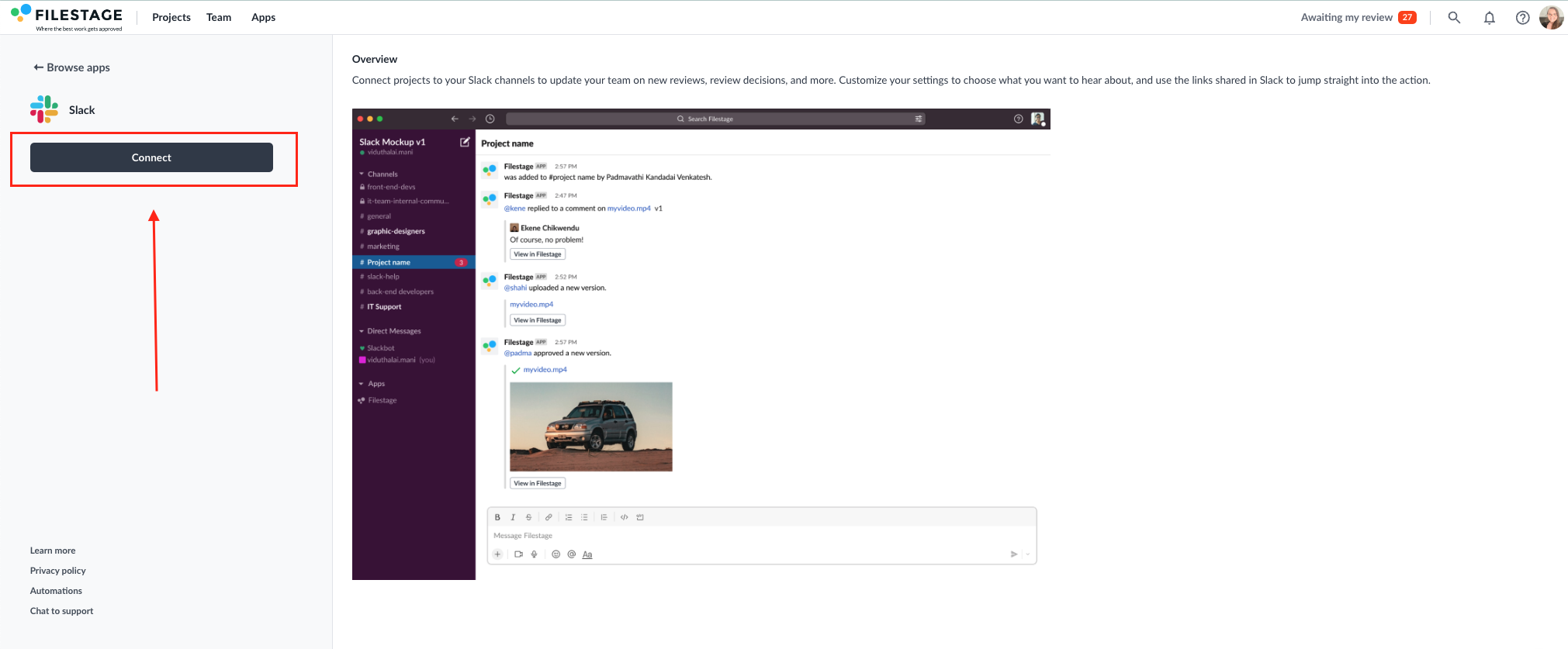
Give Filestage permission to access your Slack workspace
Select Allow
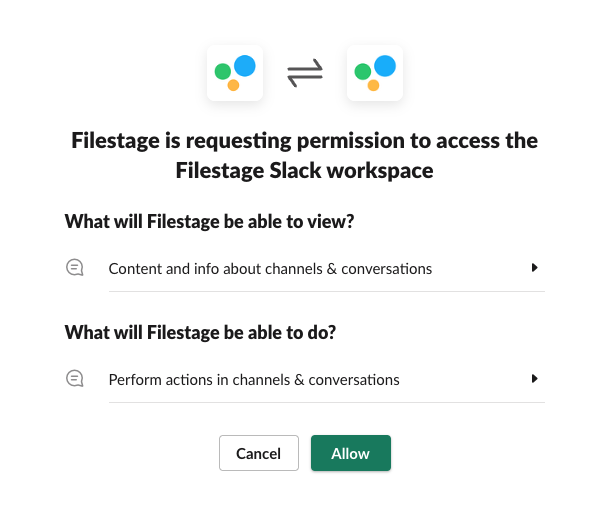
Navigate to the project you want to connect to a Slack channel and click the Slack icon on the top right-hand corner
Use the dropdown menus to select which Slack channel you want to connect. Then click Finish.
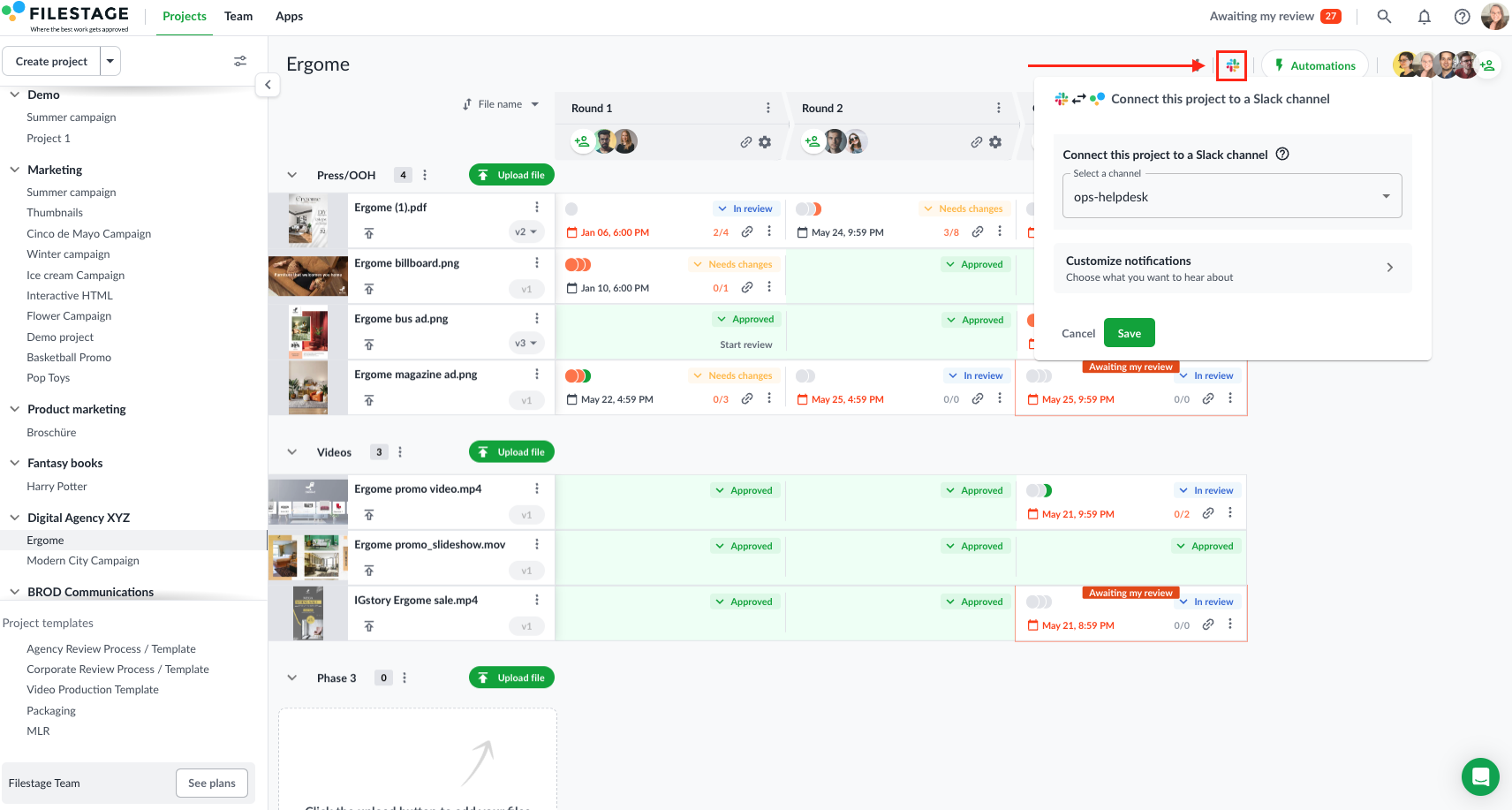
2. Use the Customize notifications dropdown to decide which notifications you would like to appear in your desired Slack channel
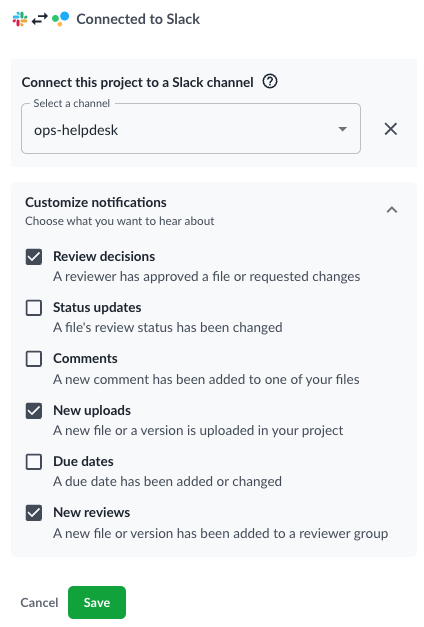
As soon as Slack is successfully connected, the logo will appear in the top right-hand corner of your dashboard.
If you have any questions or comments, please feel free to reach us through chat or email at support@filestage.io.