Google includes 2-Step Verification. So if you’re using your google account to log in to Filestage, you can click “Log in with Google” and select your account.
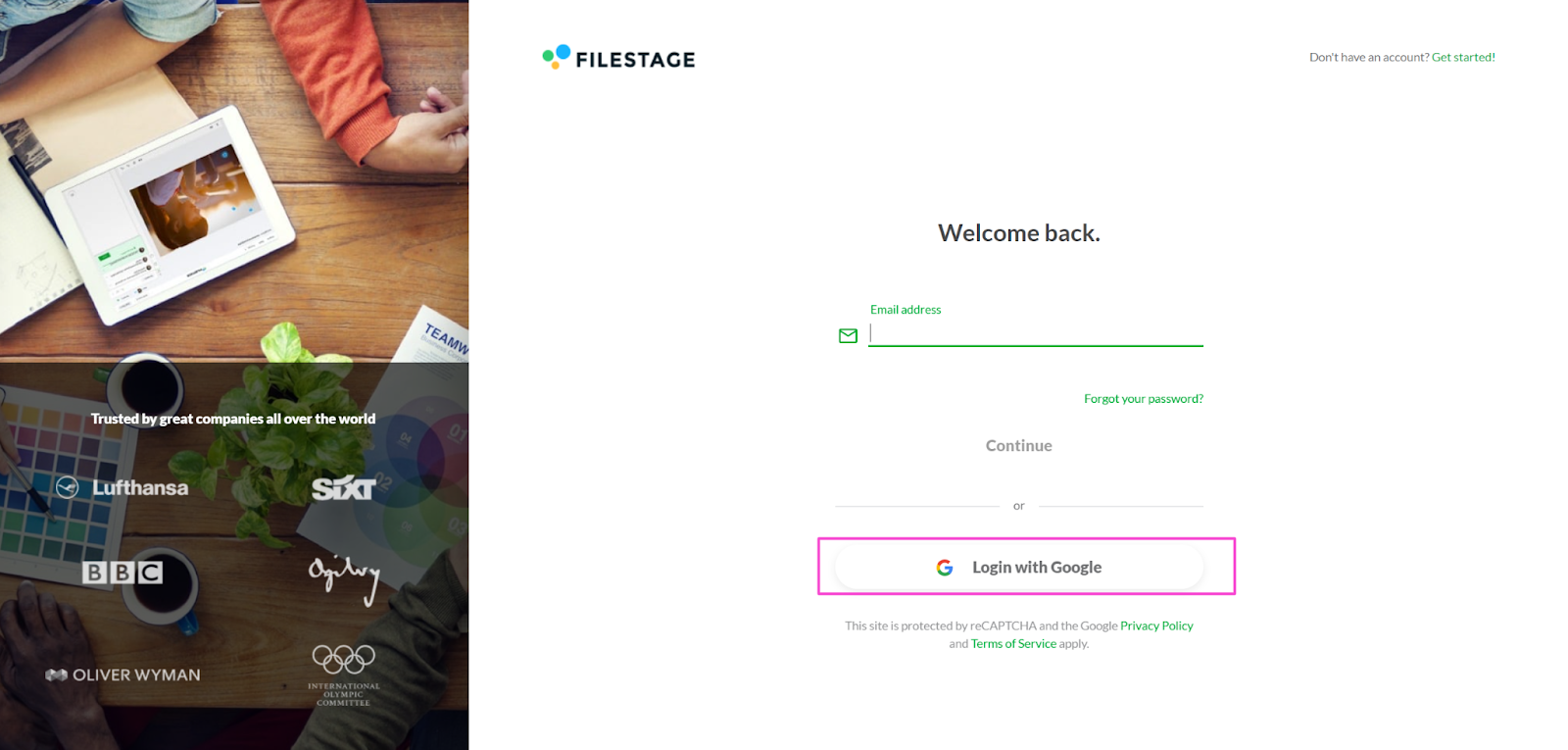
Configure SSO for your enterprise and set up your SAML identity provider
Single sign-on (SSO) allows you as an admin to determine who has access to Filestage by way of your existing identity provider.
Users will be able to seamlessly access Filestage as long as they’re logged in to your organization’s identity provider system.
Filestage supports all common identity providers such as OAuth2.0, OpenID Connect, SAML2, LDAP, and many more.
You can find more information about this in our developer portal.
SSO is a paid feature that is available in our Enterprise plan upon request.
To set up SSO, please get in touch with us via support@filestage.io.
With Filestage you are able to have multi-modal authentication (SSO + local authentication), which means you can exclude certain Users from the SSO Login.
💡If you would like to exclude users from the SSO Login, please contact us directly via support@filestage.io. We look forward to assisting you.