Use the search function to find specific projects, files, and comment faster and more efficiently without having to look through all projects individually. Search with relevant keywords to locate projects, whether archived or not, files, comments, and help-center articles or filter them by their type.
The search function helps you quickly access all projects and files. This can be particularly useful when an unexpected inquiry from customers or colleagues comes in, and you have to find information urgently.
Click on the magnifying glass icon in the upper right corner of your project overview to open the search bar.
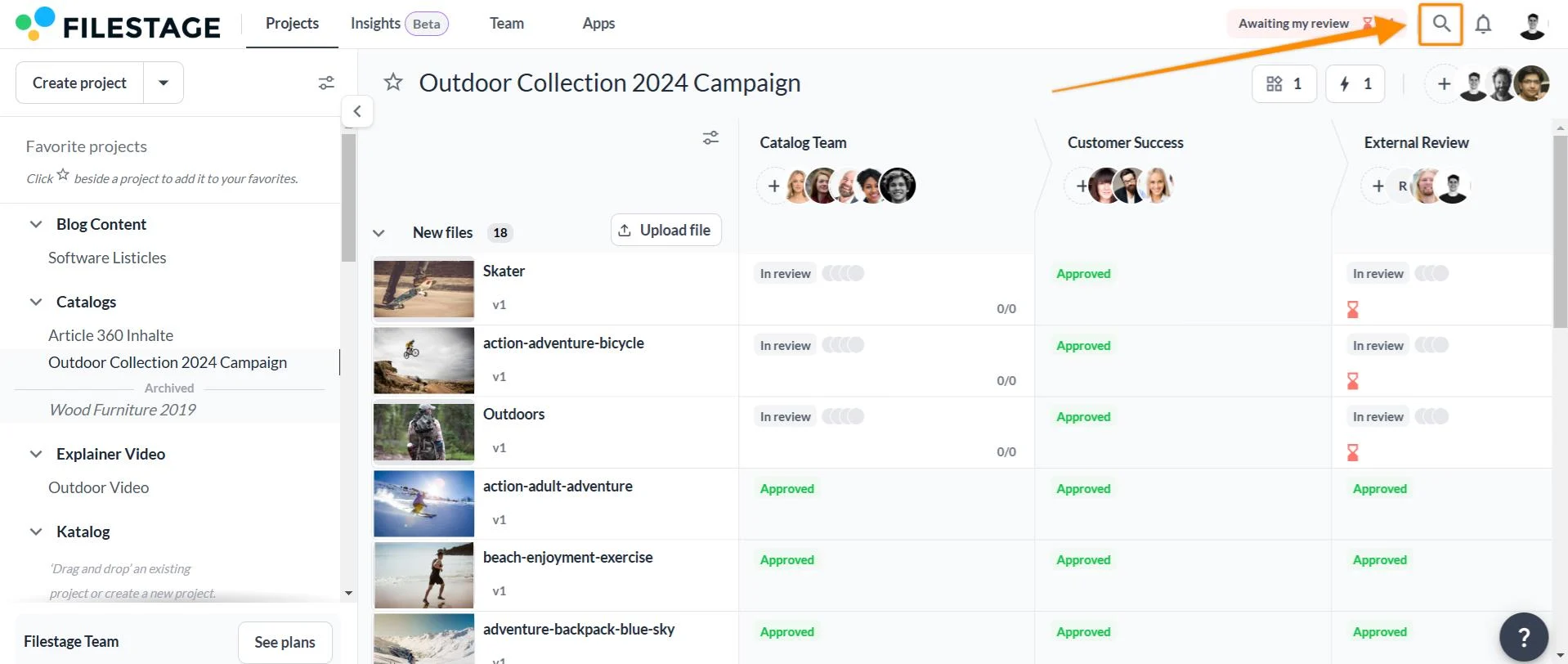
Type in your keyword and see relevant projects, files, and comments.
Now you can filter your results by their type:
- Projects
- Files
- Comments
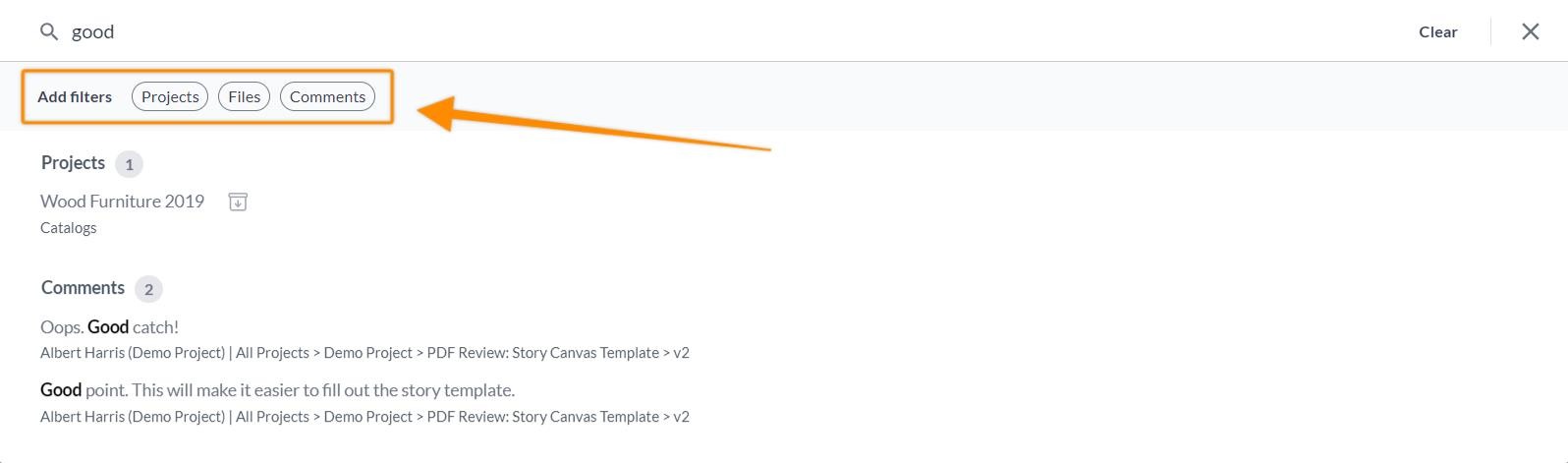
Reviewers need to create a free account in order to use the search function. Creating an account ensures that the personal search is password protected and that the proper people can access your projects and files.
If you would like to use the search function and don't have a free account, you can always sign up for an account: https://app.filestage.io/#!/signup
💡What´s next? After understanding how to use the search to quickly find the information you need, see how to review your Google documents in Filestage.
If you have any questions or comments, please contact us through chat or email at support@filestage.io.