Click on your avatar in the top right corner
Click on Personal Settings.
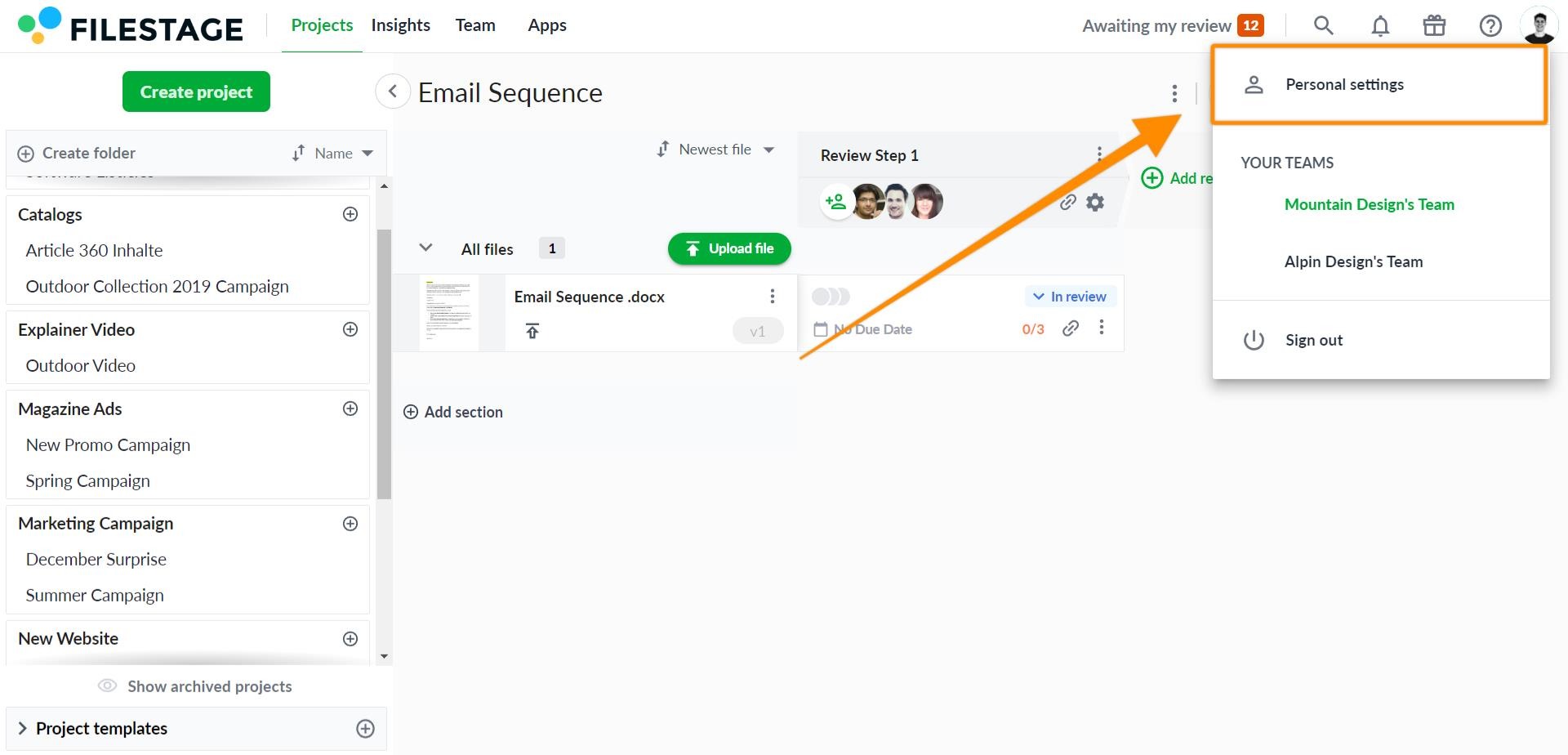
Click on Change email address to edit your email address.
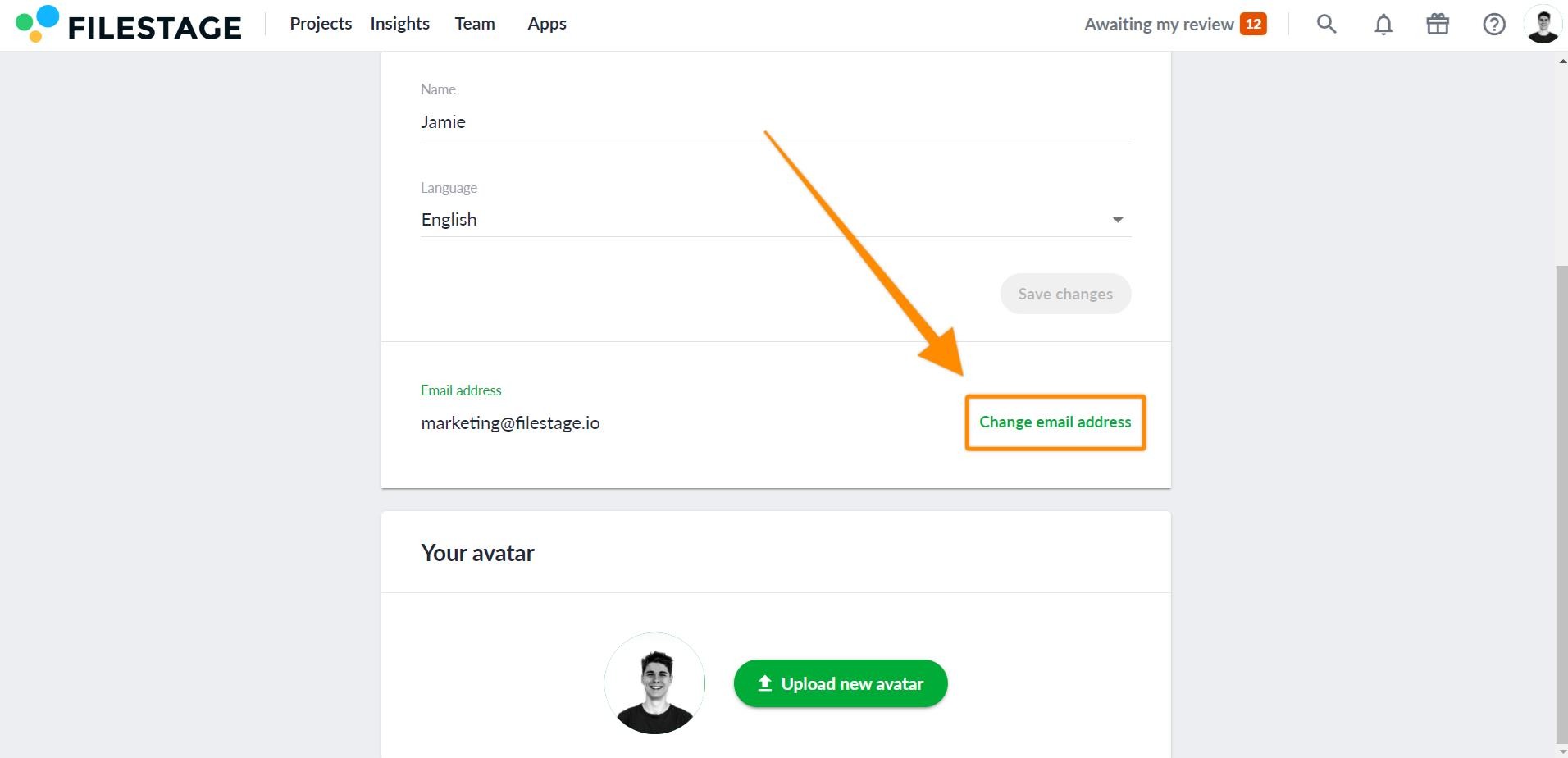
Confirm by typing in your password and click Confirm
Verify the change by entering the 6-digit security code you will receive at your new email address.
⚠️Please note: You cannot change your email address if your account is connected with Filestage-google-oauth2 (Google). In this case, you will need to disconnect your account and then connect it again with the desired email address. Please get in touch with us over chat or via email to support@filestage.io for assistance.
💡 What's next? Once you're done updating your email address, Reset your password.
Let us know if you have any questions by reaching out to us on chat or emailing us at support@filestage.io! We're always happy to help!