This to-do list will not be visible to your reviewers, it is completely internal and will assist you and your colleagues, irrespective of their role within your team on Filestage, in acting on feedback by marking comments as resolved. This is especially useful when reviewers request changes, and you and your team can check off any point on the list so that all team members can see that this is already implemented. Of course, it's up to you how you want to use this list.
How to create a task for the to-do list?
Each file has a to-do list, which is created automatically for each comment. Each individual comment counts as one task in the to-do list. However, replies are not counted in the to-do list.
How to complete a task from the to-do list?
Each time a comment has been handled or is simply obsolete, team members can click on the gray checkmark icon on the upper right corner of the comment. Once checked off, the comment is now marked done on the to-do list. The arrow will then turn green, and the comment will be grayed out so that every project collaborator knows that this point is done.
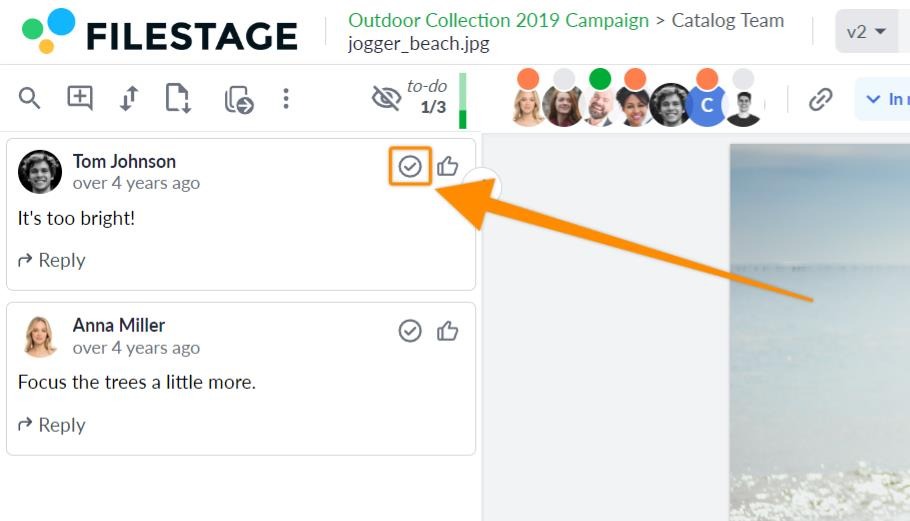
How do I view how many to-do's are on my to-do list?
You can view the number of things that you need to act on the project overview page as well as within the file itself.
On the project overview page, it will tell show you the number of to-do's under the file.

On the file overview, you can see the to-do list above the comment section. This is only visible to teammates, not reviewers.
How do I hide resolved comments?
To hide resolved comments you need to click on the eye icon in the commentary menu. This will activate the filter Hide resolved comments
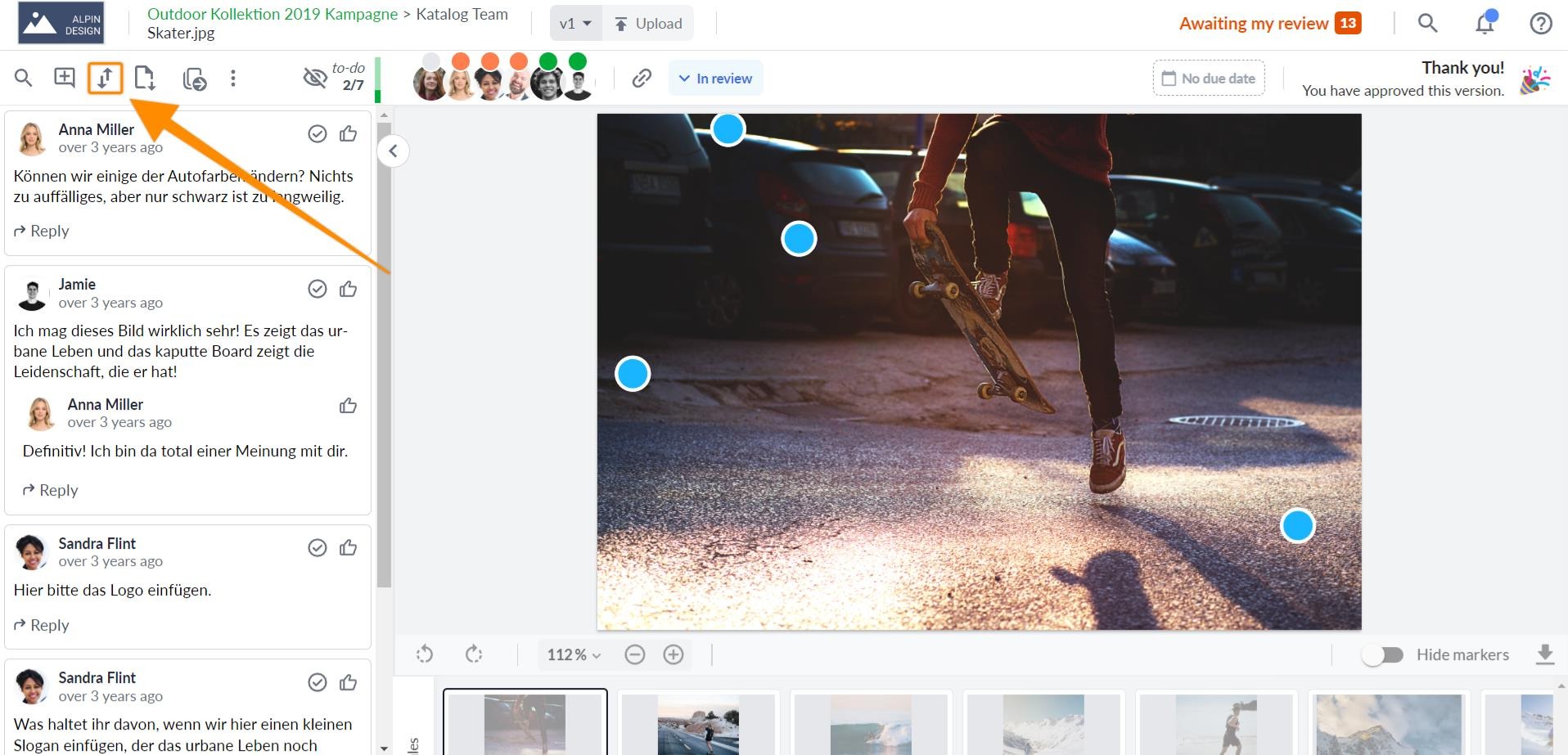
You’d like to see the resolved comments again? You can Unhide resolved comments by clicking on the eye icon again.
📌 When there is a new reply to a hidden resolved comment, the comment gets unhidden and displayed in the list, and users can view the comment thread on the list.
⚠️ Please note: Even if you or one of your team members check off a comment, only team members will see that it is completed.
💡What´s next? after understanding how to search for a comment, see how to Sort comments in a file.
If you have any questions or comments, feel free to start a chat or email us at support@filestage.io. We’re always happy to help.