Filestage is available in:
German
English
French
Spanish
By default, the language will be automatically taken from your browser. If an unsupported language is detected or if no language could be detected due to privacy settings, it will default to English, but you can change it later.
Click on your avatar in the top-right corner
Click on Personal Settings
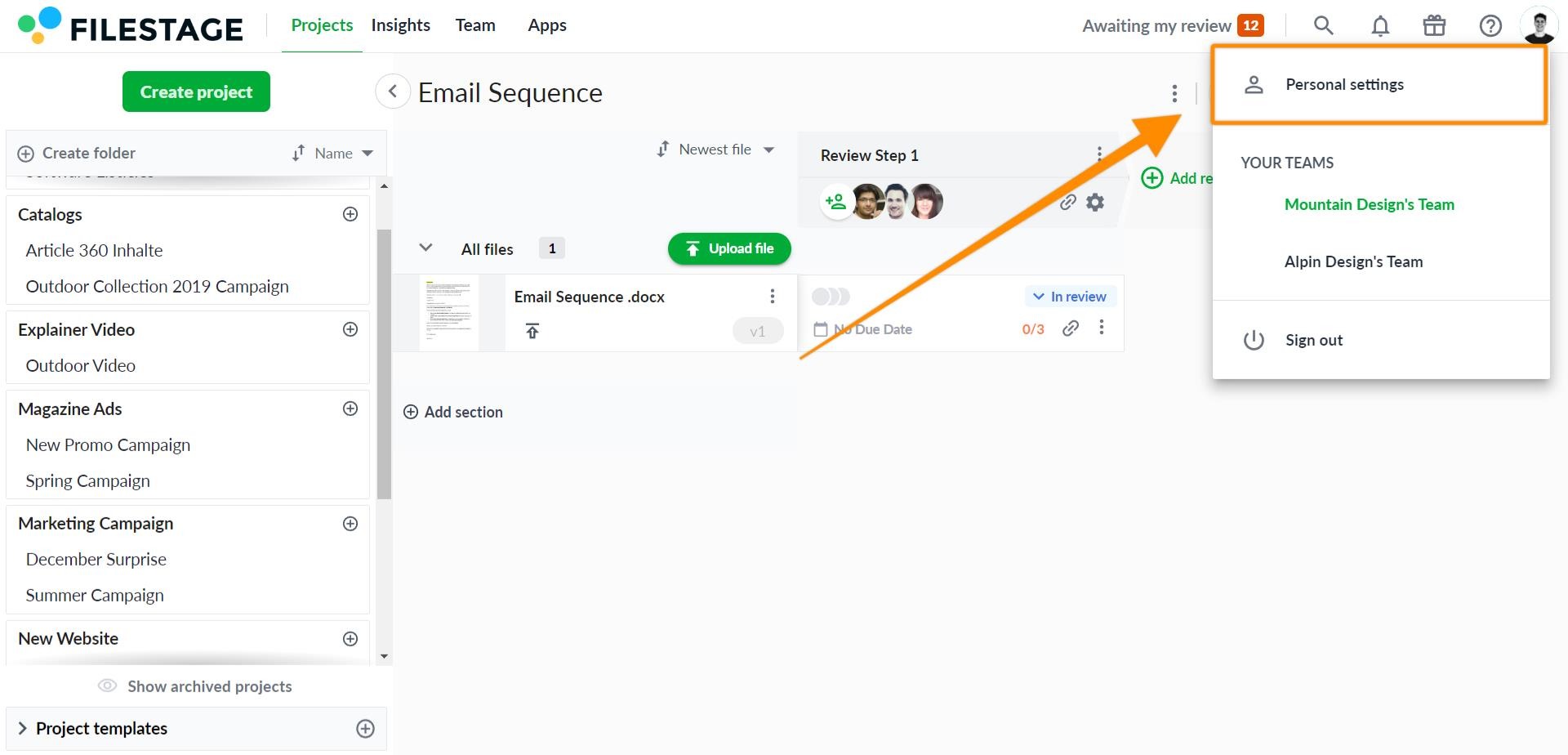
Choose your desired language from the drop-down menu
Click on Save Changes
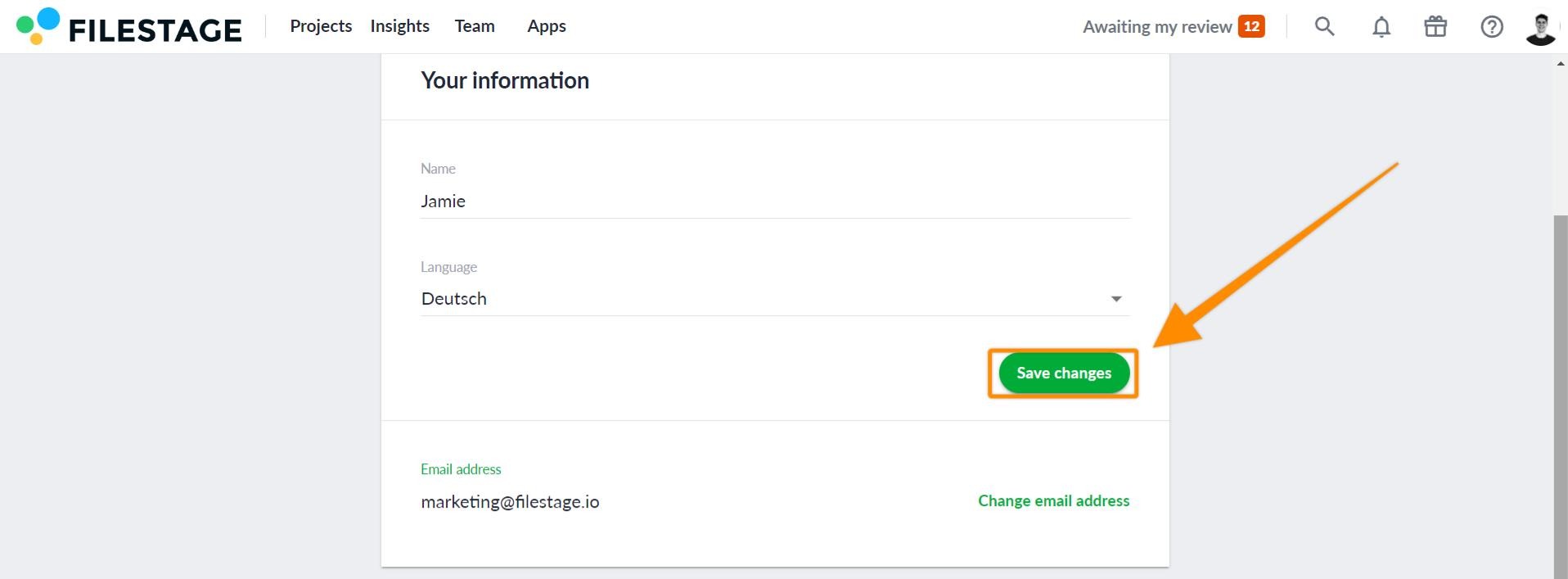
When a reviewer accesses a file without being logged in, Filestage generates a temporary guest user. Since by default, Filestage doesn't have any information on the guest user, the language is directly taken from the browser. If an unsupported language is detected or if no language could be detected due to privacy settings, it will automatically default to English.
💡 What's next? Once you're done reading the article, learn in which language reviewers will receive their email notifications
Let us know if you have any questions by reaching out to us on chat or emailing us at support@filestage.io! We're always happy to help!