Click on the desired file in your project overview.
Click on the search button in the comments menu.
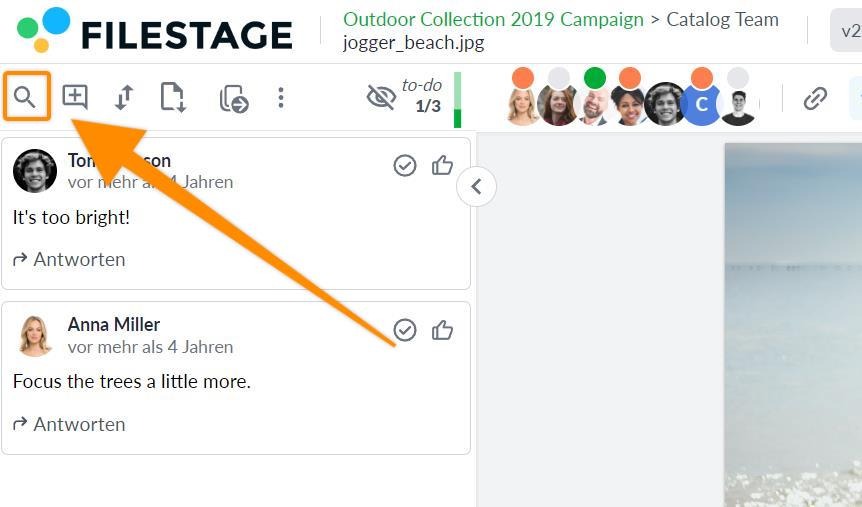
Type in the term you’re looking for.
Any comments that match your search term will be shown and the match will be highlighted
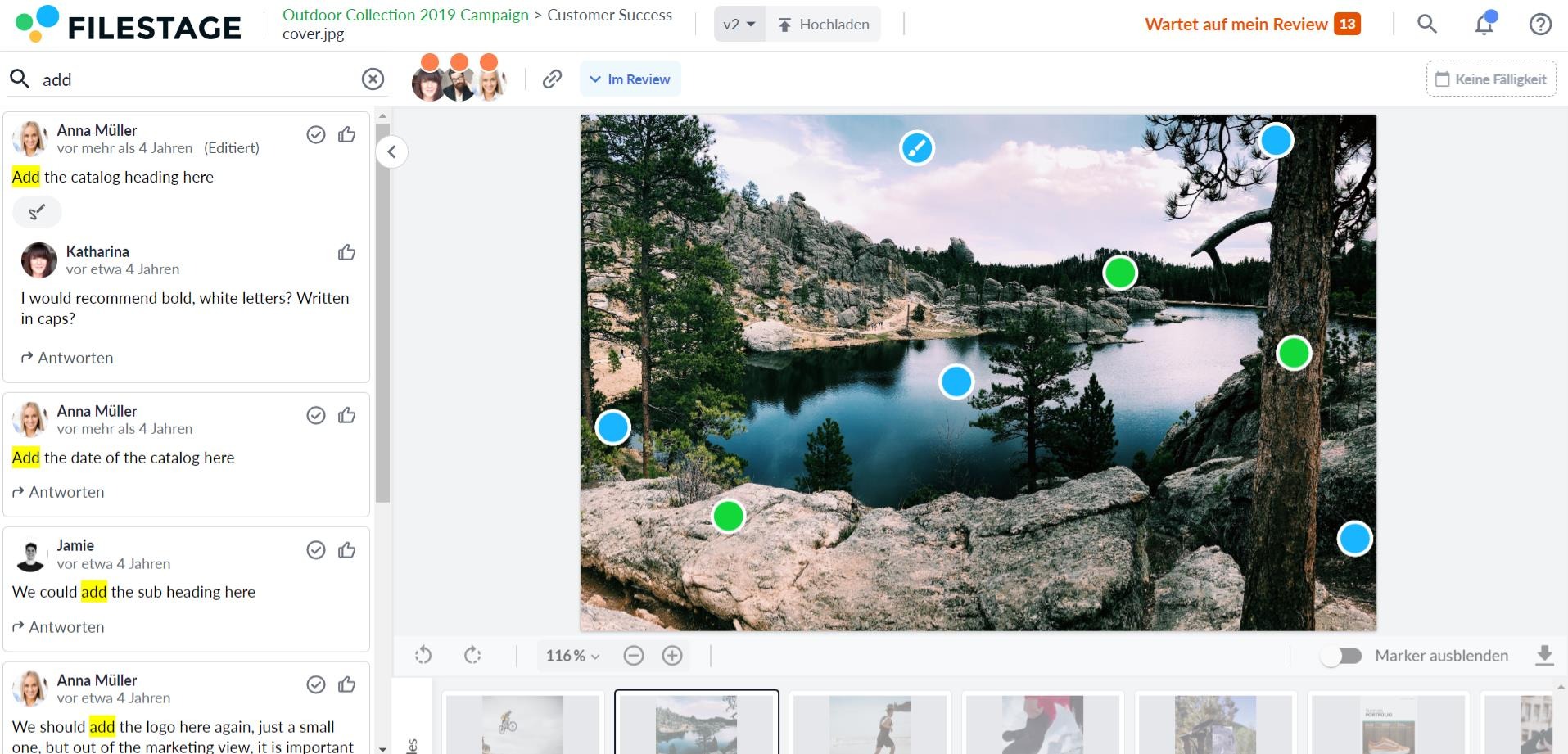
📌 You can even search through attachments and authors of comments.
💡What´s next? after understanding how to search for a comment, see how to Sort comments in a file.
Let us know if you have any questions by reaching out to us on chat or emailing us at support@filestage.io. We're always happy to help!