What is the Home Tab?
The Home tab is a customizable space in Filestage where you create personalized views of your reviews across all projects. If you've ever struggled to track what needs your attention when working on multiple projects at once, this is where you solve that problem.
By default, you'll see two views already set up: Overdue reviews and Needs new revision. From there, you can create additional views by filtering reviews by status, due date status, and projects, then save each view with a name that makes sense to you.
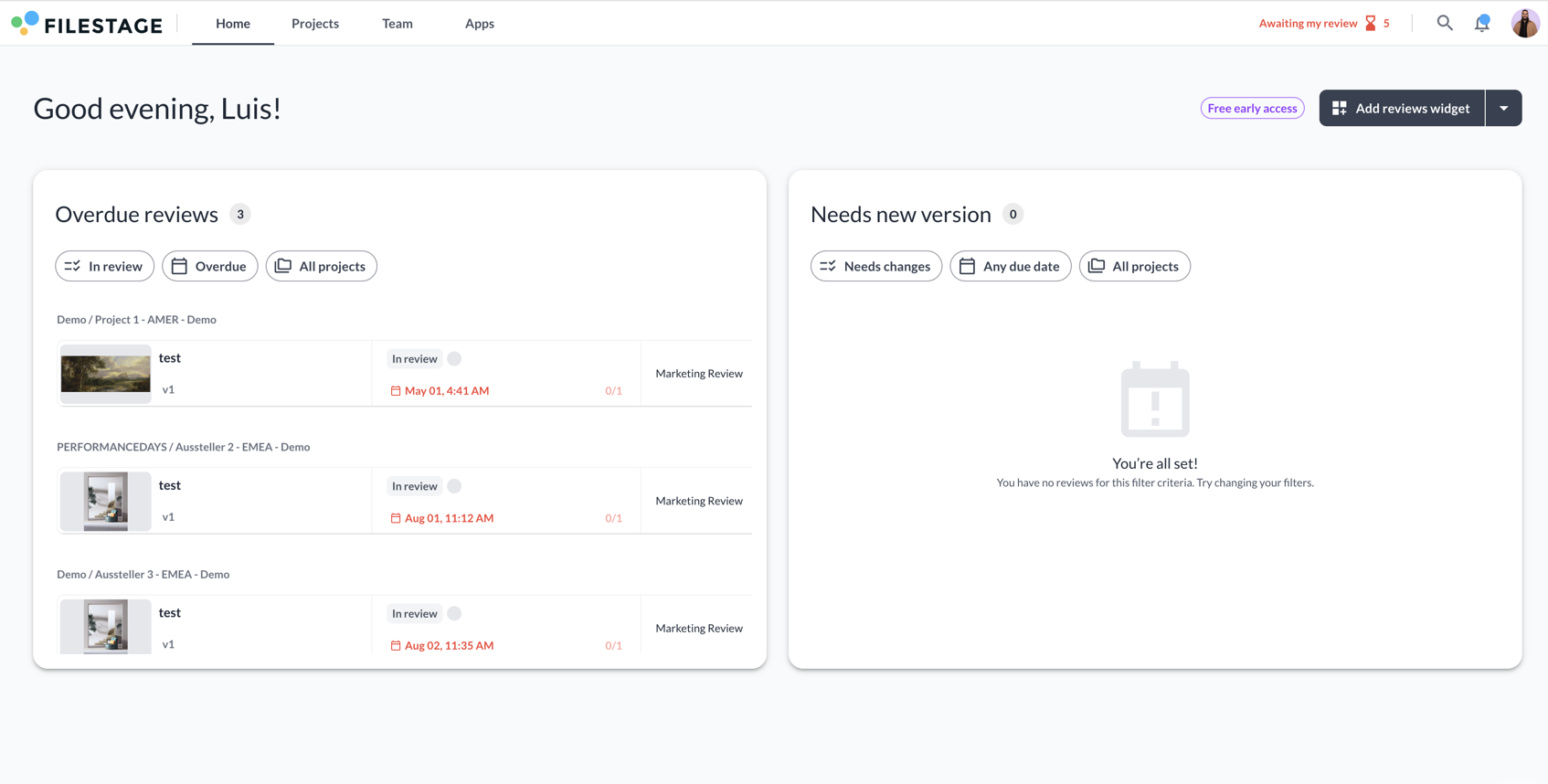
How to Create a Custom View in the Home Tab?
Click the Home tab in the main navigation.
Click Add reviews widget in the top-right corner of the screen.
Click on the default "Reviews" title in the new widget.
Enter a descriptive name for your view
Click the Any review status dropdown and select from:
Any review status
In review
Needs changes
Approved
Click the Any due date dropdown and select from:
Any due date
Overdue
No due date
Click the All projects dropdown and select the projects you want to include.
The view automatically saves and displays reviews matching your filter criteria
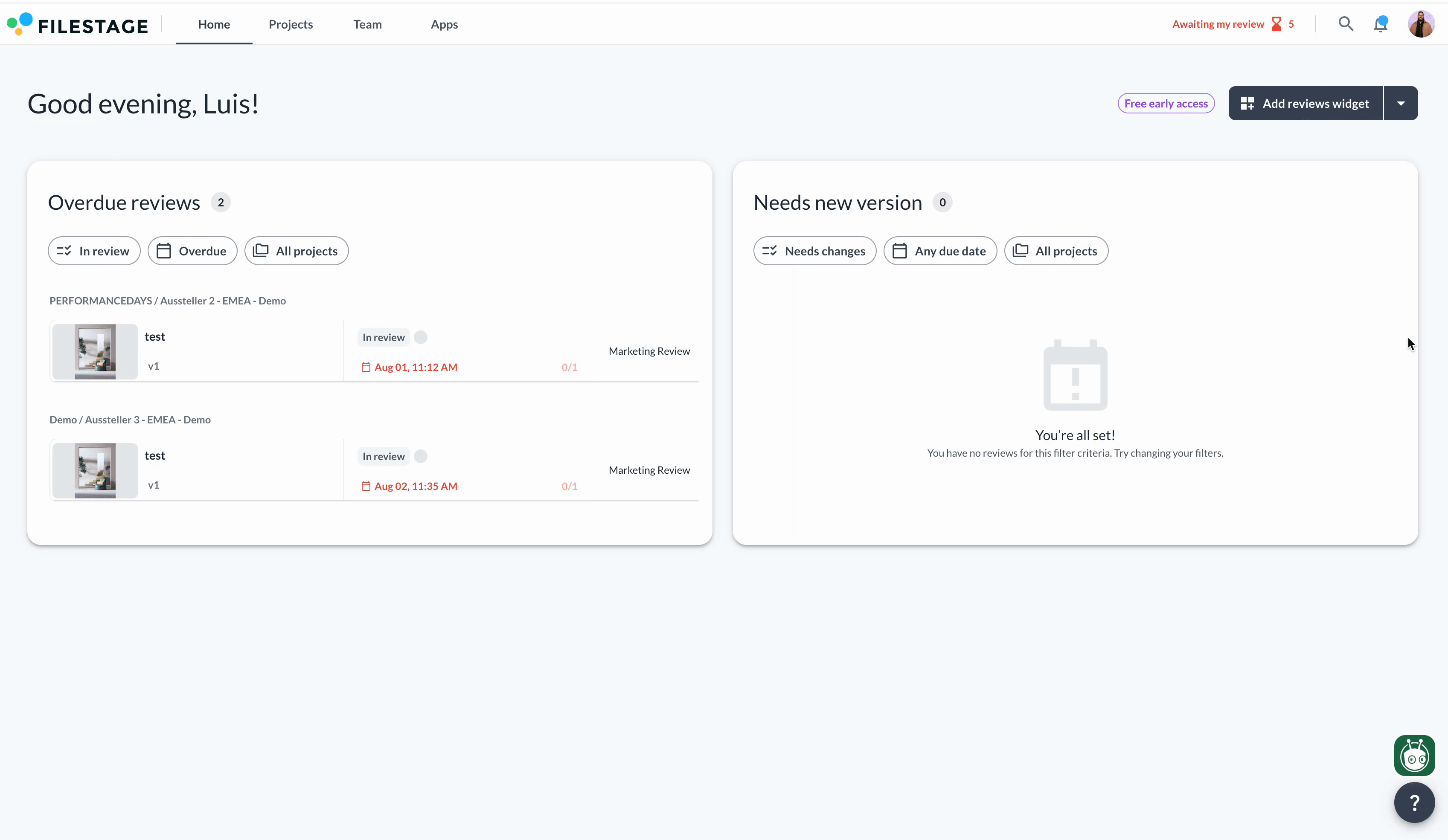
Tips for Organizing Your Views
Start with what matters most to your workflow. If you're constantly checking overdue items, create a view for that. If client approvals dominate your day, filter by "In review" status for specific clients. Your Home tab should surface the information you actually need.
Combine filters to get specific. A view filtered by "Overdue" across all projects is useful. A view filtered by "Overdue" for "Client X" is actionable. The more targeted your views, the less time you spend searching.
Keep it manageable. Three to four well-designed views will serve you better than ten generic ones. Start small, then expand as you identify gaps in your workflow.
Name views clearly. Future you will appreciate "Marketing Team - Needs Changes" more than "View 3."
