In Filestage, it is very easy to create projects and assign them to a folder. If you have numerous projects, it is very important to have a folder and project structure that creates an efficient workflow and keeps a clear overview.
In this article, you can learn about how other teams have successfully structured their folders and projects in Filestage. Feel free to adapt any of these to the unique needs of your team.
Folder: Client / External Partner name
Project: Project name
Reviewer groups: Internal and external team name
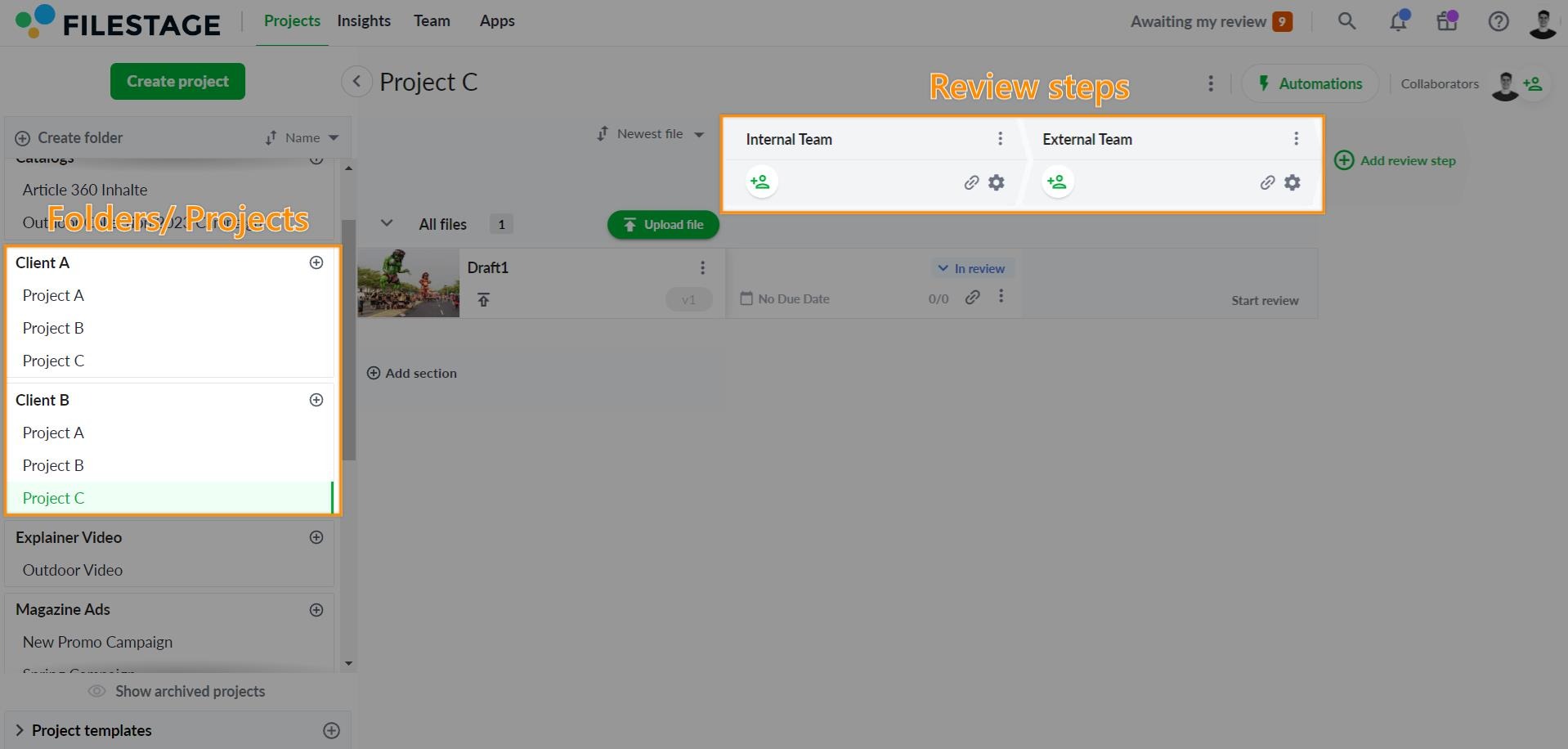
Folder: Internal department name
Project: Project/Topic name
Reviewer groups: Name of different reviewers in the department
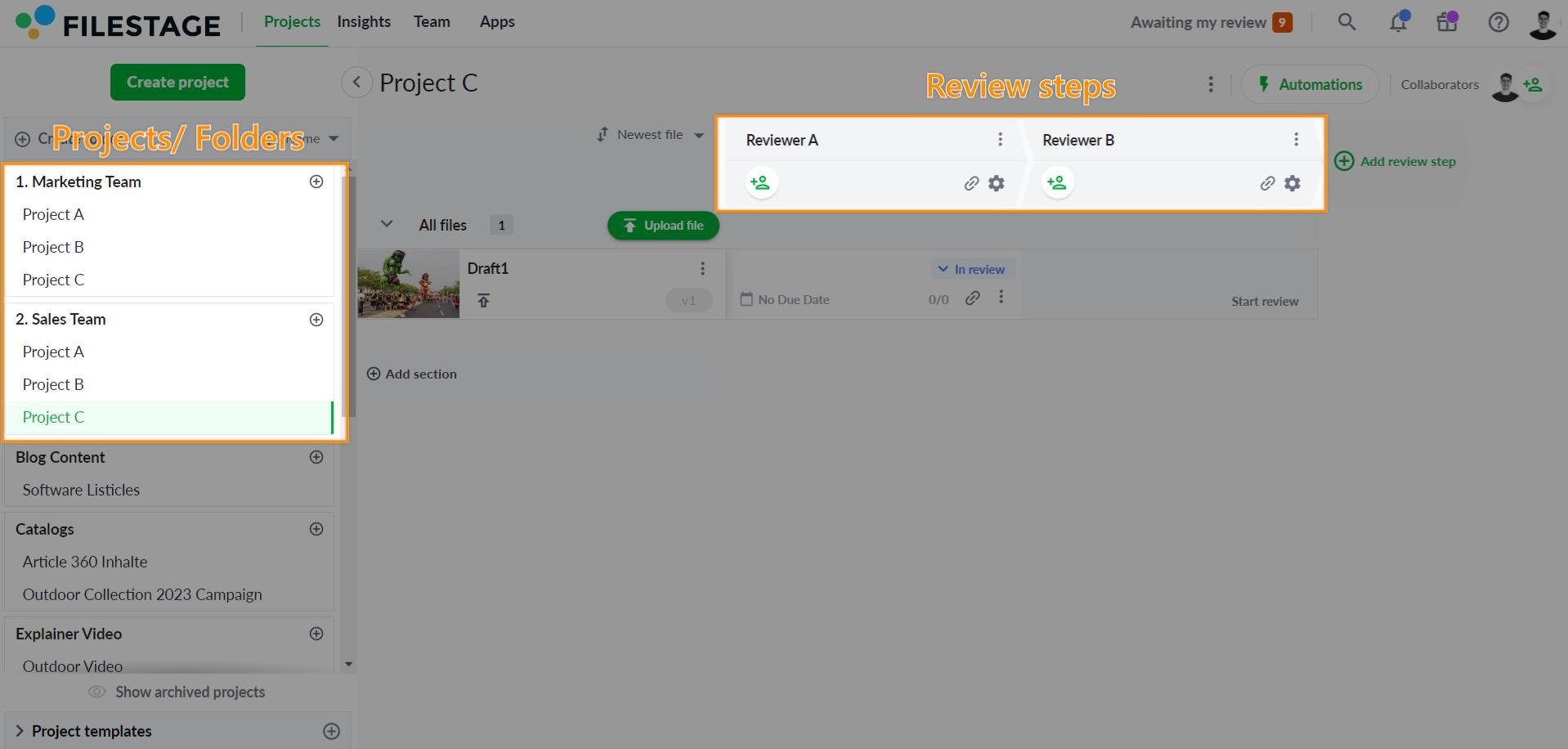
Folder: Quarter/Year
Project: Project name
Reviewer groups: Different reviewers/ departments
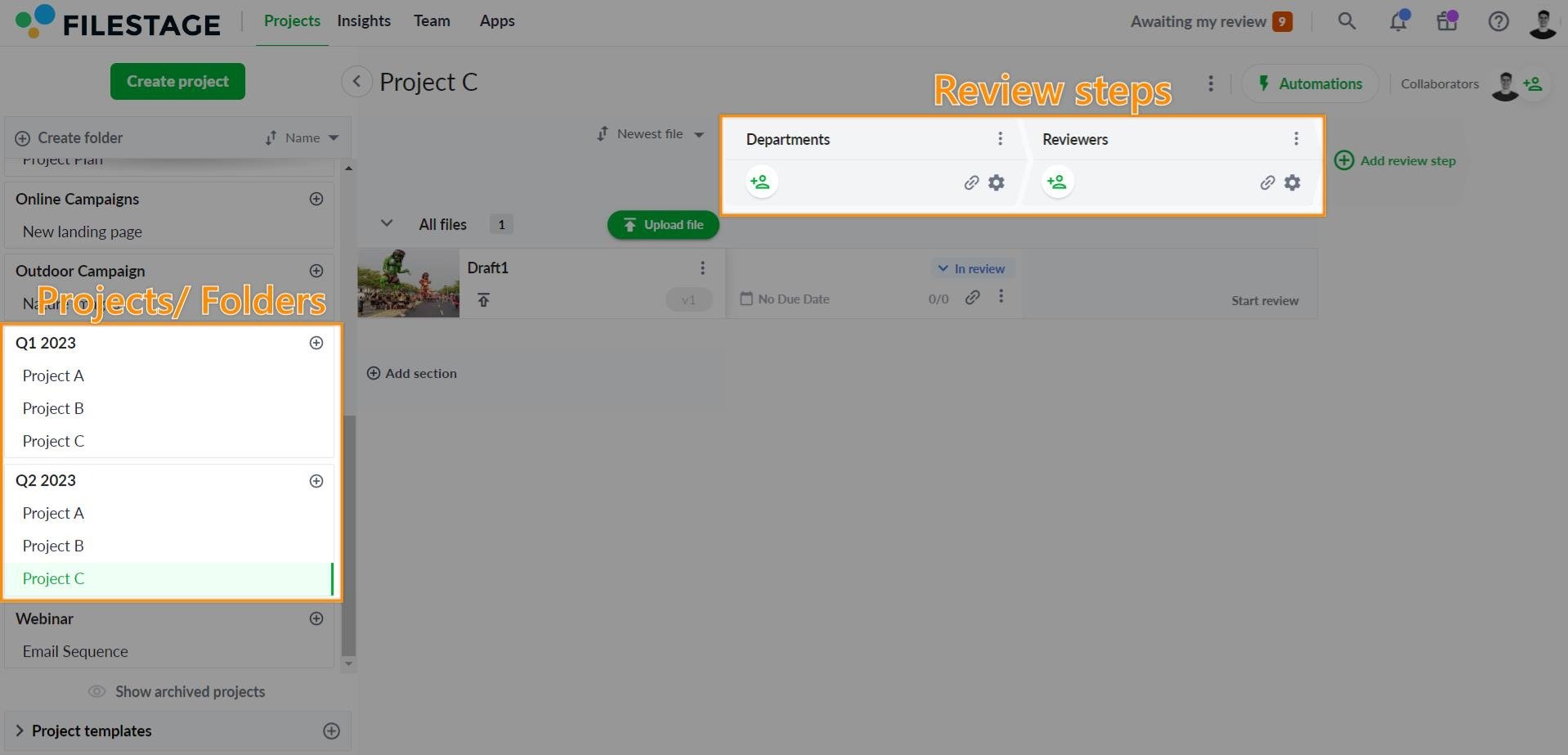
 What´s next? Visit our Best practices section for more helpful content.
What´s next? Visit our Best practices section for more helpful content.
If you have any questions or comments, please contact us through chat or email at support@filestage.io.